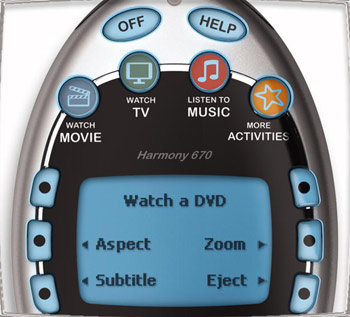Logitech Bridges the Gap from Entry-Level to High End Universal Remotes with Harmony 670
By Chris Boylan
Logitech is bridging the gap between entry-level sub-$100 remotes and high-end models with the new
Harmony model 670 ($149.99). The 670 improves on its predecessor, the model 659 remote with easier-to-read activity buttons, a button layout optimized for DVRs and enhanced set-up software.
The new remote features improved color-coded one-touch activity buttons and a control button layout optimized to operate digital video recorders (DVRs) such as TiVo®. It's also the company's first remote to include the new Harmony 7.0 set-up software, which condeses the number of steps involved in setting up and fine-tuning the remote. And like all of Logitech's Harmony remotes, the 670 can completely control an entire, complex entertainment system, without the need to go scrambling for the original factory remotes.

The Hamony 670 features the same comfortable peanut shape as previous Harmony remotes.
Though the 670 lacks the high resolution color screen of the more expensive models
Harmony 880 and
Harmony 890, the 670 remote's activity buttons are color coded and backlit for easy visibility in darkened rooms. These simple one-touch activity buttons such as "Watch TV," "Listen to Music," and "Watch Movie" are what set Harmony remotes apart from the competition. Hitting one of these buttons can fire up a complicated sequence of device controls, such as powering up your audio receiver, switching it to the correct input, turning on your television and DVD player, and setting your TV to the correct input to watch a DVD.
And programming the remote to do this does not require a complicated sequence of press-and-learn button sequences between factory remote and Harmony. You just log onto the Harmony Web site, specify the makes and models of your various components and answer a series of simple questions such as, "Which input does your TV need to be set to, in order to watch a DVD?" Once all the devices are selected, and the questions answered, the Harmony software downloads all of the necessary code to your remote, which is connected via a USB cable to your computer.
Because Harmony's device database is currently tipping the scales at over 175,000 devices from over 5,000 manufacturers, it's likely that your devices are already in the system, But if you're the first in the world to get your hands on a new device, then it's a fairly simple process to "teach" the Harmony system the codes for your device in order to integrate it into the system.
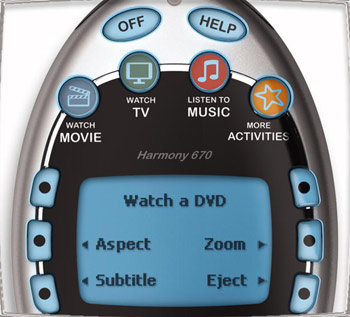
The Harmony 670's activity buttons are color-coded and backlit. The LCD screen can be customized with any remote commands you wish to include on screen.
Due to the growing popularity of DVRs (Digital Video Recorders), Logitech improved upon the Harmony 659 remote's button layout by putting important DVR buttons in a central location. The new remote features a directional pad, with a design and feel similar to the more expensive model 880. Essential buttons such as record, play, pause, advance, rewind, skip forward, and skip back surround the directional pad.
We've already put in our request for a review sample of one of these puppies, so you should be hearing more about the remote in these pages shortly.
Related Article:
Harmony 670 Review