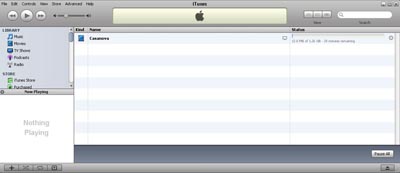iTunes and Movies: Same Great Service, Limited Selection Review
By Joe Lozito
iTunes and Movies: Same Great Service, Limited Selection
Unless you've stored your music under a rock for the last few years, you know what iTunes is. The iTunes Store began selling TV shows from ABC/Disney in October 2005 and now sells over 220 television shows from over 40 networks. A logical extension to the current iTunes store, the Movie store launched this past September with 75 titles from Walt Disney Pictures, Pixar, Touchstone Pictures and Miramax. Movies become available the same day they are released on DVD.
So on to the important stuff...
Cost
The iTunes Movie store works just like the Music store, with content available only for purchase, no renting or streaming (or free stuff). You must create an Apple or AOL account, if you haven't already. New releases are priced at $12.99 when pre-ordered and during their first week of availability, and $14.99 thereafter. Other library titles are available for $9.99 every day.


There was no free trial but as with each service, iTunes offers convenient gift cards so you can bequeath a film unto your favorite movie fan. Makes a great gift!
Selection
Across the board, the current selection of movies on all these services is slim. While numbers like 1500-4000 movies may sound like a lot, when you compare it with the number of movies out there, it's a drop in the well.
iTunes in particular has a surprisingly small selection of movies so far - only a few dozen - most of them appearing on the Movie store homepage.
Not that I'm complaining too loudly, mind you. I'm happy we're at the point that movies are being distributed online, but we have a long way to go before the online browsing experience mirrors that of a Netflix, Blockbuster or independent video store.
Usability
In general, movie download sites work like any other e-Commerce site: you browse, you fill your shopping cart, you checkout. That's when the downloading starts. Once you have the file downloaded, you play it in the company's player of choice. CinemaNow and Movielink use the native Window Media Player which offered a far smoother playback than iTunes' Quicktime-esque player.
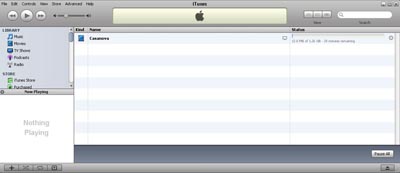
iTunes' download manager
iTunes is able to streamline the searching and downloading process since they have their own desktop application. Anyone familiar with the iTunes Music store (70% penetration, anyone?) will be able to pick up the Movie store instantly. Its movie browsing is smooth and simple to understand, using the standard iTunes play/pause buttons. Oddly, the cursor never changes to a hand when you hover over a clickable link, but that's not the end of the world.

iTunes' great browse interface
By default, iTunes downloads the movies to a subfolder called "movies" within your default music directory. For some reason, there's no way to set a directory specifically for movie downloading. That could get very annoying in the future and, hopefully, Apple will deal with that in a later release.

Yet another way to search
CinemaNow, Movielink and Vongo are all tied to the Windows platform and Windows Media Player 10. iTunes is the only one of these options to support the Mac platform. iTunes also retains chapters very well in its player, a feature which is all but non-existent in the Windows Media Player options.
Speed/Quality
The movies on these services usually top out at about 1GB. File size on iTunes is comparable to that on other download services. Vongo is the only service to offer a "portable" option for downloading to Toshiba's
gigabeat portable media player. Choosing this option cuts the filesize in half while retaining good quality. Surprisingly, iTunes doesn't offer a similar option for the ubiquitous iPod.
For testing purposes, I always tried to pick films that were around 100-120 minutes and contained some amount of visual flair so I could test the quality (though due to the limited selection, that was sometimes a problem).
iTunes allows you to start playing a film immediately as it starts downloading, but that sometimes results in choppy playback - this may have more to do with iTunes 7's notoriously bloated PC footprint (something the manufacturers have said they're fixing). Since the download only took about 30 minutes for a full-length film (in this case, "Casanova"), I decided to wait for it to complete before watching it.
As with the other services, playback quality was quite acceptable, even blown up on our 98-inch projection screen. Certainly not DVD-quality (and nowhere near High Definition), but more than adequate for downloading.
Portability
For the most part, these services are expecting that you'll watch the film on the PC you've downloaded to, or on their certified portable player (gigabeat or iPod for Vongo and iTunes, respectively). Each of the websites, in fact, has detailed instructions about how to attach your PC to your TV. However, you can't drag the movie to a Media Center, such as the
Mvix player for example, due to iTunes' proprietary format.
With iTunes movies, like with music, you can authorize up to five machines to play your content. Movies are downloaded in Apple's m4v format which can only be played inside iTunes itself (which means your content won't work with "placeshifting" services like
Orb Networks. Of course, they can also be synchronized on your iPod for portable playback.
Security/Ownership
The sense of ownership gets a little tricky in the online downloading world. Oddly, iTunes is the only service that does not offer a rental option.
With iTunes, you're buying DRM-protected m4v files which you can play whenever you want on your authorized PC or Mac. So you are actually purchasing something for your money, just make sure your PC is authorized properly.
Final Thoughts
For me, since I have all my music in iTunes, it makes sense to go that way for movies too. However, their selection of films is still far too small right now.
iTunes could also take a cue from Vongo's smaller filesize option for downloading films to portable players. If I'm going to download a movie or TV episode to my iPod to watch on my way into work, then I certainly don't need a full 1 GB or larger 640X480 resolution file.
Since there are no subscription fees, I'll use iTunes if I see a title that interests me, but it's not comprehensive enough to be a one-stop solution just yet.
Special Sign-Up Offers:
Related Articles:
Company Information:
Apple
1 Infinite Loop
Cupertino, CA 95014
www.iTunes.com