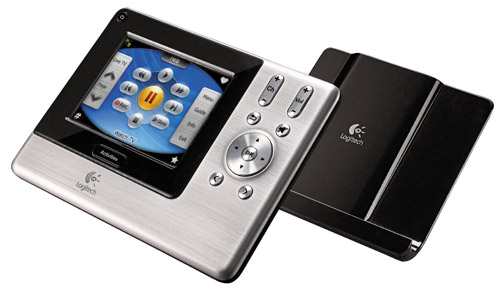Logitech Announces Harmony 1000 Universal Remote for High-End Home Theater Systems
By Chris Boylan
At
Big Picture Big Sound, we've been fans of
Logitech's Harmony universal remotes since our first review of the
Harmony 688 back in 2004. Our love affair continued with the
880 and
890. This week at CEDIA Expo in Denver, Logitech has made it clear that they have their sites on the high-end custom installer/integration market by formally announcing their new touchscreen remote, the
Harmony 1000 ($499, available late October).
The Harmony 1000 comes with an integrated charging dock which holds the remote at a 45 degree angle, unlike the flat 880/890 charger base (which sometimes proved tricky to engage the charge function). The included Lithium Ion battery is said to last up to a week between charges in normal use. The remote comes with IR functionality by default, but an optional RF extender ($149) allows the device to work through walls or anywhere there is not a direct line of site.

The Harmony 1000 is activity-based, so you just push a button like "Watch a DVD" and it takes care of everything behind the scenes to make that happen.
The Harmony 1000 is a sight to behold: thin, sleek and silver with gloss black accents. It sports a 3.5" high resolution color touch screen that is so responsive the demo model almost seemed to react slightly before I touched it. It can control up to 15 devices and features Logitech's proprietary "Smart State" technology that remembers which devices are on and which are off. This allows the remote to intelligently switch back and forth between different activities which may use the same devices.

The Harmony 1000 can be operated single-handedly but complex operations are easier to perform with both hands on the remote.
Logitech hired an external consulting firm that specializes in touch-screen ergnomic design to help them come up with the ideal design as well as intelligent defaults for each programmed activity. Previous Harmony remotes allowed the user to manually program the soft and hard buttons with controls for multiple components, but the Harmony 1000 takes this a step further by setting up the touch panel automatically with multiple device controls that are anticipated to meet the needs of most home theater users.
If the activity "watch a movie" uses a DVD player, a plasma display, a high-end scaler and a surround sound receiver, then the default screen may include receiver volume controls, DVD transport and menu buttons and a scaler aspect ratio control button. Of course, the screens can also be customized in case there are specific functions that the end user requires visible on the touch screen.
The screen design also features constant "bookmarks" for other popular functions that may not be important enough to keep on the main screen. For example, a Pause/Play "transport" icon appears in the top left corner of each screen. Touching the icon brings you into "transport mode" to operate a PVRs play, fast forward or pause controls. But let's say you want to switch over to a numeric keypad to enter in a channel number directly. No problem, click on the # sign on the bottom left corner and the remote transforms the screen to a numeric keypad. Now let's say you want to access the guide and schedule a recording. Now you'd hit the Star icon on the lower right to bring up the PVR's programming controls and buttons on the remote. In all, their are 4 "bookmarks" (one in each corner) and these make navigating complex functions within an activity extremely easy. So you know where you are at all times, the current mode or bookmark iwon is highlighted when active.
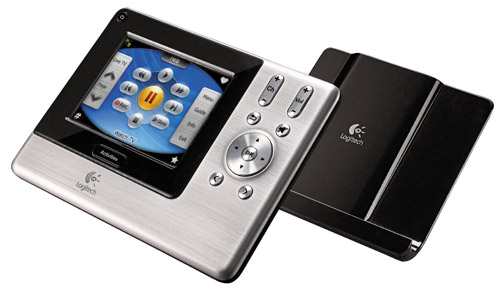
The Harmony 1000 comes with a recharger/dock. Note the "bookmark" icons in the 4 corners of the touch screen.
We expect to get a review sample of the Harmony 1000 later this fall and will share more detailed impressions with you then.

Harmony's 890 Pro has had some recent enhancements to make it even better at operating multi-room systems.
Logitech has also enhanced the "Pro" version of the RF-enabled model 890. This has undergone software and firmware improvements as well as enhancements that allow up to 6 remotes to work with 6 RF extenders. Why would you want so many remotes and extenders? Well, if you have multiple systems in your home, then you could leave a Harmony in each room and potentially control any system in the house from any remote. In the 890 Pro version, the "Smart State" function is moved from the remote to the extender module, so even if you turn off a TV with a different remote than the one you used to turn it on, the RF extender will remember the current state of that device and take the appropriate action. If the TV is already off, then it will do nothing, as opposed to "dumb" remotes that have no idea what components are on or off at any given time.
Logitech also shared with us some current numbers related to their current repository of IR codes, and they were pretty impressive. Their device database currently has over 175,000 distinct devices from over 5,000 manufacturers in their database. Who knew there were were even that many devices out there? The great advantage to the Harmony remote functionality is that you program it by simply plugging it into your computer, accessing the Logitech web site and entering the make and model of your various components. With 175,000+ devices, it's a safe bet that all of the IR codes for your equipment are available in the database already, so once you've named all your devices, and used the online wizard to set up your activities, you just click "update my remote" and sit back while the Harmony software downloads everything to your remote.

Bryan McLeod, Logitech's VP of the Remote Control division outlines his plans for world domination (of the advanced remote market).
Because the Harmony remotes are so popular (they apparently have 4 of the top 5 top-selling advanced universal remotes on the market), manufacturers and/or reviewers who obtain the device before it hits the street will frequently test their own new devices with a Harmony months or weeks before they are released. In doing so, they upload the IR codes for the new device to the Harmony database. So by the time the first "early adopter" rushes home with his fancy new HD-DVD player, and goes online to add the device to his remote, the codes are already available. In the rare instance where your device is not found, you have the ability to upload your codes into the database - as long as you have the original factory remote - thereby adding yet another device to the repository.
Another advantage to storing the codes for your universal remote online, is that if you lose your remote, or the dog eats it, you don't lose all the programming and customization (though Logitech can't really help you with your dog). Simply buy a replacement, connect it to your USB cable (the remote, not the dog), go online and click "update remote" for all the codes and configuration details to be downloaded to the new remote.
The same holds true for upgrades. Upgrading from the 880 to the 890? No problem, plug the new remote into the computer, click a few buttons, wait a few minutes and your new remote is good to go. Let's hope the upgrade process to the Harmony 1000 is this simple. It should be. And if it isn't (or even if it is) we'll be sure to let you know once we get one of these in our greedy little hands.