Greetings, Program!
During a recent trip to the left coast, following my visit to SRS Labs, I had the opportunity to sit down with some of the folks at Walt Disney Studios Home Entertainment for a guided tour of their most recent Blu-ray innovation: Second Screen. Designed for use on the iPad or a laptop computer, Second Screen allows you to browse in-depth bonus material on your portable "second screen" while the Blu-ray feature plays on your HDTV.
After making its debut in March on the Diamond Edition Blu-ray release of Bambi, Second Screen makes its sophomore outing as part of Disney's TRON: Legacy release, a title that's available in myriad retail configurations. Having already spent some time with the Bambi Second Screen application, I requested that we focus on Legacy.
In the case of TRON: Legacy, whether you opt for the 2-disc Blu-ray, the 4-disc 2D/3D bundle (which includes the DVD and Digital Copy) or one of the TRON/TRON: Legacy 2-movie collections, the Second Screen feature is included. And unlike many special features on discs these days, it's at least given some decent visibility.

Whenever you select PLAY to begin the movie, the disc asks if you wish to play the movie "with Second Screen" or without. Simply answer yes to initiate a synch with your portable device. There's even a "What is Second Screen?" tutorial in the disc's PLAY pop-up menu - a wise choice. If using the iPad, you'll need to first download the free app from Apple's app store. Since the iPad experience rates much higher in the slick department, that's what the Disney folks used during my on-site demonstration. (I wasn't exactly complaining. This meeting solidified my need to finally invest in an iPad. Purely for business of course.)
The key to using Second Screen is synchronization with the film. Since the main purpose of Second Screen is to allow you to dive deeper into a scene or some element of the film's production, it's important that the extras you're browsing in Second Screen's timeline be relevant to what's happening on your (first) screen. To that end, Disney offers Second Screen users two ways to synch your screens: automatic or manual.
Automatic synch requires that your Blu-ray player be networked. This in turn allows your player to discover your iPad's or laptop's Second Screen application using your home network. The second synch method is Manual Synch, where you manually tell the app which timer point to jump to.
Synchronization is kept in line by way of a timer that is permanently anchored in the lower left corner of both screens. If you decide to dive into some cool concept artwork or play with a progression reel to see "how they did that," you can always re-synch using an on-screen control inside the app.
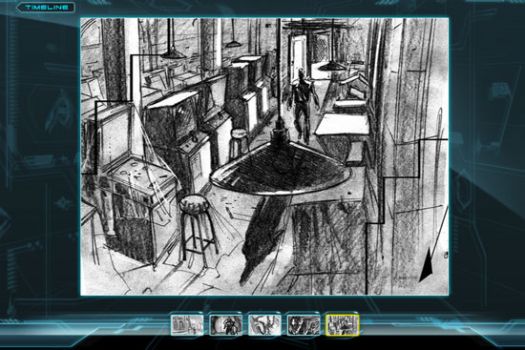
At the Disney offices we used Manual Synch to allow for more flexibility while discussing the app. However, since returning home, I've played with the app further using my network-connected Blu-ray player and the automatic synch is surprisingly reliable. Pause the movie on your Blu-ray player and the app stops as well. Rewind the movie and the app timeline backs up a few seconds later. Very cool. (Note: these synch features are not available in Manual Synch mode.)
Synch is incredibly important because it serves as a life line when you get lost in the extras - and you will get lost. Thanks to the pinching and swiping gestures supported by the iPad, Second Screen for iPad is a gold mine for fans of concept artwork, scale models, and the various nitty gritties of feature film production. At first glance, you might see an interesting pencil sketch. But the ability to pinch and zoom in on a particular segment of the image? Awesome. Although I can't necessarily see my parents diving too deeply into this stuff, film students, art students, and die hard fans will thrill over all that Second Screen has to offer.

Above I mentioned my visit to SRS Labs. Interestingly, my take on that company's audio technologies is very similar to how I feel about Disney's Second Screen. Spending time at the SRS facility and getting an in-depth look at TruVolume, as one example, it struck me just how impressive and useful that one technology is, yet it often goes completely overlooked by consumers buying a television.
TruVolume, a volume-leveling technology to reduce audio spikes during noisy commercials, might be one of ten or twenty bullet points on a TV's brochure or spec sheet. It's a feature, it's not a product. And one feature, all by itself, can often get lost in the shuffle. Such is the case with Disney's Second Screen. Second Screen is a feature. It's listed on the back of the box, sure, but so are ten other things competing for your attention. How many consumers are avoiding that "Play with Second Screen" menu option because they don't know what it means? How many figure, "I'll check it out later" - and never do? My guess is a lot.
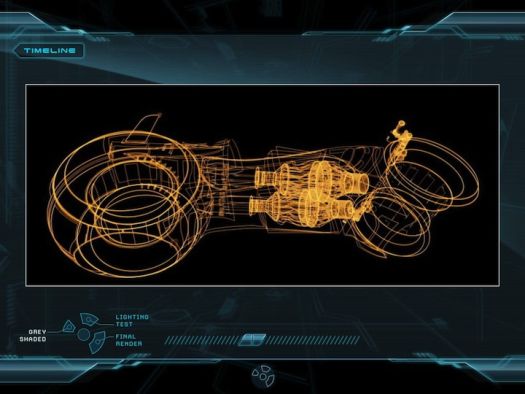
Second Screen is one of many features now appearing on Disney's biggest Blu-ray releases - titles such as Bambi and TRON: Legacy. Amazingly, you could purchase the movie, watch the movie, and even explore all the on-disc special features, and still never discover the innovative and immersive experience lying in wait on Disney's Second Screen app.
As someone who dabbles in mobile app development, my hat is off to the technical team behind Second Screen. I for one am seriously impressed by it, and you will be too. Furthermore, I can't wait to see which titles get the Second Screen treatment in the future. (Though I can hazard a guess or two.)
Hakuna Matata.
Learn More:
Where to Buy: