A Cheap TV with More Pixels is Still Just a Cheap TV
At CES this year, attendees oohed and aahed at the plethora of 4K "Ultra HD" TVs on display. With four times the picture detail of a full HD 1080p HDTV, a good Ultra HD TV is capable of reproducing stunning images, particularly when displaying native 4K content. But adding more pixels to a flat panel TV is not a panacea: it can't make a badly designed TV look good.
With the recent release of Chinese TV manufacturer Seiki's 50-inch Ultra HD TV selling for a previously unheard of price point of under $1400, this fact becomes clear. Our friends, Gary Merson and Geoff Morrison at HD Guru recently previewed and then published a full review of Seiki's 50-inch SE50UY04. For the most part, they were not impressed. We thought it would be a good time to remind people why there is more to picture quality than just the number of pixels. Here are some of the more important elements that make up a high quality television picture:
Back in Black
Black level reproduction is something that matters perhaps more than any one single factor in creating a television picture that looks like a window on reality. Black is the canvas from which all colors and objects are painted: the fundamental nothingness from which all images emerge. And while that may sound lofty or overly dramatic, it's true. A TV that can reproduce a solid, consistent, deep black level can create images that border on three dimensional, without the need to wear glasses.

OLED and plasma TVs tend to win out over LED/LCD TVs in this department as OLED and plasma pixels are "self-emissive" - they can be individually turned on or off. When the pixels are off, you get gorgeous black levels. With LED/LCD sets, deep black levels are harder to achieve as the set's backlight tends to leak around the edges of the LCD pixels. This makes "black" look more like "dark gray." In a bright room, this is difficult to notice, but in a darkened room, poor black level performance becomes more obvious.
It's the Uniform
Lighting uniformity is another important element in TV viewing. When a TV is described as having problems in lighting uniformity, this means that the brightness of the image varies in different parts of the screen. The typical cause of lighting uniformity problems is flaws in an LCD or LED/LCD TV's backlighting.
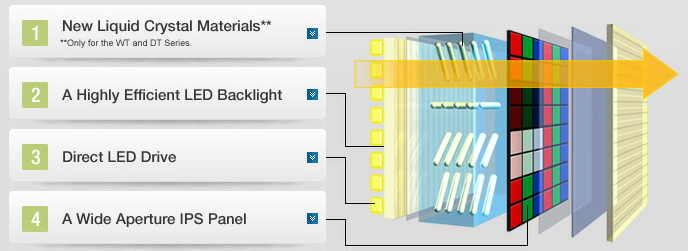
The LCD pixels that make up the picture of an LCD or LED TV are too dim to create a viewable picture, so there is always a light source behind the LCD panel that shines through the LCD elements in order to create a visible image. While a few LED/LCD sets use a full array of LED lights to illuminate the image, most models light up the entire image from the outside in. There are lighting elements along one, two or four edges which are distributed using light guides to provide a uniform backlighting source for the TV. But it's very difficult to get an even amount of lighting on all areas of the screen when your lights are only located around the outer edges of the TV. For this reason, most LCD and LED TVs display hot spots - areas which are noticeably brighter than others. These are typically along or near the edges of the TV and are most obvious when viewing black or dark program material. Plasma and OLED TVs are virtually immune to lighting uniformity issues as they feature self-illuminating or "self-emissive" pixels which require no backlight.

Saturated Fats? Bad. Saturated Colors? Good
Another tricky area of picture performance is what's known as color saturation. Saturation is how rich and deep a color appears to your eye. A TV can be "accurate" in reproducing colors but still lack adequate color saturation. To judge color saturation, look at content with rich reds like flowers or lipstick and deep greens such as a field of grass. Do the reds appear red or do they look more like pink? Is the green rich and lush or does it look a bit faded or muted? Typically self-emissive technologies such as plasma and OLED are better at color saturation than backlit technologies such as LED/LCD though there are large variations in color performance from individual model to model.
Emotion in Motion
Another element of a TV picture that can be difficult to get right is the reproduction of moving images. LED and LCD TVs tend to have problems with this due to the refresh rate of the LCD panel - how quickly it can change or refresh the image. If a panel is too slow, or if it leaves each pixel on screen for too long, you get smearing of motion.
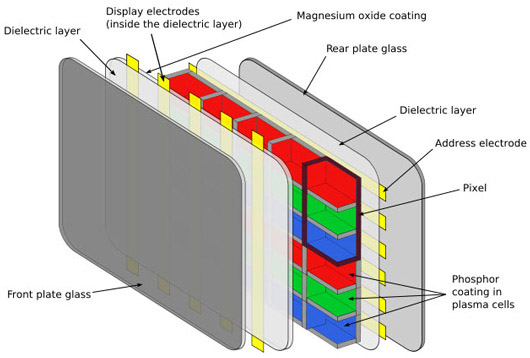
Plasma and OLED TVs tend to be better at reproducing moving images as they have faster panel refresh rates and fade to black between each frame. LED/LCD TV manufacturers normally try to compensate for this problem by increasing the frame rate from 60 Hz to 120 Hz or higher, and/or by blinking the backlight to effectively insert a black frame between each image frame. This can help, but this technique is frequently "enhanced" by something called "motion interpolation." Motion interpolation creates intermediate images between each real frame, in an attempt to smooth out the motion. Some think this makes film-based content look like video-based content (hence the nickname, the "soap opera effect"). So, in this case, the cure can be worse than the disease.
Are Pixels Pointless?
The number of pixels (picture elements) you get on a screen can definitely impact perceived picture quality. Just as with old school 35mm film, where higher ISO film looks "grainy" when enlarged, so a TV that has too few pixels can look soft or grainy. But most TVs sold today, particularly in larger screen sizes, have a huge number of pixels: 2,073,600 to be precise. Yes, a full HD 1080p television has over two million dots that make up the image. This matches the current resolution limits of the highest quality sources: broadcast HDTV can go as high as 1080i (1920 x 1080 pixels, interlaced) and Blu-ray Disc and select video streaming sources can be as high as 1080p (1920 x 1080 pixels, progressive). And even on a large screen size (55 to 65 inches) viewed from a reasonable distance (10 feet or higher), these pixels are too small to be visible. So in these cases, Ultra HD can be overkill.

So why have more pixels on the display than you have in your actual source? Aren't they wasted? Yes, and no. A good image processor can "scale" a source from a lower resolution up to a higher one, and can interpolate extra pixels (extra image detail) where it is missing from the source. This can be effective but it is never as high quality as starting with a higher resolution source. And right now, 4K ("Ultra HD") sources are extremely hard to come by. And even if 4K sources were plentiful, a TV has to solve all of the challenges of picture performance in order to produce a pleasing image.
So until 4K Ultra HD content becomes more widely available, and unless you need a giant screen where the extra pixels are necessary, our recommendation is to stick with regular old 1080p HDTV. There are a lot more choices, including both LED/LCD and plasma TVs, a better selection of features, and pricing that won't break the bank.