When consumer "4K" Ultra HD TVs were first introduced 3 years ago, pricing was unsurprisingly stratospheric. In 2014, pricing has dropped considerably, with more models available from more manufacturers across a range of screen sizes. Some manufacturers (such as Samsung) are even offering different classes and styles of Ultra HD TV sets to appeal to a broader range of prospective buyers. The most notable difference? Flat screens vs. curved screens. And Samsung offers both.
We had originally requested Samsung's top tier curved Ultra HD set (the U9000 model) for review, but received the HU8550 top of the line flat Ultra HD set instead in its 65-inch screen size (the UN65HU8550). Fortunately, we were able to get a sample of the HU9000 Ultra HD set as well, which let us do direct comparisons between the two. Other than the fact that the HU8550 is flat and the HU9000 is curved, they're very similar in most respects, and deliver nearly identical picture quality (which is very, very good). Black levels are surprisingly good and color accuracy is also excellent, even in those ever-difficult flesh tones which we know and love so well.

Sibling Rivalry
Though it may seem a bit premature to dive into the differences, we think many buyers will be wondering whether to go with the curve or not, so let's cover the main step-up features and differences between the two sets first:
The More Things Change, the More They Stay The Same
In terms of similarities between the sets, there are many. Both TVs have one of the available USB inputs configured to the USB 3.0 standard (signified by a blue colored port), and Samsung offers a 1TB USB portable hard drive pre-loaded with 4K Ultra HD content (5 movies and 3 documentaries), which sells for $300. Like Sony's external media player for their 4K TVs, the Samsung drive will only work with Samsung 4K sets. Sometime later in 2014, they'll offer another UHD Video Pack with different 4K content. Other sources of 4K content may be a bit difficult to find, but if you're a Netflix customer, you should be able to check out "House of Cards" in all its Ultra HD glory with the built-in Netflix app (assuming you have the necessary internet bandwidth).
Both sets are also 3D-capable and, to their credit, Samsung continues to support active shutter 3D glasses (4 pairs are provided with each set). While there are some who feel that passive (polarized) 3D is the way to go (and many 3D TVs these days are of the passive type), the loss of half of the TV's resolution and the accompanying artifacts that polarized 3D TVs generate bother me a lot. Kudos to Samsung for continuing to support active shutter 3D. The 3D glasses that come with the TV get their left/right sync signals from the set via radio frequency and not infra-red, so there's no momentary loss of sync if you look away from the TV for a moment. You can pick up extra glasses online for under $20/pair.

As a top tier set, the HU8550 is very well equipped with a wide range of connection options. There are 4 HDMI inputs (1 with Audio Return Channel), a component video input and a composite video input (the component video input can be used as a second composite input). Curiously, 1 of the 4 HDMI inputs is on the rear panel, away from the other 3, which face out to the side. With some thick HDMI cables, which aren't so flexible, you might need a 90° female-to-male adapter, if you're planning on wall mounting the TV very close to the wall (Monoprice has 'em for under $3.00).
There's an optical digital audio output and a stereo analog output (hooray!) for connection to an external stereo audio system. 3 USB inputs (1 of which is USB 3.0), an RJ-45 wired LAN port, an antenna jack and a port for the supplied IR flasher round out the connectivity package. And, there's that One Connect port should Samsung offer an upgraded One Connect box in the future.
Getting Started/Setup
In the past few years, TV companies have greatly improved their user interfaces, and the HU8550 possesses one of the industry's best on-screen displays, with clear graphics and text, making setup a breeze. Connecting the supplied IR blaster as part of the setup routine had the Samsung main remote control compatible with my DISH Hopper DVR in only a minute or so. Once I'd entered my home network's Wi-Fi password, I was good to go with all the various apps and content streaming providers.
The User Interface
About a year ago, I tested the company's premium (and very fine-looking) F8500 1080p plasma model. That set came with a touchpad remote that, along with motion recognition via the built-in camera, left me cold - I simply didn't like how the remote (and the motion recognition function) worked. I guess I wasn't alone, as perhaps a month or two later, Samsung began shipping that TV with an additional conventional push button remote. The HU8550 comes with both types of remotes right out of the gate: a standard push-button remote and a newly redesigned touch-pad remote.
The HU8550 also still includes a motion-controlled gesture interface via an optional webcam (which I didn't get a sample of). No need for it, because I was able to test the function on the curved HU9000, which is equipped with a built-in camera. Have to say, I'm still not impressed with the whole gesture-based control.

The oval remote is also motion-capable, and a white dot appears and hovers over various app buttons on the TV screen. But, it's a touchy device to use as the motion function and the touchpad function are both too sensitive (even though I adjusted the appropriate control settings to the lowest level). The on screen cursor in the web browser is too easily moved by even the slightest touch, and pressing on the touchpad sometimes has the effect of moving the cursor ever so slightly away from the intended target - very frustrating.
Fortunately, the HU8550 can be used with a wireless Bluetooth keyboard and mouse - that's the route I'd take if I was going to do any amount of web surfing with the TV.
The conventional remote is a good design, with backlighting and good labeling. There are scan forward and back buttons for use with a DVR or disc player, but they don't provide skip functions, so when I was watching programs on my Dish Hopper DVR, I often used the Dish remote instead of the Samsung. There is a pop-up sub-menu that lets me get to the on-screen remote's virtual skip buttons, but that requires multiple button pushes, which I found to be a chore. The set ships with an infrared blaster that's used to configure the pushbutton remote allowing control of other devices, and I was able to get it to work with my DISH Hopper.
On Screen Display/Smart Apps
Compared to first generation smart TVs, which were slow and clunky when activating apps or web surfing, the HU8550 is nothing short of a speed demon. The web browser is vastly superior compared to earlier generations, and the set's on screen menu system is a model of good design.
The smart apps are arrayed across five screens, and the HU8550 is equipped with multi-screen capability. You can watch a currently selected source along with YouTube in one window, the web browser in another, and any of the apps in the fourth window.
The HU8550 is loaded with lots of apps (too many to list here), and there are more apps available for download. Out of the box, the HU8550 is equipped with Amazon, Netflix and Vudu streaming apps, and I was able to successfully stream 4K episodes of "Breaking Bad" and "House Of Cards" from Netflix, which looked just great.
There's an onscreen e-manual, with indexing and voice search capabilities, that's also well designed, and a suite of self-test diagnostics that can be helpful if a problem occurs. Along with the self-test modes, there's also remote management, so if a possible service issue arises, a Samsung tech can remotely access the TV (only with your permission of course) and see if any settings are awry, and potentially fix the problem remotely.

Optimum Picture Settings
For some years now, simply selecting the Samsung's Movie picture mode is pretty much all you need to do to get a decent picture, as that mode also auto selects the Warm2 color space choice. There should be no need to adjust the brightness or contrast settings, as they're correct right out of the box. Like other upper tier TVs, the HU8550 is equipped with a host of picture control options, so you can tweak the picture to your heart's content.
Of note is the judder control feature, which applies motion compensation and interpolation to film-based content. The feature works independently of the video smoothing function, and you can have no judder compensation if you like your movies to not look "video-ey". Go to Picture Options, Auto Motion Plus and select the Custom option, which has two adjustments, one for video smoothing and another for film de-judder. I find that with the de-judder set two notches above the minimum (no judder compensation) setting, that I see the de-judder effect working, but still leaving in some judder.
And the feature works just fine with fast action 4K film content with absolutely no tearing or shredding that I could see, and which is a testament to the incredible processing power of the video section.
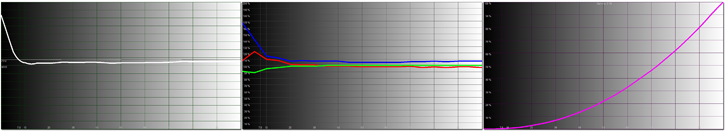
The Analyzer Speaks
It was certainly no surprise that the HU8550 delivered the best measured results when set to Movie mode. That's been a trait of Samsung TVs for years now, and the HU8550 measured very, very well on the key metrics. The measured color points were oh-so-close to where they needed to be, and while a full-on calibration could have them tweaked for even better results, the difference, while measureable, would be hardly noticeable.
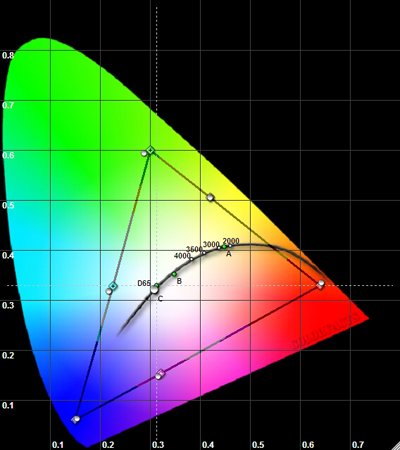
As the HU8550 has a 27 point LUT (look up table), I ran a full pass of color tests (over 120 data points), and the set returned a DeltaE average of 2.81 (DeltaE or dE is a measure of color variance). If average dE is at 3.0 or less, that means that nearly all colors are rendered properly, and I consider the score to be remarkably good for an out-of-the-box TV. (The top-line HU9000, with its 192 point LUT, scored an even more remarkable dE average of 2.02 on the same test).
2D Performance
With broadcast HD, Blu-ray discs, and HD web streaming, the HU8550 delivers a very fine looking picture... as long as you are viewing it exactly head on, and not off center. The HU8550 suffers from significant contrast and color washout as you move off center. If you're off by as little as 30° (which isn't that much) everything falls to pieces. It's especially noticeable during nighttime viewing, when ambient room light is lower.
That trait is shared by just about all LCD-based TVs these days (the Sharp Elite TV, which has real LED zone-controlled backlighting, and not edge-lighting, is the best of the LCD breed I've come across and it has a much wider viewing angle before degradation sets in). Delivering a truly wide viewing angle with no appreciable degradation even well off-axis is where plasma and OLED sets trump LCD-based sets.
Deep blacks are rendered very well by the HU8550, but only when you're right in front of it. Move off center, and those lovely deep blacks get replaced by bluish-tinged dark grays, and colors become noticeably faded. The HU8550 is a great TV for one or two people to watch, but not so good if there's a crowd.
Native 4K Ultra HD vs. Upconverted 1080p: Can You Tell the Difference?
Samsung supplied a sample of their UHD Video Pack, which currently comes with 10 Ultra HD movies and about 30 Ultra HD documentaries. The list price is $399 but it's currently being bundled with select Samsung UHD TVs, including the U8700 and U9000 series. I watched "World War Z" in 4K off the drive while switching over to the Blu-ray 1080p HD release. Quick A-B comparisons were impossible because switching away from the UHD Video Pack and over to Blu-ray killed the 4K playback and it had to be re-started.

That's not surprising at all, because the optimum viewing distance for Ultra HD is 1.5 times the picture height, which in the case of the 65" diagonal HU8550 comes out to exactly 4 feet. Move back much past 2 times the picture height (a tad over 5 feet in this case,) and you can kiss that extra detail goodbye - it's gone, baby, gone.
That's also what I found with Ultra HD resolution test patterns. At a 4 foot viewing distance with the 65" set, full Ultra HD 3840x2160 resolution is easily perceivable. At a 6 foot viewing distance, that resolution can't be seen and the set becomes for all intents and purposes a 1080p display.
Discussing this with Samsung, they pointed out that not all 4K content is created equal, so the better the source, the more noticeable the improvement will be. Also, it's important to keep in mind that advantages of Native 4K content over upconverted 1080p content on an Ultra HD set will be more subtle than comparing native 4K content on a UHD TV to 1080p content on an actual 1080p display. For 1080p HD, the ideal viewing distance is around 1.55 times the diagonal, so a little over 8 feet away from a 65-inch TV. So at any viewing distance less than 8 feet, you should see enhanced detail on a 65-inch 4K display compared to a 65-inch 1080p display, particularly with native 4K/UHD content.
Be that as it may, my point still stands that the benefits of higher resolution displays and content can be pretty subtle, even at fairly close viewing distances. Pay more attention to things like black level, contrast and color accuracy/color saturation when evaluating a television as these will impact your overall viewing experience more than the absolute pixel count.
3D Performance
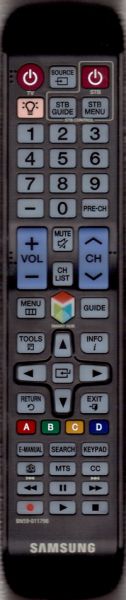
I ran through a number of Blu-ray 3D Discs, and got consistently good 3D results with all of them. While I did try the 2D-3D upconversion briefly, the mild 3D effect that resulted jived with my experience with other Samsungs and other brands of 3D TVs that offer the feature - there is a 3D effect, but it's nowhere near like what you get with 3D native content.
For proper 3D viewing however, Samsung recommends sitting back at 3 times picture height, warning that if you sit much closer, the 3D effect can fall apart.
To Curve or Not to Curve
Although most reviewers (including yours truly) consider the curve to be more a gimmick than a true advancement in state of the art, there are some consumers who simply love the curved look. Manufacturers like Samsung say the curve makes the viewing experience more immersive, but at this screen size, and typical viewing distances, we're not buying it. But being curved isn't necessarily a liability either. Whatever geometric distortions that are introduced as a result of a curved screen are easily compensated for by the eye fairly quickly. So it really comes down to personal preference.
For those who would like a curved Ultra HD TV, but don't want to pop for the top line HU9000 (which lists for $4,500 for the 65" set), Samsung's also recently introduced the curved HU8700, which fits between the HU8550 flat panel models and the higher end HU9000 sets, priced between the two ($3,800 for the 65" set). Other than being curved like the HU9000, the HU8700 is supposed to deliver essentially the same performance and feature set of the HU8550 (the only difference between the two I can find is that the HU8700's Clear Motion Rate is 1320, slightly higher than the HU8550's CMR of 1200 and a little below the 1440 rate of the HU9000).
Turn-Ons:
Turn-Offs:
Final Thoughts
Now that we're into Year 3 of Ultra HD, it's quite remarkable how fast prices have fallen since Year 1. Now priced at $3,300 (MSRP) for the 65" HU8550, that's a full $2,700 less than what Pioneer's final generation 60" Kuro Elite 1080p plasma sets went for ($6,000). Yes, that is comparing apples (plasma) and oranges (LED/LCD) but it gives you an idea of how top-of-the-line sets have come down in price in a fairly short time. And actual selling prices are lower. At the time of publication, the 65-inch HU8550 is selling for under $2,300.
With the HU8550 you're getting 4K Ultra HD resolution (just sit close to the set if you want to actually see 4K), a bevy of smart TV features, 4K streaming ability, upgradeability built-in if/when standards change or new features warrant it, excellent 3D performance, all in a 65" set that's a few inches less wide compared to the Kuro 60" set with the side speakers attached.
And, as long as you don't sit off center, the HU8550 delivers plasma-like blacks, and displays a rich color palette that delivers believable flesh tones, often the Achilles heel of LCD-based TVs. Bottom line? We recommend this set highly and think it will offer an enjoyable picture for years to come.
Manufacturer Details and Specifications (Samsung UN65HU8550)
Manufacturer's Contact Info:
Samsung Electronics USAOn the web: www.samsung.com
| Overall | |
|---|---|
| Value | |
| Performance | |
| Features/Ergonomics |