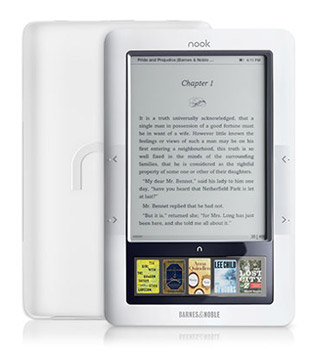Life with the Nook: An Update (firmware 1.4)
By Greg Robinson
It's been six months since I wrote my review of the Barnes & Noble NOOK. With several major software updates now under its belt, new pricing and configuration options, plus the recent arrival of Apple's mighty iPad, it seems like a good time to check in briefly and report on our Life with Nook, thus far at least.
First off, it's faster. With the recent release of software version 1.3, Nook has become quicker than ever before. Opening books and turning pages takes half the time it used to and that "turning pages" part (the action you'll perform more than anything else) is finally as fast as it is on the Kindle2 - unless Kindle too has gotten quicker since I reviewed it back in December.
Nook's 1.3 software update delivered several new features such as a (beta) web browser, Sudoku and Chess, plus a revamped Main Menu. The web browser is definitely a plus, but it's also frustrating to use. The dual screen operation is hard to get used to when browsing the web and it's easy to lose focus. You can only "swipe scroll" using the tiny bottom screen, which is bright and colorful and looks great, but it's still, ya know, tiny. Put simply, browsing the web on the Nook is better than nothing, but not by much.

Nook's revamped Main Menu features more icons plus quick access to Wi-Fi and the web.
As for the games, my wife is a Sudoku fiend and she finds the Nook's implementation to be rather lackluster. Again, since only the bottom screen is touchable, it's quite cumbersome and time-consuming to make and remove notes for potential box numbers. My wife tried the Nook's attempt at Sudoku but quickly went back to her iPod Touch edition.
Nook's just-released version 1.4 update brings with it expanded AT&T Wi-Fi hotspot coverage, a new extra large font size plus the new "Go-to-Page" feature, which lets you quickly and easily go directly to a specific page number in your eBook.
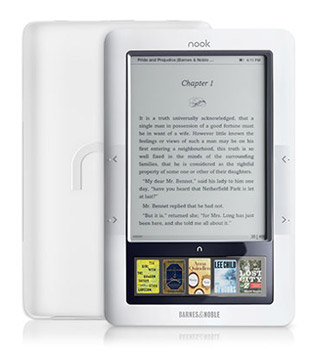
The Nook is now faster and cheaper than ever before.
At the end of the day, potential Nook buyers are faced with two questions: How does it rate next to Amazon's Kindle? Or should I just buy an iPad instead? Back in December, the first question was harder to answer but that's no longer the case. The Nook is now just as fast as the Kindle and its attractive new price tag makes it a no-brainer. The Nook has dethroned Kindle as the King of Affordable eBook Readers.
[editor's note: the Kindle was also reduced in price, now $189]
The tougher question is how does Nook compare to iBooks on Apple's formidable new iPad? Without question, the iPad is a slicker, more versatile device. With its plethora of full-color apps, email and photo capabilities plus its gorgeous (and enormous) multi-touch display, the iPad mops the floor with Nook when it comes to sheer entertainment. BUT, it's also three times more expensive than Nook, not to mention much larger. And for a lot of people, those are big buts. If your only requirement is a speedy eBook reader that's easy on both the eyes and the wallet, look to the Nook and don't look back.
Where to Buy: