Re-Kindle Your Love of Reading
Every once in a while, a product comes along that captures the public's attention in such a way that it becomes a giddy race to become the first kid on the block to have one. Products like these aren't necessarily huge sellers - often due to a hefty initial price tag - but they have an uncanny ability to impress, titillate and get people talking. When it debuted in November of 2007, Amazon's Kindle e-book reader instantly became such a product.
Much has been written about the first generation Kindle and there's no getting around the fact that it was one odd-looking duck. With its angular lines, bizarre keyboard orientation and quirky scroll controller, it's hardly a stretch to say that the first Kindle was aesthetically challenged. The second generation Kindle ("Kindle 2"), released earlier this year, is the result of a thorough redesign and it's obvious that complaints about its predecessor's design did not fall on deaf ears.
What is a Kindle?
Before we go any further, it's quite possible that some of you ended up here having heard the name "Kindle" but you have no idea what it is, let alone why you might need one. Amazon's Kindle is an electronic reader ("e-reader" or "e-book reader") that allows you to store and read up to 1,500 books as well as select newspapers, magazines and blogs including The New York Times, The Wall Street Journal and TIME Magazine.
Amazon's Kindle Store contains electronic "Kindle Editions" of more than 360,000 books including a vast majority of the New York Times Best Seller list. Kindle owners can browse for and purchase content either from Amazon.com (selecting the "Deliver to My Kindle" option during checkout) or directly from the Kindle using its free, built-in wireless service ("Whispernet") which operates on the AT&T 3G network. You don't need to be an AT&T customer for Whispernet to work, nor do you need to be sitting in a Wi-Fi hot spot.
Is Kindle Right For You?
We'll get to the device itself in a minute, but let's first take a moment to consider e-readers in general and whether or not the Kindle is a good fit for your lifestyle. I find it somewhat surprising just how many people dismiss the Kindle on the grounds that it's no substitute for the sensations of holding a real book and flipping its pages. Mind you, I couldn't agree more. From the act of slowly perusing the shelves of a charming used book store, to the joy derived from loaning out your favorite hardcover to a friend - real books provide experiences that an electronic reading device such as Kindle just can't compete with. But here's a little secret: That's OK.
From what I can tell, the Kindle was designed less for book lovers and more for reading lovers. My good friend Chuck and his wife can affectionately be described as book nuts. They attend countless book fairs, have scores of unique and interesting titles in their collection - particularly children's literature - and they're rarely without an anecdote about a recent first-edition "opportunity" they just couldn't pass up. Amazon's Kindle can't hold a candle to a signed, first edition of Ender's Game. But the thing to remember is that it's not trying to.

You Never Get a Second Chance...
They say you never get a second chance to make a first impression. While that's largely true, for many consumers the newly-affordable Kindle2 will be their first exposure to the device. Unboxing my review sample, it's clear that Amazon is trying to make Kindle ownership a special experience. Heck, even the brown cardboard box is attractively lined with Kindle wallpaper (for lack of a better word.) The box opens with a perforated pull strip, not unlike the experience of opening a brick of Breyer's ice cream back in the day. The Kindle, its brief quick start guide, and charger/USB adapter are all packed securely using enviro-friendly materials.
The Kindle comes with a unique USB cable that doubles as a power charger thanks to a slip-on AC adapter. This means you can charge the unit via your computer's USB port or a standard wall receptacle. While charging the Kindle, I used some of that time to peruse its exterior and get a feel for the device. The 6-inch screen is a good size and its gently rounded corners match those of the Kindle itself. The keyboard has been greatly improved over the previous generation and it now sports small, round keys arranged in a more traditional fashion. The 5-way controller button felt a bit strange and clunky at first glance but I decided to reserve judgment until I could put it to use.
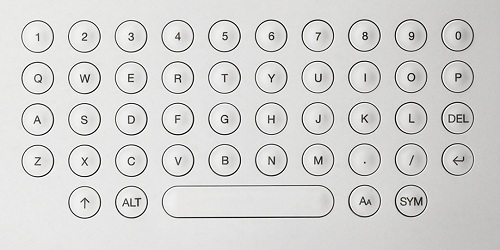
Who Turned Out the Lights?
Once the unit was fully charged, I powered it on and was immediately struck by the pleasant, passive nature of the "e-ink" display. Text was extremely legible - especially if you adjust the variable font size - and eye strain was never a concern. Unlike a traditional LCD, the Kindle's screen does not utilize a backlight, but that's entirely by design. Although you're out of luck when it comes to reading in the dark, the Kindle's unique screen only draws power when it's asked to rearrange the ink, i.e. turn the page. That means you can set the Kindle down without turning it off and your battery won't be drained the next time you pick it up. As a matter of fact, the Kindle has a nifty standby mode, activated by a quick slide of the power switch up top. This triggers a screensaver of sorts, often the photo and name of a famous author. If you prefer, you can also do a hard power down by holding the power slider for five seconds.
Returning to the "no backlight" issue for a moment, here's what I was told by an Amazon.com spokesperson when I inquired on the subject: "Electronic ink displays are not compatible with a backlight as the opaque ink would block light from coming through the display. In addition, backlights shine light directly into a user's eyes which causes eyestrain and eye fatigue. Customers who are interested in reading in the dark can find quite a few Kindle-compatible book lights available on Amazon." Fair enough.
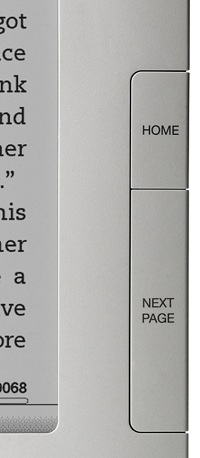
There aren't many Kindle books selling for a dollar, but I was surprised by just how many freebies are available. (If you know where to look. Amazon.com doesn't make it easy to find them all.) Since the Kindle is linked with your Amazon.com account, you can purchase books or periodicals either from the web site or from the Kindle directly. Powered by AT&T's 3G network, Kindle's "Whispernet" allows you to browse the Kindle Store and have a new book downloaded to your device in less than a minute. No more scrambling through the airport for reading material - you can choose and download a book from your seat while the plane sits on the tarmac. When I received my review sample, I was halfway through my wife's paperback copy of Laurie King's The Beekeeper's Apprentice. This seemed like a logical first purchase. I simply skipped to the page I was on and finished the book on the Kindle.
The Beekeeper's Apprentice (the first in the Mary Russell/Sherlock Holmes series of mysteries) was first published in 1994 and my wife's paperback has a cover price of $6.99. Oddly enough, the Kindle edition cost a whopping $9.99 to download - 40 cents more than The Lost Symbol, Dan Brown's newest Robert Langdon adventure published not three months ago. How does that work? I asked Amazon about these pricing discrepancies and here's what I was told: "We believe that electronic books should be less expensive than physical books. We are working hard with publishers to make this a reality for all books. Beyond this, we don't go into details on our pricing structure." Considering the fact that you cannot loan a Kindle book to Kindle-owning friends or family members, nor can you give it to your town library when you wish to pass it on to a new home, it's the humble opinion of yours truly that a Kindle book should set you back no more than half of what its physical counterpart costs.
Purchased content (books, magazines, newspapers, blogs, etc.) appears co-mingled on the "Home" screen and this is one area that could use some further redesign. There is a content filter at the top, but it's a bit clunky to use. Not wanting to futz with the filter and the 5-way controller, I found that the list gets unwieldy quickly and I think I'd prefer to see a hard button used to toggle the media collection I'm browsing. For example, hitting HOME should show me only my books by default but hitting HOME again would then cycle through my various media types each time the button is pressed. This is a subjective nitpick, but I do think there's room for improvement.
Pushing Buttons
In the course of finishing The Beekeeper's Apprentice there were certain aspects of the Kindle controls which I came to love and loathe. The NEXT PAGE button is large and conveniently located on both edges of the device. However, the PREVIOUS PAGE button is only on the left edge and there were numerous times I found myself wishing that it too was on the right side. In its place on the right edge, Amazon has chosen to locate the HOME button. On the next Kindle I would greatly prefer to have the NEXT/PREVIOUS buttons mirrored on both sides and the HOME button all by itself, moved higher up on the right edge. Also, these buttons are too stiff for my taste. Presumably this is to prevent accidental clicking, but the net effect is a rather loud "CLICK!" every time you turn the page - somewhat irritating when your partner is trying to sleep in an otherwise silent bedroom.

Although the Kindle is first and foremost a reading device, Amazon has added in some bonus, unsupported "experimental" features. These include mp3 music playback and a web browser. The web browser is akin to those seen on non-smartphone cell phones and it's not going to replace your notebook computer any time soon. However, for mobile-friendly websites that go heavy on text and easy on the images, it's not terrible.
Music playback is a welcome feature. To get your tunes on the Kindle, you need to connect it to your computer via USB and drop the (non-protected) .mp3 files into the already-created "Music" folder. Once they're in there, the Kindle can quickly start and stop playback using ALT-SPACEBAR and it plays your songs in the order they're stored in memory. Although it's hardly a full-featured mp3 player, it's nice to plug in a pair of headphones and listen to some background music while reading. The unit also features exterior speakers, but their thin and tinny sound make headphones the safer bet.
One official Kindle2 feature that Amazon should have left in the lab is Text-to-Speech. Although it sounds good on paper - Kindle can read to you while you're cooking! - the creepy, unemotional robot voice of Kindle just isn't something you want to listen to for any length of... ever. Now if they hired the sexy-sounding gal that lives inside my GPS...
Turn Ons
Turn Offs
Final Thoughts
Before this review, I didn't own a Kindle nor did I know anyone who did, but I'd seen a few in my travels - usually at a book store or coffee shop. On those rare occasions of a Kindle sighting, I can recall a bit of loitering on my part, purposefully lingering near the smitten Kindle carrier in hopes of sneaking a few peeks at the coveted e-reader. Now that I've spent some quality 1-on-1 time with Kindle, I can understand the attraction.
With the sheer convenience of buying new books and reading periodicals, I can easily see Kindle usage becoming an addictive habit - and a potentially expensive one at that. That said, if you're able to keep your book buying from getting the better of you, the Kindle seems like a great way to read those titles which you're not adamant about displaying on your shelf.
If you love to read or hate being caught without a good book, Amazon's Kindle may just be your new best friend. And if you're looking for a brilliant gift idea for the reading lover in your family, I refer you to the wise words of Cousin Eddie in National Lampoon's Christmas Vacation: "It's the gift that keeps on givin' the whole year through." That it is, Edward. That it is.
Technical Specifications
What's in the Box?
Manufacturer Contact Information
Amazon.com
P.O. Box 81226
Seattle, WA, 98108-1226
Phone: (206) 266-1000
Web: Amazon.com
Where to Buy:
| Overall | |
|---|---|
| Value | |
| Performance | |
| Features/Ergonomics |