Remember when a TV was just a TV and a computer was just a computer? It's amazing just how little time it's taken for flat panel HDTVs to transform into web-enabled media hubs. With television apps, Netflix streaming and YouTube integration becoming inseparable from the family room TV experience, it's getting to the point where the core function of a display - its ability to tune in "Cheers" re-runs and the nightly dose of "Jeopardy" - has become a yawn-inducing footnote. "Yeah, yeah. It's a 1080p HDTV thinner than this slice of toast - but what ELSE can it do?"
The plain truth is that we as consumers have gotten incredibly hard to please. And that's never been more evident than with the latest generation of flat panel HDTVs. "Will it download movies? Can it browse online photo albums? Does it tweet? Will it walk my dog?" Mind you, I'm not on a soap box here. I'm just as guilty as the next guy. And do I seriously expect us to stop taking so much for granted and start demanding fewer innovations?
Hell no.
Thankfully, LG's 47LE5400 furthers the television maker's well-earned reputation for creating attractive, affordable HDTVs that deliver a whole lot more than just plain old TV. In addition to LG's latest iteration of their best-in-class NetCast app suite, the 47LE5400 is one of a growing number of LG models compatible with LG's optional AN-WL100W Wireless Media Kit. But let's not get ahead of ourselves. The 47LE5400 is first and foremost an LED-backlit, native 1080p HDTV. So let's start there.
First Impressions
Unlike some of its competitors, LG makes you install its pedestal stand before you can get down to business; it does not come pre-assembled. That's great news if you're wall-mounting the display, but it does add a few minutes to the process for the rest of us. The stand has a manual swivel adjustment and is fairly sturdy once you have it on a flat, level surface.
In my review of LG's 42LH50 last year, I made a big deal about its slick "Knight Rider" -esque power indicator. With this year's crop of models, including the LE5400 series, LG has unfortunately ditched K.I.T.T. in favor of a more traditional, circular power light. It still delivers some cool blink patterns, but I no longer expect to hear William Daniels every time I turn on the television. Ah well, there's always my GPS.


Look Ma, No Wires! (That's nice, dear. Just stay where I can see you.)
One of the 47LE5400's more interesting features is its ability to work with LG's optional Wireless Media Kit, the AN-WL100W. The AN-WL100W sells for $399 and serves as an outboard connection hub for all of your gear. Like the back of the 47LE5400, the AN-WL100W features four HDMI inputs. With the Wireless Media Kit, you can connect your satellite or cable TV receiver, your Blu-ray player and your game console to the outboard box, and the box then beams a full HD 1080p signal to the 47LE5400. Sources are switched using the TV's on-screen display and external equipment can be controlled via two included IR flashers. (You can also use the HDMI and other inputs on the TV itself, but that sort of defeats the purpose, no?)
It should be noted that using the AN-WL100W with the 47LE5400 does require a small wireless receiver unit to be velcro'ed ("magic taped") to the back of the display. Both the receiver box and tape are included with the AN-WL100W kit. Two wires run between the receiver box and the back of the TV: a "wireless control" wire (which resembles mini-USB) and an HDMI connection. Both wires are included and they're appropriately short so as to not hang down visibly when looking at the display from the front.
On paper, the AN-WL100W sounds like a slam dunk. In reality, it's not without its share of issues. The biggest issue is a problem of range. LG claims a range of 50 feet, with walls and doors posing no major issues. This should have allowed me to place the connection hub 20 feet away (straight line distance) in the top shelf of my basement theater's A/V rack. The display was on a TV stand in the family room, directly above. No such luck. Although I got it to work when keeping the hub inside a 10-foot radius, as soon as I ventured beyond that, the wireless connection was lost. I will submit that my house does have a wireless computer network and more gadgetry than the average household, so it's quite possible my tech-filled house posed some interference-related issues. However, I was disappointed that the AN-WL100W was effectively unusable in my home at a range of less than half its published capability.
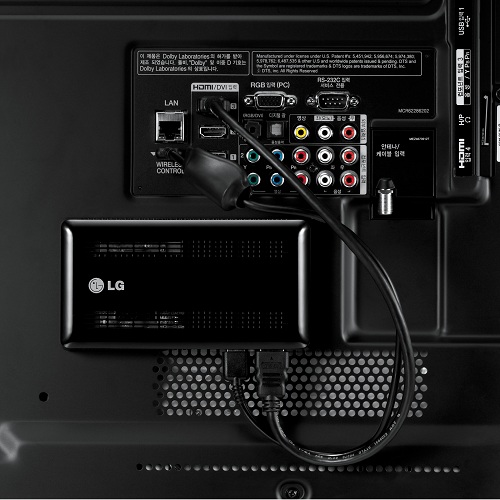
All the Pretty Colors
Attempting to combat motion blur and film judder, the 47LE5400 offers a 120Hz processor, which LG calls "TruMotion." LG has at last splintered out blur reduction and dejudder with separate sliders - which I commend - but neither one did all that much to write home about in my tests. Like many folks I've spoken to, I'm just not a fan of these motion interpolation technologies found on so many 120Hz and 240Hz displays. These hyper reality "enhanced" viewing modes have the unfortunate side effect of making film look like video, or more specifically, a poorly-filmed soap opera. Said another way, it just doesn't look right and it certainly doesn't look like film. For the duration of my evaluation, I left TruMotion turned off.
After a color and grayscale calibration using my SpyderTV Pro, I was relatively pleased with the color accuracy and picture detail in the resulting test clips I examined. Skin tones during HD recordings of "Glee" looked spot-on and the visible detail on display during BBC/Warner's Blu-ray version of Life was nothing short of extraordinary. Oprah's narration on the other hand...
The 47LE5400's LED backlighting certainly helped to create vibrant whites and suitably punchy colors, but black levels proved yet again to be the Achilles heel of this LCD panel. As is typical for LCDs lacking a local dimming feature, the 47LE5400's version of black was more of a charcoal gray and off-axis viewing washed out quickly and lost contrast performance when moving to the far ends of the sofa.
Turn Ons:
Turn Offs:
Final Thoughts
I said it before and I'll say it again: The modern TV buyer is getting harder to please all the time. We now want to do a lot more with our TVs than just... watch TV. If this sounds familiar, and you're on the prowl for an internet-fueled display, definitely give the 47LE5400 a look. It's not the strongestt performer on the block, but nor is it the most expensive. Its robust feature set combined with remarkably simple operation should not be overlooked.
Manufacturer's Specifications for LG 47LE5400 LCD HDTV:
Video:
Audio:
Inputs:
Outputs:
Weight and Dimensions:
Additional:
Manufacturer's Contact Information:
LG Electronics USA, Inc.
1000 Sylvan Avenue
Englewood Cliffs, NJ 07632
Toll Free: 800-243-0000
On the Web: www.lgusa.com
| Overall | |
|---|---|
| Value | |
| Performance | |
| Features/Ergonomics |