Last year, we reported on how the soundbar market had pretty much doubled over the previous 12 months. That's because consumers are starting to catch on to something that we've all known for quite some time: most TVs sound really bad.
While TV images have advanced beyond our wildest dreams over the years, for some reason, manufacturers aren't all that interested in the audio portion of the program. Why is that exactly? Apparently, it's hard to squeeze a great sounding audio system into a super-slim TV cabinet. Speakers need a little thing called cabinet volume in order to create good sound. However, this opens up the door for those who specialize in sound and most of the major (and minor) speaker manufacturers have been only to happy to join in the fun with their own sound bars. The Boston Acoustics TVee Model 26 is the speaker company's most recent entry in the category.
Boston Acoustics is no Johnny-Come-Lately to the sound bar market. In 2011, we got the opportunity to review the TVee Model 25 and the TVee Model 30. The Model 26 lies somewhere in between those two products, combining a soundbar and a wireless subwoofer in a more compact, slicker looking package than the model 25, but without any of the Bluetooth connectivity of the model 30.
As with most soundbars, it's a standalone product. In other words, you don't need a receiver or additional speakers. Plug all your devices into your TV, hook one cable up from TV to bar, and you're pretty much ready to rock.
The TVee Model 26 is a complete sound system, offering Dolby Digital and PCM decoding, Digitally Optimized Virtual Surround (DOVS) processing, and amplifiers built into the sub and soundbar for a total system power rating of "150 Watts" RMS. BA claims a system frequency response range of 40Hz to 20kHz, though they give no range (we suspect the output is pretty low at the lowest frequencies). The unit also comes with a compact remote control, though you may not need it. I'll talk more about that little addition later.

Is There Anybody In There?
The first thing you'll notice about the TVee Model 26 is that it comes in this giant box, but the actual system is pretty compact. The soundbar measures a mere 3.31-by-31.5-by-2.94 inches. The rest of that box is filled with everything else you'll need to get the system up and running, including a 9.38-by-10.5-by-11-inch powered subwoofer.
There are basically two ways to connect the Model 26 soundbar. You can use the included fiber-optic digital cable from your TV's optical digital output or you can opt for the RCA-to-3.5mm adapter cable. The good news is that both cables come with the soundbar, so you can hook it up right out of the package. The bad news is that there is no HDMI option. I used the digital cable because it delivers the best performance possible, as per our recent post on "How Do I Connect My Sound Bar to My TV?"
You can either hook the optical output from your cable box directly to the bar, or use the fiberoptic digital output on your TV instead. The benefit of connecting it to your TV is that your TV can then act as the source switcher, and you'll get upgraded sound from any component connected to the TV (Blu-ray, cable box, game system, etc.).
The Model 26 also needs power, which leads to my first gripe. At about 57 inches, the included power cord is insanely short. It sounds lengthy on paper, but you're probably going to need some type of extension cord if you plan on mounting the soundbar beneath your TV. Frankly, I didn't get a chance to mount the soundbar, but just placing it atop my entertainment cabinet below the TV was stretching it.
Remotely Interesting
Next, you'll need to decide whether you want to use the included remote or program the sound bar to respond to the commands from one of your existing remotes (like a cable box or TV remote). The programming process involves holding the power button and the volume up button and running through a series of flashing lights and button pushes until you get the greenlight -- literally. It's not as complicated as it sounds and is clearly documented in the quick start guide.
Just be careful you don't program your TV remote's "input" button to change input on the sound bar. If you're routing all your devices through your TV, then you really won't need to switch inputs on the sound bar as the TV will do that for you. Also, if you normally only use the volume buttons, then you can always just program these to respond to your TV remote, and use the buttons on the unit itself to switch inputs or change the mode from Music to Movie mode.
Just be sure to get into your TV's set-up menu to turn off the internal TV speakers, otherwise you might get some funky sounds as both the TV and TVee Model 26 try reproducing the same sounds from different speakers.
How Low Can You Go?
I do want to call out something kinda awesome thing about this package: The TVee Model 26 comes with its own little powered subwoofer -- a nice bonus at this price point. It's wireless, which means you can put the sub pretty much wherever you want it, within about 25 feet of the soundbar. However, you'll need to place it near a power source as it still needs to be plugged in for power. By "wireless," it just means it does not need a speaker cable or line cable between itself and the sound bar, so there are no unsightly wires on the floor or bulges under the rug.
The subwoofer has been paired with the soundbar at the Boston Acoustics factory, which means that there's no fancy setup process. Just plug it in, flip on the switch around the back of the sub, and wait for the room to start shaking. BA does provide a "pair" button on the soundbar and the sub in case the two somehow lose their connection but you probably won't need to use these. This isn't a fancy sub, so there are no other inputs, outputs or complicated controls. It has a volume knob and a power switch and that should be all you need.
For Those About to Rock...
It's important to point out that no soundbar sounds as good as a high quality discrete 5.1 or 7.1 channel speaker and receiver complement. That said, the TVee Model 26 does sound pretty nice. With support for Dolby Digital and PCM decoding, I tested the audio setup using the optical output of my DISH Network Hopper DVR. I also connected my iPhone using a standard 3.5mm stereo connection cable from the headphone jack on my phone to the aux 1 analog input on the sound bar.
For the most part, I kept the subwoofer volume on the low side. Otherwise, my couch would shake -- and not always in a good way. The louder the volume was on the subwoofer, the more distorted it sounded. However, having it on low delivered just enough bass needed to rock out The Black Keys, The Clash, Rush, Squirrel Nut Zippers, and plenty of other bands. The soundbar, on the other hand, was able to handle loud volumes, with virtually no distortion. It was like one giant, killer boombox, complete with subwoofer action.
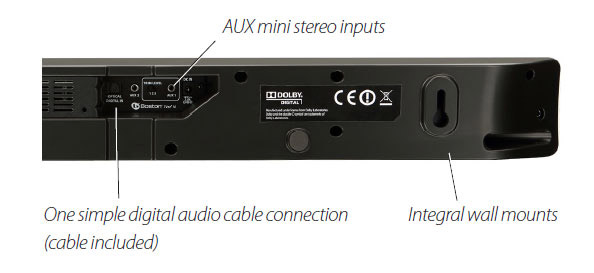
Being able to crank music is nice, but this setup is most noticable during everyday TV viewing. When you're used to having a full surround setup, going back to regular TV speakers is the equivalent to being punched in the face... or at least in the ears. Adding the TVee Model 26 into the equation made all right with my TV-watching world again.
News, sports, sitcoms and even action flicks packed a nice little punch. Now, I can't say this enough times: This is not a replacement for a full speaker and receiver setup. The Model 26 doesn't have the full frequency range, three dimensional sound scape or dynamic range that you'd expect from a full speaker complement. However, it's about a million times better than whatever is currently emitting from your TV on its own. If you want something simple, inexpensive and hassle-free, the TVee Model 26 makes a fine choice.
If you're into tweaking your settings, this system has two semi-interesting features. The first is Music and Movie modes, with the second being something called Trim Level. That said, I think people that buy this type of setup aren't all that interested in tweaking. Yet, here we are. Not to worry; these options aren't scary and probably won't be touched often, if at all.
The sound modes can be accessed on the front of the soundbar, as well as on the remote. Frankly, I didn't see much of a need for having the two options. Overall, everything seemed to pack a little more punch in the Movie mode, with the Music mode sounding a little hollower to me. However, at one point, I was watching Nick Jr.'s Fresh Beat Band (don't judge) and noticed that the dialogue was very low, while the music was very loud. Once I switched over to the Music mode, the sound evened out. This may have been a problem with the mix in the actual show. Otherwise, the soundbar pretty much lived in that Movie mode.
To adjust the Trim Level, there's a little switch on the back of the soundbar with three options. The idea behind the Trim Level is that you can adjust the sensitivity of the AUX 1 analog input so if you have a phone, tablet or media player that puts out an excessively low (or excessively high) sound level via its headphone jack, you can adjust for that. I basically left it on setting 3 with no issues. If you find the soundbar giving off some distortion when cranking through that input, or if the volume level never really gets as loud as it should, you might need to tweak the trim. By the way, this is for the analog Aux 1 input only: the digital and Aux 2 inputs are unaffected by this setting.
To Remote or Not to Remote...
That is certainly the question -- one that Boston Acoustics answered with a resounding, "yes!" Boston Acoustics boasted that users didn't need no stinkin' remote, because all of its TVee models come with a "learn your remote" feature, which allows users to sync the soundbar with almost any existing controller. That feature remains, but the company says that consumers always thought something was missing from the TVee packages. That something was apparently the remote.

It's always nice when any manufacturer is looking out for its customers, but don't get too comfy with this remote. At 3.5-by-1.75 inches, it's so teeny that it's destined for the couch cushions, the dog's tummy or some other spot where you're not going to be able to find it (at least not right away). That said, it's pretty self-explanatory and includes all of the functions you'd need to listen to the TVee Model 26. It has a power button, volume and input controls, a mute button, and a button to flip between Music and Movie sound modes. And, as we mentioned earlier, all of these functions can be programmed to respond to an existing TV or cable box remote as well, which may be more convenient for day to day use.
Turn Ons
Turn Offs
Final Thoughts
For the most part, the TVee Model 26 performs as you'd want it to, and certainly better than you might expect at the price point (MSRP $349.99). The subwoofer could be a tad bit better but it does do a decent job of providing some welcome oomph to the low end. I'd really like to see Boston Acoustics add an HDMI option complete with DTS support into this growing line but I realize that this would be overkill for most users. Also, it would have been nice if this model had Bluetooth support so you could wirelessly stream music from your phone or tablet. However, you're going to have to pay twice the amount for that sort of perk (via the TVee Model 30). That said, if you don't have the room, the budget or the patience for a full speaker and receiver setup, it's hard to go wrong with the Boston Acoustics TVee Model 26.
Manufacturer's Specs:
Manufacturer's Contact Information:
D & M Holdings/Boston Acoustics
7 Constitution Way
Woburn, MA 01801
Phone: 201-762-2100
Website: www.bostonacoustics.com
Where to Buy:
| Overall | |
|---|---|
| Value | |
| Performance | |
| Features/Ergonomics |