Ah, the life of an audio/video reviewer is tough: so many gadgets and gear, so little time! The latest piece of gear to come through my doors is Epson's Powerlite Home Cinema 2000 front projector. It's an affordable, no-frills 3-LCD 1080p projector, with 3D capabilities. Overall, the projector offers outstanding value for around $800 and pretty solid performance. But because it is an entry-level model, it lacks a feature called "lens shift" which would make it a lot easier to place in a room.
Lens shift allows you to put a projector on a coffee table, or mount it on a ceiling, or place it on a shelf in the back of your room and still get a nice squared off geometrically correct image on your screen without losing any resolution. Without lens shift, you have to be very precise where you mount your projector, otherwise you will need to resort to using a feature called "digital keystone" which squares up the image, but does so at the cost of resolution (lost pixels).
So when I got the Home Cinema 2000 in, and placed it on the shelf that had been holding my current reference projector (a Panasonic PT-AE4000U), I quickly noticed that it was going to need a new home. At first I fashioned a shelf that hung from the ceiling, made out of a black MDF amplifier stand and some chains left over from a chandelier. It actually looked a lot nicer than it might sound, but it still required me to tilt the projector and use an extreme amount of keystone to square off the image.
So I decided to go the inexpensive route (this is a budget-friendly projector, after all), and picked up a VideoSecu PJ2W Ceiling Projector Mount on Amazon. For about $24, it's a great little piece of hardware. Is it the be-all end-all of budget projector mounts? Perhaps. Perhaps not. It depends on your projector, and your room. Here's how things worked out for me.
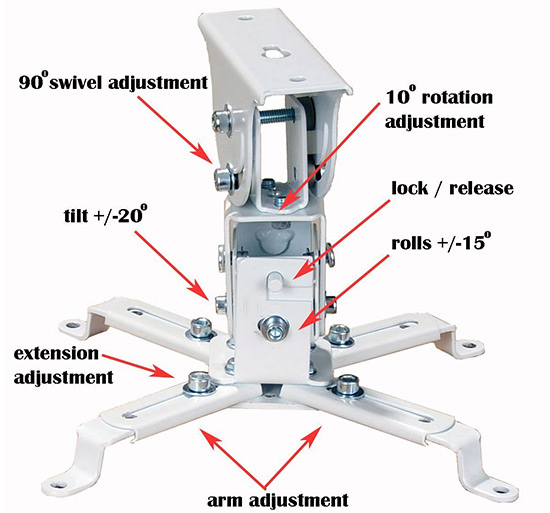
What's In the Box?
First of all, the PJ2W mount comes with all of the necessary hardware (screws, washers, etc.) and the instructions are actually pretty clear. The only extra tool I needed was a drill for the ceiling mount holes and a Philips head screwdriver to tighten the mounting plate to the projector's mounting holes. The mount comes with two Allen wrenches to adjust the rest of the various bolts.
The VideoSecu mount comes with an adjustable extension arm, which you may or may not need. If you want your projector right up against the ceiling, you can mount it without using the extension arm at all, and this will put the top of your projector 5.5" from the ceiling. For me this was just slightly too high to clear the globe light on my ceiling and create a squared off image on the 92-inch screen which is permanently mounted to the wall.
I decided to try the extension arm, which drops the projector down significantly lower, with a range of around 16.9" to 25.6" from the ceiling and this was too low to avoid using keystone. Now I know how Goldilocks felt! At the least amount of extension (16.9" from ceiling), I was able to square off my projection image using about +7 on the vertical Keystone scale on the projector. This isn't terrible, and did create a nice-looking image for most content, but putting up a 1080p test pattern showed that the view-able image was no longer getting the full 1920x1080 pixel resolution. In actual viewing, this becomes noticeable mostly with text (like movie credits), and a subtle loss of detail on real world content like movies and TV shows.
The only other issue I had with the mount was due to the Epson projector having three instead of four mounting holes. The mounting interface has four adjustable feet that screw into holes on the bottom of the projector. Most projectors have four holes but the Epson Home Cinema 2000 and 2030 have three holes. The manual that came with the mount suggests that you remove two of the feet and place one of them in a fifth hole that is located between two of the others on the mounting plate. The problem is that the mount I received has no fifth hole - it's simply not there. It is pictured on the VideoSecu web site with a fifth hole, so I'm guessing they may have added this hole to a later version of the mount and I may have gotten old stock.
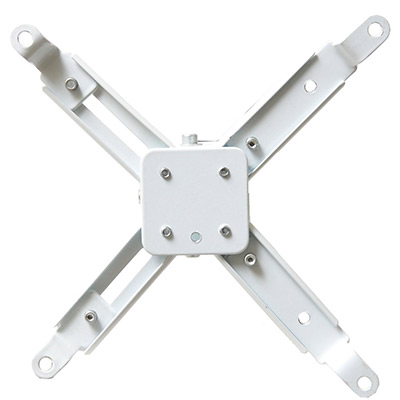
To Keystone or Not to Keystone
If at all possible, you should avoid using digital keystone adjustments for any permanent installation. But it's important to note that this requirement to use keystone may or may not affect you if you use the Epson Home Cinema 2000 or any other projector with the VideoSecu mount. My need to use keystone is due to a few issues: the screen is already mounted in a fixed location (I can't move it up or down), the ceiling is only about 7.5 feet high and the Epson Home Cinema 2000 and 2030 projectors have a fairly unique throw angle. These projectors project 92% of the image above, and 8% of the image below the lens center line. You reverse these numbers when mounting the projector upside down from a ceiling.
On a 92-inch screen, this means the lens must be about 3.5 to 4 inches below the top of the screen in order to get a squared off image without keystone. If your projector has a different throw angle, or if it has lens shift, or if you have higher ceilings or more flexible screen mounting options, then this VideoSecu mount may be a perfect fit.

Unfortunately, figuring our your projector's throw angle (or "vertical offset") isn't always that simple. Epson doesn't seem to publish this spec, and manufacturers that do sometimes do so in confusing ways. If you can't find it in the user manual or specs, we'd recommend contacting the projector manufacturer before ordering a mount to make sure you can mount the projector at the ideal height in your room.
In my case, after figuring out that I needed to mount the projector about nine inches below the ceiling, I went with Epson's own Universal Projector Ceiling Mount instead. Although it was three times the price of the VideoSecu mount, it proved a better solution to my particularl installation. With it, I was able to get the correct screen geometry without having to resort to using any keystone.
Turn Ons
Turn Offs
Final Thoughts
Other than the need to use Keystone in my specific case, the VideoSecu PF2W offers decent adjustability and performance for an excellent price. I was able to adjust the tilt in all directions to hit the screen properly and the projector locks in place pretty well so even the occasional light bump (from my head) does not misalign the image. If it weren't for the need to use keystone to square the image, I would be extremely satisfied with this mount. If you are looking for a budget ceiling mount that puts your projector 5 inches from the ceiling, or somewhere between 17 and 26 inches from the ceiling, then this may serve your needs.
Where to Buy:
| Overall | |
|---|---|
| Value | |
| Performance | |
| Features/Ergonomics |