Could Redbox be any easier? The movie rental chain already offers $1 DVD rentals and $1.50 Blu-ray rentals at over 26,000 kiosks nationwide. Now, they are making the movie-choosing process easier -- and more mobile.
Today, Redbox announced a new Android app, as well as an update to the company's existing iPhone app and web site. Both free apps allow movie fans to browse inventory at any Redbox kiosk, by title or cover art. Most kiosks offer approximately 630 discs, or 200 different titles. That's a lot of scrolling to do at your local supermarket. Also, this would be especially handy if you're looking for something on Blu-ray, an option that isn't offered on every title or at every kiosk.
Even better, once you find something you like, you can reserve it through the Redbox app. That way, you won't have to worry about anyone making it to the kiosk before you do, and stealing your rental!
For Android users with platform 1.6 and higher, your compatible app awaits (for free) at Android Market. More than two million iPhone users have been accessing Redbox locations since December 2009. However, the company says that the new Redbox iPhone 2.0 App boasts more content and faster connection speeds. It's available now as a free upgrade at the iTunes Store.
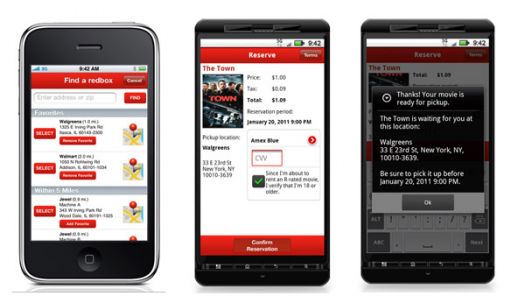
If you're without a compatible smartphone, you can still browse and reserve up to five movies online, using any web browser on a PC, smartphone or tablet, via Redbox's newly redesigned web site.
Redbox users need a valid credit card or debit card to rent movies. A list of Redbox locations is available on the Redbox website or you can text "redbox" to 50101 from any mobile phone.

For More Information: