How does Sony do it? They take a four year old videogame platform that also plays Blu-ray Discs, and keep making it better via firmware upgrades. No BD-Live? We'll fix it in the firmware. Can't decode DTS-HD Master Audio? We'll fix it in the firmware. And what about these new Blu-ray 3D Discs which "require" a version of HDMI (1.4a) that wasn't to be finalized until three years after the PS3 was released and utilize a new codec (MVC) that also wasn't even invented until years after the console came on the market? You guessed it - we'll fix it in the firmware.
And "fix it" they did. Our three and a half year old first generation PlayStation 3 may have a bit of a noisy fan, but as of a firmware upgrade made available earlier today (firmware 3.50), this PS3 can now play nearly all of the Blu-ray 3D Discs currently on the market. The fact that the total catalog of Blu-ray 3D titles (including manufacturer-specific promo discs) still numbers less than 10 shouldn't quell your excitement. Now all you PS3 owners need for 3D movies at home is a compatible 3D TV and glasses, and a few of those afore-mentioned Blu-ray 3D Discs I mentioned.
The reason I say it plays "nearly all" of the available titles is that the very first Blu-ray 3D Discs to hit the streets -- a Samsung promotional copy of Monsters Vs. Aliens -- cannot even be recognized by the first generation PS3, and that behavior is no better since the 3.50 update. OThers who have tested this say that perhaps a later pressing of the promo disc does work, but we had two copies on hand and neither worked in our tests. But every other title we tested, including Coraline, Ice Age: Dawn of the Dinosaurs, Cloudy with a Chance of Meatballs and a Panasonic Blu-ray 3D demo disc all played fine in 3D mode.
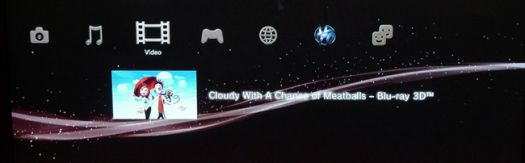
Oddly enough, the disc menus did not appear to be in 3D on most titles (Coraline in particular), though they are presented in 3D on other standalone Blu-ray 3D Disc players, like the Panasonic DMP-BDT350 and Samsung BD-C6900, but the movie itself is not only in 3D, but it's in full resolution 1080/24p frame-packed 3D just like it should be. We verified this on a Samsung PN50C8000 3D-compatible plasma HDTV, hitting its "info" button during 3D disc playback.

Interestingly enough, our first try at playing back one of the titles -- Sony's own Cloudy with a Chance of Meatballs -- ironically enough, met with failure. Attempting to select "Watch in 3D" from the menu led to a message that "3D TV and player are required for playback." But I went into the PS3's "Settings... Display... Video Output Settings" and ran through the automatic detection process and sure enough, the player confirmed that the connected display was 3D capable, and after saving these settings, the rest worked like a charm (including the "Cloudy" disc when we tried again).
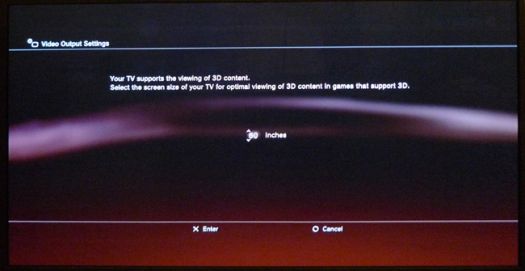
Our friend David Katzmeier over at CNET had similar luck with their PS3 slim, though he reports that their player is unable to stream the lossless codecs (e.g., Dolby TrueHD and DTS-HD Master Audio) when in 3D mode (this from a tip on avs forum). But our first generation PS3 has no HD audio streaming capabilities anyway, so this is not a major show-stopper. Is it possible that the first generation player is reverting to the lossy codec as well, decoding this to PCM for output over HDMI? Yes, it's possible. But still, this is a fairly small price to pay for 3D disc playback on a 3 1/2 year old machine.
So you PS3 owners are now one step closer to enjoying 3D movie playback at home. Let's see what deals Black Friday brings on those fine 3D TVs.
Related Articles: