Dear Big Picture Big Sound,
I have a receiver (Pioneer VSX-822) that I want to use to drive multiple pairs of speakers in different rooms, but the receiver doesn't have a "Zone 2" output. To try to get this working, I recently purchased a secondary amp with RCA inputs to power the extra speakers. The additional speakers (5 pairs) are mounted in the ceilings throughout the house. I also have a speaker selector box so that I can select which room or rooms I want to send the sound to. I thought I could get RCA audio out of the Pioneer 822 from the Pre Out (Surr Back / Front Height) jacks located below the Pre Out sub-woofer but no luck there.
The output can be mono. I just want some sound to the other rooms. Any ideas short of buying a new amp with a 2nd zone output?
Thanks,
-Rich DiPietro
Hi, Rich,
This is a question that we get from time to time for various receivers so I'll answer for your specific receiver but will also give suggestions that would work for any receiver. Obviously the best option to accomplish what you are trying to do would be to use a "Zone 2" line level output or a "B Speakers" speaker output if your receiver had either of these (which it doesn't). But there are other options.
On some receivers, there are "tape output" or "preamp" outputs that could be connected to an external amplifier like the one you bought to drive the additional speakers. Your Pioneer VSX-822K does have a preamp output, but as you've probably figured out, it's not a standard stereo output like the main left/right speaker output. The preamp output on the Pioneer VSX-822 is for height channels (for Dolby PLIIz) or to use rear channels for a 7.1-channel surround sound implementation. That output is turned off by default. To turn it on requires a trip to the Set-Up menu. On your receiver, it's under "Home Menu... Pre-Out" setting. See page 50 of your user manual for details.
If you set the Pre-Amp output to "Front Height" then you will get sound from the output, but it will only be ambient height channel information, and only active in certain listening modes, so it won't be all that interesting to listeners in other rooms. However, if you set the receiver to EXT STEREO listening mode under "Advanced Surround" then you should actually get a standard stereo output signal from the height preamp output, and this will also go out to your other speakers through that external amp connected to the preamp output. EXT STEREO sends a mono signal to the center channel and a stereo signal to all connected pairs of stereo speakers.
The only drawback to this approach is that you won't be able to listen to real surround sound while you're in EXT STEREO mode on the main system because the main rear channels will be getting a regular stereo signal instead of the real surround informatiion. But if you are just listening to music in the main system and on the other speakers, then it should work OK. Be sure to set the listening mode back to AUTO or "Straight Decode" when you want to watch movies in the main system in real surround sound. But keep in mind that when it's in this mode you won't get sound from the secondary speakers in other rooms.
Another option would be to use the headphone jack to drive the secondary amp and speakers, but this would mean you are listening to music only on the other speakers as plugging in anything to the headphone jack on that particular receiver mutes the main speakers. To do this you'd just need a stereo 1/4" to stereo RCA adapter which you can get online or at Radio Shack for under $10.
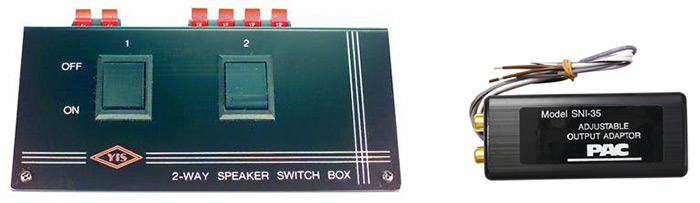
Another option would be to connect the speaker switch box directly to your front left/right speaker outputs on the Pioneer, but it's possible that the Pioneer won't be able to drive 6 pairs of speakers without a significant loss of volume in the main system. So while this is the cheapest option, it may not be the best one.
To minimize that lower output you might consider getting a simple 2-way speaker switch and a line out converter. Connect the two-way speaker switch to your main left/right speaker outputs. Connect one pair of speaker outputs from the switch to your main left/right speakers and the other output to a line out converter. A line out converter converts the speaker level output from the switch to a line level so you can connect it to that second amplifier to drive all your remote speakers. These converters are typically used in car audio installations but can also be used at home. The total additional investment for this solution should be under $40 for both pieces. I'll include links to the products on Amazon below.
If you go with this option or the previous one (connecting the switch to the Pioneer's speaker output) then be sure to re-run your MCACC speaker calibration after you hook up the speaker switch. There is likely to be a drop in volume to the main speakers with the switch in-line so running the MCACC calibration will correct for this and will adjust all of the surround speakers in the main room to match the levels of the front speakers.
Also, if you do go with either of the previous two options then keep in mind that you will still need to set your receiver to STEREO or EXT STEREO listening mode in order to get a true stereo signal with all of the sound to that second zone. If you leave your receiver in one of its surround sound modes (or in "AUTO" mode) then you'll only get the front left and front right portions of that surround sound mix to the remote speakers - a lot of the sound will be missing.
So any of the above approaches should work to get sound from your receiver to the remote speakers. But when it comes right down to it, you might be best off upgrading to a receiver that does have a Zone 2 output. Not only will this make life much simpler, but you'll also be able to select sources independently. In other words, you can watch a movie in Zone 1 while sending radio or a CD to the remote speakers. There are quite a few receivers on the market today with Zone 2 output capabilities, from Pioneer and other manufacturers. I'll include a link to Amazon below with some multizone receiver options.
Hope that helps.
Links to Products Discussed Above: