"Where does he get those wonderful toys?"
Looking for a last minute stocking stuffer idea? Look no further.
We've all been there before. You have a great video or a cool set of pictures on your smartphone, and you really want to show them off at a party. Trouble is, you can only fit so many heads huddled around a 4-inch screen. Of course, there in the same room you're standing in is a 50-inch flat panel display - just hanging on the wall and of no use to anyone. Wouldn't it be handy if you could just use the TV to show folks the content on your phone or tablet? With the Jak MultiShare USB stick from bCODA, you can.
To use the Jak, you'll need a few things. First, you need to purchase the Jak USB stick. Next, you'll need to download the Android and/or iOS version of the Jak mobile app. I say "and/or" because many of us, myself included, have more than one platform in the family. For example, I have an Android-based Motorola smartphone and my wife has an iPhone. However, as proof that neither of us is a platform snob, she uses an Android-based Samsung tablet, and I'm still rockin' the iPad 2. The Jak can be used with each of these devices (and more), but you'll need to download and install the free Jak app on each device. This also means you can share your Jak at a party if someone else wants to show off their mobile content.

Once you have the Jak app installed, the final piece of the puzzle is pairing the USB stick to your mobile device. This happens after you plug the Jak into your display device (e.g. your HDTV) and launch the Jak app on your phone or tablet. After a simple pairing process, the Jak is connected and ready to stream your content.
The Jak's pairing process utilizies a Wi-Fi connection so your phone or tablet will need to have its Wi-Fi antenna enabled. However, the Jak doesn't require the use of your home's wireless network, so there's no need to worry about remembering Wi-Fi passwords; this is particularly useful if you're at a party and you don't know the host's Wi-Fi password. There's only one password involved and that's the one unique to your Jak, which you'll set and forget the first time you connect to it.
Once a connection is established between your mobile device and the Jak, you can then view your content as you would from any USB stick. There are a few restrictions though. First, you can only "transmit" one playlist at a time. Meaning, if your TV has a fancy USB interface with a special section designed to show music files, you won't see your music files unless they are part of the playlist actively being transmitted to the Jak. For example, if you're transmitting the "Latest Photos" playlist, the music list on your TV will show as empty.
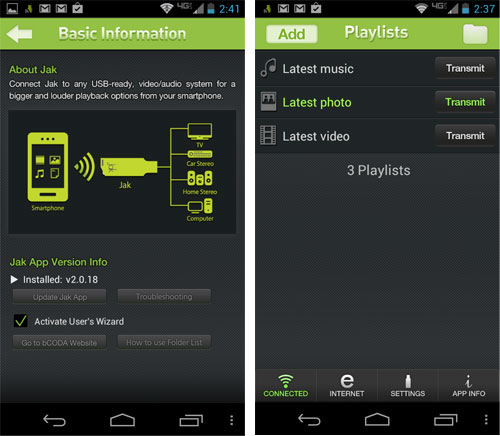
This restriction isn't a huge deal, as you can build your own playlists using the Jak's mobile app. However, doing so is a bit of a pain. It would be nicer if everything was available at any time, but provided there's a work around, this shouldn't be a deal breaker for anyone wooed by what the Jak does well.
Lastly, it should be noted that the Jak can only stream non-DRM-protected content. So, if you're looking to share family photos you snapped while on vacation, that should pose no problem at all. However, don't expect to play that video you downloaded from the Google Play store.
Turn-Ons
Turn-Offs
Final Thoughts
Sometimes we forget that our little smartphones are actually recording and storing a 1920x1080 HD video. The Jak reminds us that some of that mobile content we have trapped on our phones is actually pretty damned cool. Despite its limitations, the Jak is a handy adapter for showcasing your tiny-screen content on a much larger canvas.
Manufacturer's Specifications
What's in the Box?
More Information
Web: www.driventalks.com/jak
| Overall | |
|---|---|
| Value | |
| Performance | |
| Features/Ergonomics |