In this tough economy, consumers have been cutting out a lot of non-essential items and monthly fees. Believe it or not, for some that includes getting rid of cable and/or satellite TV service. Perish the thought! It's sad, but true. But the good news is that you don't actually have to ditch watching TV altogether just to save a few bucks a month. In most parts of the country you can actually get TV channels (even HDTV channels) all for free, simply by using an antenna and your HDTV's built-in digital tuner.
Of course, you do need to own that compatible ATSC tuner, but these are built into anything that calls itself an "HDTV," even going back to those first generation HDTVs sold 10 years ago or more. In our case, we paired up the Antennas Direct ClearStream4 with a DISH Network ViP722K DVR/Receiver with its own built-in ATSC tuners.
Antennas have gotten a bad rap over the years. Most people think of an antenna as the big, clunky eyesore that sits atop the TV and/or roof. Well, the latter doesn't really look as bad as you might remember. Yes, the antenna has come a long way since rabbit ears.
Since the great digital switch of 2009, antenna reception has also gotten a lot better, at least for most U.S. residents. Digital TV can look spectacular, particularly in its high-definition incarnation. So instead of being a sucker and paying for our HDTV channels, we strapped the ClearStream4 onto our roof, and ran a cable to our living room to see what we could actually see.
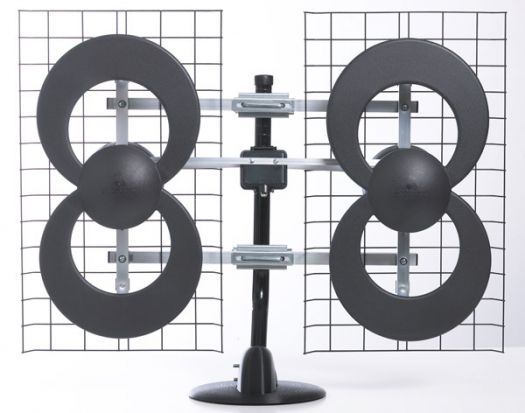
Hey Good Lookin'
Out of the box, the ClearStream4 is actually a lot better looking than we expected. Now, let's not get too crazy; it's still a giant metal/plastic sculpture that's going to be sticking out of your rooftop (or hiding out in your attic). However, we're pretty sure that the ClearStream4's designer has a little thing for the avant-garde. Once assembled, the ClearStream4 features two figure-8-like plastic UHF loop-style antennas on a metal cage. This design actually boasts a gain of 12.2 dBi and a range of up to 65 miles (note: this can vary significantly depending on terrain, height of antenna placement and quality of your tuner).
Inside the box, Antennas Direct has included everything needed to put the ClearStream4 together. Thankfully, that's not a whole lot. Overall, it's pretty no frills. Bolt the plastic loops to the metal reflector cage, and you're ready to rock and roll -- or at least head up to the roof.

Next, we propped the ClearStream4 up in our living room and ran a quickie channel scan. According to Antennas Direct, the ClearStream4 can be used indoors. We're guessing this would be in the attic, and not propped up in a kiddie chair. We don't have an attic, so the chair would have to do -- and it did. Just from our living room, the antenna found eight channels, some of which we had never seen before. An encouraging start!
Up on a Roof
The ClearStream4's directions sound easy enough: "Do not try to install if drunk, pregnant or both. Do not throw antenna at spouse." Yes, those are actual directions and pretty good advice on any day. Seriously, though; if you can follow those instructions, you should be able to set up this antenna.
Antennas Direct had sent us a 30-inch J-mount. This is an optional mast, and an absolute must. This allows you to mount the antenna to the roof, and go another 30 inches up. However, before we were bolting that thing to our roof, we wanted to just try out another little reception test to find the perfect spot. We laid the antenna down on our flat roof, ran a cable from the antenna through a window, and to our DISH Network receiver, with its built-in ATSC tuner, and spot-checked the signal strength on a few of the local channels.
Adding in the CDA4 distribution amplifier ($39) seemed to improve our signal strength, so we added that indoors, in between the antenna cable and the DISH receiver. Now, that we had a decent signal, it was time to make the antenna and cable a permanent thing. Yes, it worked nicely, but having the cable run through our window just wouldn't work out during those long New England winters. Instead, we drilled a hole through the side of the house, where our existing satellite feed was coming in. Next, we attached the male end of the cable to a coax wallplate. To make things nice and tidy, we secured the cable to the side of the house, so it wouldn't be flapping in the breeze. The cable runs up the trim to the roof. Since we had a bit of cable left over, we used our handy-dandy CoaxMax cable termination kit to neaten things up.
Now that the cable was secure, we needed to make sure that the J-mount wasn't going anywhere. Using a masonry bit and a hammer drill, we secured the J-mount to our chimney with lead anchors. Then, we mounted the antenna to the pole, and we were ready to hit the couch.
As a side note, we could have avoided the drilling and the extra cable run into the house by using a diplexer at our satellite dish, as well as at the receiver end. This little device which looks like a simple cable splitter combines the satellite and OTA signals into a single cable, then separates it out at the receiver end. However, we found this discrete cable run to be a neater installation, and allowed for more flexibility when it came to placing the antenna. Also, running the antenna cable separately can prevent potential signal loss introduced when combining and then separating back out the two separate feeds.
Now Playing
We were pleased with the nine stations we found during our pre-install test run. However, a lot of our Boston affiliates were missing. That meant that it was time for a few adjustments.
Using our data from TVFool.com and a compass, we found out that the Needham towers were 300 degrees from magnetic North. We positioned the antenna accordingly and ran a quick channel scan. At this position, we tapped into a total of 29 channels -- the biggest haul out of all of our testing. The actual signal strength of the stations averaged between 60 and 70 percent. However, we had a handful of stations coming in at 89 percent, with one even clocking in at a full 100 percent.
We then moved the antenna toward our Providence friends, which rested at 250 degrees on the compass. This brought in a total of 15 channels, with a good deal of new options. Since Providence is a bit more of a straight shot, we were able to get signal strength up to around 80 percent, with another four stations coming in at 90 percent. Also, the same station we were getting from Needham at 100 percent maintained its 100-percent reading. That was some strong signal!
Finally, we decided to see what would happen at the middle of the road: 270 degrees. This put us right in the middle (give or take) between the two areas. We picked up a few channels, for a total of 21. Also, the signal strength seemed to average out at 75 percent, with the same strong stations maintaining the higher reception.
With the exception of one or two stations, all of the stations we received delivered a nice clear image on the channels, with no pixilation or drop-out. It would have been nice to receive all of the channels within reception range all of the time, but that would require multiple antennas or a rotator, and we weren't prepared to do that. The ClearStream4 is a multi-directional antenna, but even so, it behaves best when pointed at the broadcast tower. If you have two towers within range, broadcasting from the same general direction, you can get good results. However, if you're midway between two towers in opposite directions, you should consider a rotator or dual antenna solution. Also, this antenna is designed for UHF frequencies only. If some of the HD stations in your market are broadcast over the upper VHF spectrum, then consider also purchasing the ClearStream5 antenna, along with a signal combiner.
For our purposes, the single antenna solution worked well, but we had to be a bit selective as to which channels we really wanted. Even still, we were pleasantly surprised at the results. Of course, the image was only as good as the station was giving us, but in some cases -- specifically HD versions of major network stations -- the over-the-air channels were significantly cleaner than the retransmitted satellite version.
And as a side benefit, on our specific receiver (the DISH ViP722K which is also a DVR), we were now able to watch or record up to 4 different channels at a time (2 satellite channels, 2 over the air channels). Gone was the inability to watch live TV just because we happened to be recording two shows at a time. Of course, your mileage may vary and this functionality is not available on all satellite DVRs. For more details, you can check out the related article: How to Add Local HDTV Channels to Your DISH Network Lineup.
When all was said and done, we had at least a handful of HD channels, including a few that weren't being offered from DISH Network via local retransmission. We even got one digital channel that showed all music videos. When was the last time you had that?
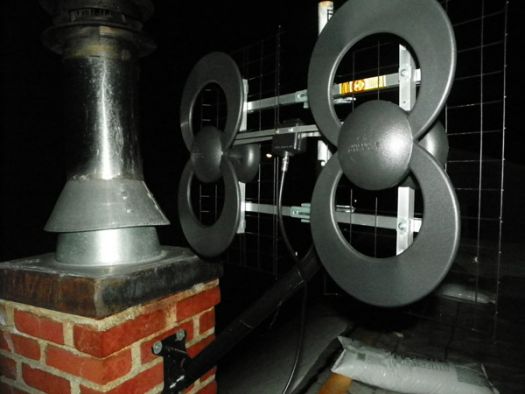
Turn-Ons
Turn-Offs
Final Thoughts
An antenna isn't for everyone. Some sore eyes can't stand that old-school sight right in the middle of the roof. Others live in areas where an antenna just won't work. Before you start making room on the roof, you'll want to do some research. If you're close to broadcast towers, there are cheaper indoor and outdoor antenna alternatives out there that should do the trick. However, for those in the 65-mile advertised range, this can be a nice addition to your current lineup and even save you from swearing off TV for good, just to save money. For the $149.99 (MSRP), we thought the ClearStream4 should include the J-mount and/or the amplifier, both of which we found to be essential. But considering the much lower street price (under $100), maybe we're being a little too picky? Apparently, nothing in life is free. However, an investment in a high quality antenna like this one could easily be worth the start-up cost in residual savings.

Product Specs:
Manufacturer's contact info:
Antennas Direct
16388 Westwoods Business Park
Ellisville, MO 63021
ph: 1-877-825-5572
On the web: www.antennasdirect.com
Where to Buy:
| Overall | |
|---|---|
| Value | |
| Performance | |
| Features/Ergonomics |