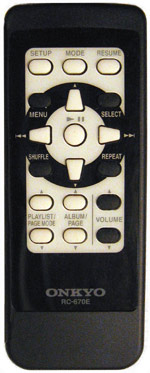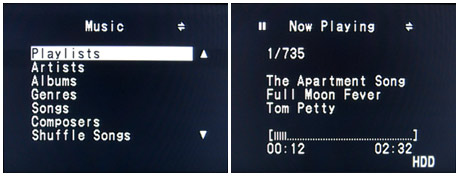Onkyo DS-A2 iPod Dock with Remote Control Review
By Chris Boylan
What's Up, Dock?
iPod lovers know that the iPod is more than just a portable music player. It can be a transportable library of all of your favorite media (video, audio and photos) to enjoy not just in your head with buds firmly implanted in your ears, with pictures on that teeny little iPod screen, but through real speakers and big TVs on a stereo or home theater system as well. And Onkyo is making that part easier with the
DS-A2 iPod dock.
Although the dock (and its included remote control) can be used with virtually any stereo system, it works particularly well with Onkyo's own dock-enabled home theater receivers and HTIBs. We used it with an Onkyo TX-SR674 home theater receiver and found it offered some clear advantages over simply plugging a mini-jack to stereo RCA adapter directly between your iPod and receiver.

Onkyo's DS-A2 docking station with iPod.
The dock is styled to complement an iPod and includes an integral charger that recharges the iPod's battery while docked. The remote is functional but not entirely intuitive with slightly odd navigation button placement. Fortunately using the dock with an Onkyo receiver means you can use the more intuitive Onkyo receiver's remote to operate your iPod.
The Set Up
Knowing how intuitive the iPod itself is, I expected the DS-A2 to be simpler to set-up. I thought perhaps there would be some proprietary cable between dock and receiver that would tell the receiver exactly what kind of device it was and which inputs would work best with it, but it was a little more complicated than that.
The dock has 3 RCA outputs - video and stereo audio, which connect via standard A/V cables directly to a TV or to a receiver's A/V input. It also features Onkyo's RI (Remote Interactive) jack which allows the dock/ipod to be controlled by an Onkyo home theater receiver. Onkyo is kind enough to provide the necessary cables in the box.

The DS-A2's outputs include audio, video, and the Onkyo RI control interface.
The DS-A2's on-screen menu was visible when connected to any video input on the Onkyo receiver, but after reading the manual, I learned that the recommended input is Video 3. Holding in the Video 3 input button on the receiver for 3 seconds changes the display to "HDD" to reflect that it is a hard disk drive-based device connected to the receiver.
This also allows the Onkyo receiver's remote control to operate the iPod via the docking station. To get this to work, you need to program the Onkyo receiver remote to operate the dock. It's a simple process (again, once you read the manual): hold in the CD/HDD button on the remote, then hold the DISPLAY button on the remote for 3 seconds. Then when the CD/HDD button lights up, press 1993 on the numeric keypad and now your Onkyo receiver remote can control your iPod.
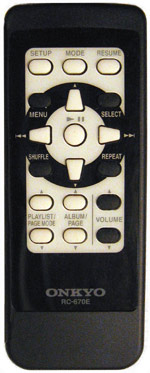
The DS-A2's remote control.
Features/Ergonomics
As mentioned, the DS-A2 does come with its own simple remote, which works well enough to navigate through titles, artists, songs, etc. But the "select" button is above and to the right of the directional controls - I expected it to be in the center of the directional buttons, but the center button is a play/pause button instead.
The Onkyo receiver's remote is more intuitive with the select button in the center of the directional controls, and the play button below that in a grouping of related transport buttons.
Operation of the iPod for music works well. The Onkyo receiver remote can change modes (repeat, shuffle, etc.) and does a good job of navigating through your music collection. The only real caveat is that the dock's own On-Screen Display menu does not show the video and photo options of later generation iPod that include that functionality.
In order to use the dock to display iPod photos or videos, you must disable the dock's on-screen display (OSD) then use your iPod screen and menu to navigate to the Photo and Movie options. Once a movie or photo is selected, it will display properly through the receiver and/or television that is connected to the dock.
Do make sure to go into the iPod menu's video settings to enable the TV output of the iPod. If you don't do this, the on-screen display will show up on the television screen, but video content will not.
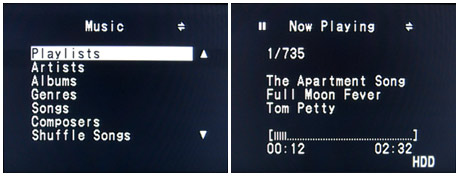
The DS-A2's basic text-based menus will display on your TV screen while navigating through your collection or listening to a song.
Listening/Viewing Impressions
The quality of video and audio playback does depend on the bit-rate of the source material. Most of my MP3s are encoded at 320 KBPS for higher quality and these sounded excellent through the dock into our home theater system. As a stereo source, I was able to listen in pure stereo mode, or get some additional ambience using the enhanced surround modes on the Onkyo receiver such as Dolby PLII or DTS Neo 6. It was easy to forget that I was listening to MP3s and not the original CDs.
I was equally impressed by how iPod/iTunes video content looked on a 42-inch plasma HDTV. I expected the fairly low bitrate 320x240 resolution video to look sloppy when blown up on a 42-inch screen, but it was actually pretty watchable. Much softer and less detailed than a DVD, with muted colors, but not as loaded with visual artifacts as I had expected.
Final Thoughts
The DS-A2 is a worthwhile add-on to any Onkyo receiver if you're an iPod owner interested in enjoying your music and video content on a home theater system, in a simple and integrated manner. I would much prefer to see full support for video content within the DS-A2's own on-screen menus, but considering you'll probably change movies or TV shows less often than you do musical selections, the need to use the iPod's own on-screen menu for this purpose is not excessively awkward.
Where to Buy:In the Box: - Onkyo DS-A2 docking station
- A/V cable
- RI cable
- RC-670E Remote Control (with CR2025 battery)
- 120V AC Power Adapter
- Instruction Manual
- Registration card (1-year warranty)
Manufacturer's Contact Information:
Onkyo USA Corporation
18 Park Way
Upper Saddle River, New Jersey 07458
Tel: 201-785-2600
Fax: 201-785-2650
Website:
www.onkyousa.com