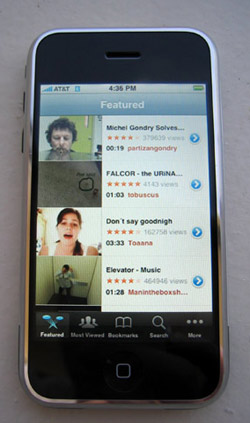Apple iPhone Review
By Joe Santiago
Feature Comforts
As a self-confessed techno-weenie, with a noted lack of impulse control, I purchased my 8 Gig iPhone from the Apple store on Fifth Avenue in Manhattan three days after the launch day hype and madness. It took me all of fifteen minutes before I was back on the train with some really cool packaging to fiddle with.
I must say that the ability to activate the phone at home using iTunes was the first pleasant surprise. What a nightmare it would have been (and it was for some unhappy AT&T customers) if I needed to do this in the store at the time of purchase. However, coming to the realization that I had essentially purchased a pretty multi-colored brick until activation, was not as cool. Without activation, you cannot even use your iPhone as an iPod. Of course, for those willing to venture into cyberspace and Google a solution, I am sure one will present itself.

Slim and sexy... the iPhone.
From the custom glossy cardboard bag carrier to the finely crafted, luxury watch inspired box, it is evident that the good folks at Cupertino have elevated packaging to a fine art. Physically, the iPhone is sleek and sexy. The metal bezel that surrounds the large glass-covered touch screen is inspired. I think it adds perfect contrast and just the right amount of bling factor necessary for a pricey pocket toy.
I find the ergonomics of the phone quite well done, with buttons placed right where you would expect them to be. The volume rocker on the upper left side has become near and dear to my heart. I can instinctively operate it while on a crowded subway car with the phone is in my pocket - a task that still eludes me with my standard iPod.

The amount of iPhone "hacks" already making their rounds is impressive. Especially considering the short amount of time developers, hackers, and script kiddies have had with the device. This is a very good thing for early adopters such as myself. Nothing will light the proverbial fire under the collective asses of Apple developers as free, hacked, third party solutions to the considerable number of gripes that are already being expressed.
First the bad news...
Since I am not a confectioner, I will not sugar-coat the bitter pill of some common iPhone complaints. As I imagine is the case with all touch-screen devices, the screen can become very smudged during prolonged use. While this has never prevented me from reading anything on screen, or hindering input, if you are a neat freak prepare to wipe this baby down with the regularity of a pair of glasses. I can say that the simple act of putting it in and taking the unit out of my pocket does seem to help.
There is also no "disk" mode to speak of - a way of dragging and dropping files or other content onto the iPhone outside the iTunes realm. I found this disappointing. Once you have synched your iPhone to one computer, it will not be an easy task to move content onto it from another computer (a complaint which carries over from standard iPods). I did find some software recently that purports to offer a disk mode for the iPhone, but my attempt to copy a 1.5GB movie (mp4) onto my iPhone failed miserably.
Then there are the issues with the volume levels. I must sometimes strain myself to hear callers. I would also prefer to have a louder ringer on the phone. I tend to use louder ring tones to try and compensate for the missing ringer volume control. While these problems disappear when you are using the headphones with the built in microphone, they are none the less disconcerting. The volume problems are terribly basic issues that a cell phone of this caliber should not suffer from.
As for the built-in 2 megapixel camera, it takes comparably great photos by cell phone standards. It does not however support any video recording. The ability to take fifteen second video clips (as other devices have) would have been a welcome addition.
As far as I can tell, the iPhone offers no copy and paste functionality. This is a not only frustrating, but also leads to more typing than necessary. And speaking of typing, notes made on the iPhone do not sync to your computer - you will need to email them to yourself if you want to prevent more manual retyping.
Although the Web browser (Safari) is fairly advanced as far as smartphone web-browsing goes, it offers no Flash support. This one is kind of painful, as so many web-goodies are Flash these days.
Real GPS would have been a nice touch, although that most likely would have raised the price even higher. The built-in Google maps feature works well in a pinch.
Using AT&T's EDGE "high speed" internet connectivity to browse the Web can become a tedious affair as you wait for web pages to load (and wait... and wait). Use a Wi-Fi connection instead, if at all possible.
There is also no searching through emails. This, from the people that brought me Spotlight? It would be naive to think that this feature was not considered. I would expect to see the ability to search iPhone content arrive in a future update. Not to mention, that this would be particularly useful considering there is no way to re-order email by criteria such as "From," or "Subject."
The omission of an iChat client is troubling and blatant. It leaves me wondering if Apple pandered to AT&T by classing up SMS (a paid service) and billing it as a natural alternative. There are several web-based software solutions available, but I would love the real deal from Apple.
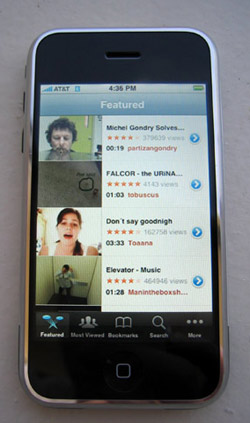
You Tube on i Phone.
There are other smaller issues that users will come across when using the UI. One must remember that this is software after all. It seems to me that in software circles stability, not omnipresent perfection, is the real goal. I am hoping that many of these issues will be addressed with subsequent software updates. It may just turn out that the best feature of the iPhone is software upgradeability and the promise of add-ons.
Then the not-so-bad news As one would expect from Apple, the UI (User Interface) has proven to be very approachable. I managed to navigate the menus and accomplish every task without looking at any documentation.
And the virtual keyboard has not been the disappointment that I expected. After a few days of pecking away at the virtual keys, a user should see marked improvement. The spacing between the keys is adequate and the automatic correction feature is great. Once you learn to trust it, typing speed and accuracy will not be an issue. I have started typing proficiently enough to realize that there will be users who can really fly with this thing. I am keeping an eye out for a video on YouTube showing someone achieving the maximum iPhone typing speed. Speaking of YouTube, the integrated YouTube player is really cool and provides a compelling reason to use my phone when I have no other pretension.
As a testament to my newfound thumb typing skills, I decided to write this review using "notes" on my iPhone. While you might be thinking that I am a masochist of the worst kind, it did serve as considerable practice. Once I had a first draft, I had to email myself the note for editing on my computer.
I find the weight of the unit perfect. It has presence without making me consider leaving it home when I make a quick run to the store. My previous phone was a bulky clamshell so I especially enjoy the thinner profile of the iPhone.
Watching videos is a pleasure on the iPhone. The display is crisp, the colors seem accurate, and horizontal layout view of the iPhone lends itself perfectly to the content. Also, the built in speaker is surprisingly powerful. In fact, the iPhone makes such a great video player, that a meager 4GB or 8GB of storage might seem insufficient. Despite this fact, I have watched many episodes of "The Office" on my iPhone and it does feel like a step up from my video iPod.

Movies and TV shows downloaded from iTunes look great on the iPhone's wide format screen (shown here, NBC's "The Office").
Playing audio from the iPhone is comparable to a regular iPod. I cannot tell a difference between the iPhone and my 80G iPod in terms of sound quality. I find the sound crisp, clean, and the volume level is sufficient even on the subway.
The built-in Safari web browser is very functional, although things will take a little longer due to the zooming in and out. As I mentioned before, browsing the Internet using AT&T's EDGE service is a painful experience, and should only be done in situations that require it. Finding an address while idling in front a movie theater proved to be just such an occasion for me. I am sure that I will never use 411 again.
Wi-Fi in contrast is a pleasure to use. I finally have an Internet device that is easy to fire up and use while in my living room. This from a person that has a Mac Mini connected to his TV, a Nintendo Wii, an XBox 360, a Sony PSP, and a laptop computer. The iPhone proves to be the simplest solution if I want to Google something, check my Gmail or peek at digg.com while watching TV.

With e-mail, YouTube, an advanced Web browser, 2 Mega Pixel camera, iTunes playback, you almost forget... it's also a phone!
As I mentioned before I have Gmail configured on my iPhone. It has performed admirably so far. The fly in the ointment here has to do with a common Gmail issue. A copy of every email sent will be delivered to your inbox. I have seen this behavior before and imagine that it has to do with how Gmail groups emails into "conversations." It is a minor annoyance to me, but I understand that there are some vocal people on the Internet who are having much more trouble with this side effect.
While we are on the subject of email, I do need to mention that the iPhone does offer some Enterprise email support, via its VPN (virtual provate network). I was not able to get it to work at my own day job, because my company uses a full IPSec implementation. Finally, viewing Microsoft Word or Adobe PDF documents attached to emails is surprisingly smooth.
I find that the built-in camera takes very good pictures with adequate light. I imagine that it might not be the best cell phone camera, but I am certain that it is far, far from the worst. CNET provides a
comprehensive comparison between cell phone cameras including many sample pictures. There is also a Flickr public group devoted to
pictures taken with the iPhone. Snap a few and post your own (but keep it clean, kids... this is a family show).
Browsing through a large collection of photos works seamlessly. I have a library of 500 pictures, and do not experience any lag scrolling the list up and down, or using any other photo-related features.
Taking a picture of a person and creating a "Contact" on the spot is awesome. You can zoom in and out on a portion of a picture by using the pinch gesture on the screen, dragging the picture around with your fingers until you find just the right area to zoom and crop. I am sure everyone has seen this effect done to death already. While it is cool, you will find yourself doing it so much that it becomes just another common user-initiated action, with all the excitement of a double-click.
Once you do have a picture set for a contact, the iPhone's remarkable screen will don it when an incoming call is received. I half expected this, but I still found myself rather giddy when I first saw one of these huge, bright, and crisp images of a friend or family member appear unexpectedly set to Marimba music. That's right, it is quite an event... you have a phone call!
The motion-detection that automatically changes the screen orientation is a welcome feature. Turn the phone sideways and the screen rotates to match the new position. This effectively enlarges the viewable area of the screen for your main video content, particularly when viewing widescreen programs. Apple had the foresight to understand that the aspect would need to shift many times under usage, and that a button (whether onscreen or not) for this would have turned into quite a burden.

iPhone in its docking cradle.
Battery life is not spectacular as far as phones go, but par for the course as far as advanced media players go. This is, after all, so much more than just a phone. You will need to dock the unit every day if you give any kind of use to the media-oriented services. And if you do not use these functions, then why would you even want one? The iPhone is, first and foremost, an iPod and I suspect many users would sync their devices daily or even twice daily (before work and when preparing to leave) just to update content such as podcasts and new songs, even if it weren't compulsory.
The iPhone also acts as a rudimentary PDA. As such, it should be considered that the device is intended primarily to consume content. That is, watch a video, listen to a song, and read an email. In this regard, the exclusion of fifty tiny multipurpose buttons seems justified when the end result is elegant, simple to use, and functional.
Final Thoughts As a habitual early adopter, I was prepared for a large number of bugs to be present in this new multi-purpose device from Apple. While there have been a few crashes using Safari, I am happy to report that I have not seen any major issues. There is so much to the iPhone that a fully comprehensive review would rival the new Harry Potter novel in length. I've touched on the highlights here so you can get my overall impressions on the day-to-day functionality.
Despite the gripes, I would say that the iPhone does so many things so well that it is going to take a very long time before the novelty wears off for me.
While the admission price is high, I use the phone several times a day, everyday. More than I used my old iPod and much more than the old clamshell phone that has been relegated to the back of my junk drawer. While I hope that I have tried to convey some positive and negative aspects of the iPhone, I wish to leave you with one salient point:
I simply can't help but be thrilled with my new iPhone. I think that this convergent device (and its future iterations) has already raised expectations of just how much cool crap can be crammed into such a neat little form factor. Highly recommended, quirks and all.
iPhone Specifications from the Manufacturer: General Specifications
- Capacity: 4GB or 8GB flash drive (8 GB version reviewed)
- Display Size: 3.5-inch diagonal
- Display Resolution: 480-by-320-pixel resolution at 160 dpi
- Supports display of multiple languages and characters simultaneously
- Operating system: OS X
- Camera resolution: 2.0 megapixels
- GSM: Quad-band (850, 900, 1800, 1900 MHz)
- Wireless data connectivity: Wi-Fi (802.11b/g); EDGE; Bluetooth 2.0+EDR
- Audio Frequency response: 20Hz to 20,000Hz
- Audio formats supported: AAC, Protected AAC, MP3, MP3 VBR, Audible (formats 1, 2, and 3), Apple Lossless, AIFF, and WAV
- Video formats supported: H.264 video, up to 1.5 Mbps, 640 by 480 pixels, 30 frames per second, Low-Complexity version of the H.264 Baseline Profile with AAC-LC audio up to 160 Kbps, 48kHz, stereo audio in .m4v, .mp4, and .mov file formats; H.264 video, up to 768 Kbps, 320 by 240 pixels, 30 frames per second, Baseline Profile up to Level 1.3 with AAC-LC audio up to 160 Kbps, 48kHz, stereo audio in .m4v, .mp4, and .mov file formats; MPEG-4 video, up to 2.5 Mbps, 640 by 480 pixels, 30 frames per second, Simple Profile with AAC-LC audio up to 160 Kbps, 48kHz, stereo audio in .m4v, .mp4, and .mov file formats
- Stereo earphones with built-in microphone (included), FR: 20-20,000 Hz, impedance: 32 ohms
- Inputs/outputs: iPhone 30-pin dock connector; 3.5-mm stereo headphone minijack
- Mac system requirements:
- Mac computer with USB 2.0 port
- Mac OS X v10.4.10 or later
- iTunes 7.3 or later
- Windows system requirements:
- PC with USB 2.0 port
- Windows Vista Home Premium, Business, Enterprise, or Ultimate Edition; or Windows XP Home or Professional with Service Pack 2 or later
- iTunes 7.3 or later
- Environmental requirements:
- Operating temperature: 32° to 95° F (0° to 35° C)
- Nonoperating temperature: -4° to 113° F (-20° to 45° C)
- Relative humidity: 5% to 95% noncondensing
- Maximum operating altitude: 10,000 feet (3000 m)
- Power and battery:
- Built-in rechargeable lithium ion battery
- Talk time: Up to 8 hours
- Standby time: Up to 250 hours
- Internet use: Up to 6 hours
- Video playback: Up to 7 hours
- Audio playback: Up to 24 hours
- Dimensions and Weight:
- Height: 4.5 inches (115 mm)
- Width: 2.4 inches (61 mm)
- Depth: 0.46 inch (11.6 mm)
- Weight: 4.8 ounces (135 grams)
What's In the Box?
- iPhone
- Stereo Headset
- Dock
- Dock Connector to USB Cable
- USB Power Adapter
- Documentation
- Cleaning/polishing cloth
Company Information:
Apple
1 Infinite Loop
Cupertino, CA 95014
ph: 408.996.1010
Web site: www.apple.com