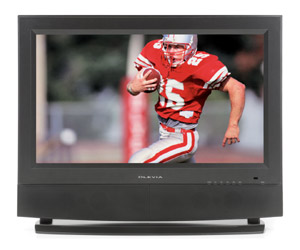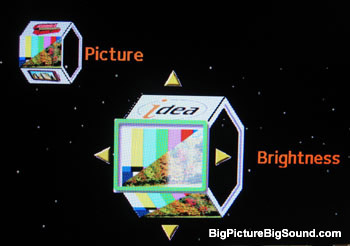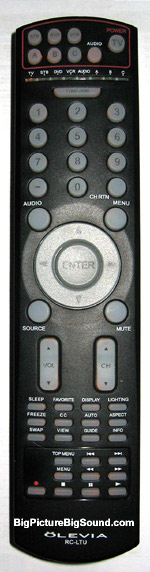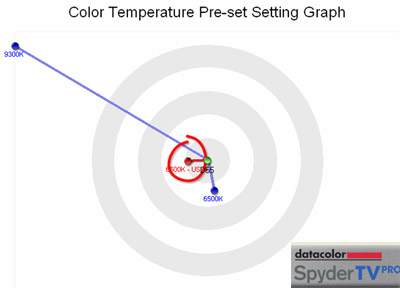Syntax-Brillian Olevia 542i 42-inch LCD Flat Panel HDTV Review
By Chris Boylan
HDTV on the Cheap
As technology advances, and electronics manufacturing facilities in China and Korea proliferate, new brands have cropped up in the HDTV market to challenge long time, well-known leaders such as Sony, Panasonic, Pioneer and Toshiba. Separating the wheat from the chaff in these lesser known brands is the job of home theater publications like Big Picture Big Sound. One fairly new company making waves in the LCD flat panel market is Syntax-Brillian.
The Syntax-Brillian "Olevia" brand is a common sight in online stores like Amazon, buy.com, and TigerDirect, with prices that leave the larger competitors in the dust. But can they compete with the more established brands in design and picture quality? To find that out, we've put one of their more popular new models, the
Olevia 542i 42-inch LCD flat panel HDTV through its paces, and, for the most part, it has fared well, but not without some caveats.
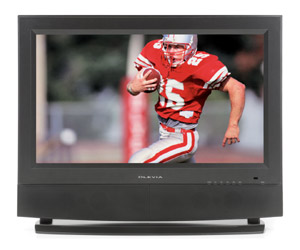
Syntax-Brillian's Olevia 542i LCD flat panel HDTV.
Features and Ergonomics
My review of the 542i got off to a less than auspicious start. At initial turn-on time, I inadvertently set the "Power Up Setting" to "show room" instead of "home" when presented with this one-time set-up choice. This effectively disabled most of the set-up and calibration menus. This mode is included in order to protect the TV settings from the curious prodding of the general public in an electronics store.
It took me almost half an hour with a few Google searches in order to figure out how to turn off "showroom" mode. Hint: don't bother unplugging the TV and hoping for the set-up choice to come up again - it won't. Searching the PDF manual for "show room" or "power up" also won't result in any matches, because the electronic PDF version of the user manual actually has no text in it - it's all saved as images, so it's impossible to search the text electronically for matches.
In case this happens to you, here's how to change the power-up setting back to "home" so you can get in and do other important things like adjust the picture and set the tuner channels. On the remote, hit the "Menu" button and then press the down arrow until you see "Picture," then hit enter, now hit the down arrow until you see "mode" and hit enter again. You should then see "power up" displayed. Hit enter again to get to the setting choices where you can change the mode back to "home" (hitting enter one more time) then exit the set-up menu.
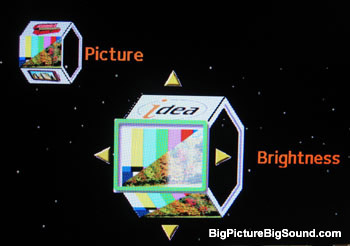
The Olevia's on-screen menu consists of rotating 3D icons in the top left of the screen.
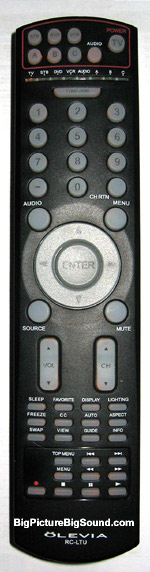
The 542i's remote control can operate multiple components and includes backlit buttons, but a tightly packed button layout makes some commonly used functions a little hard to find.
And this brings me to my second point about ergonomics. The Syntax folks describe the GUI OSD (On-Screen Display) menu as "easy to use," but I found it anything but. The menu does include a cool visual effect of a rotating 3-dimensional icon that changes as you scroll through item menus, but I found it very difficult to navigate and to get used to, particularly since there is only one option on the screen at any one time, instead of multiple choices as you'd see in standard menus.
Also, when I went to set-up TV channels using the built-in tuner, it took me a while to figure out that the tuner set-up options only appear on the set-up menu if you have specifically set the TV source to "tuner." It's a context sensitive menu that has different options depending on which input is selected. I've set up quite a number of TVs in my time (for reviews and installations) and I found the Syntax menu to be one of the hardest to learn and get used to. But over time it gets easier.
The remote control is a backlit/universal model which allows you to control multiple components in addition to your TV. I like the lit-up indicator that shows you which mode you're in (i.e., which device you're set to control), and the directional menu navigation controls are well laid out. However, many commonly used buttons are too small and uniform to make them easy to use -- a function so important as the "aspect" button (to adjust the aspect ratio of screen) is positioned in a bank of other identically sized buttons toward the bottom of the remote.
The remote offers no direct source input buttons. If you want to switch sources (e.g., from tuner to HDMI to component input) you need to click on the "source" button on the remote to cycle through the inputs or click down into the menu and cycle through the inputs there.
In terms of connectivity, the 542i has all the inputs you'd expect plus one or two you might not. It includes 1 HDMI A/V input (with HDCP), 2 component video, 2 composite, 2 S-video and a VGA port which you can also use (via an adapter) as a third component video input. I'd have liked to see a second HDMI input, but if you have a home theater receiver or external video scaler with HDMI-switching then this will not be necessary. Also included are an RS232 jack (for control system integration) and a USB port to accept firmware upgrades in the comfort of your living room.
For audio connections, the unit features line-level audio outputs and a headphone mini-jack output, plus a subwoofer output in case you'd like to use a powered sub to supplement the bass output of the built-in speakers. The jack-pack features S/PDIF fiber-optic and coax digital audio outputs for the built-in tuner. These allow you to watch TV shows and movies (broadcast or cable) in discrete 5.1-channel surround via an external receiver or surround processor.

The TV's generous inputs and outputs can be found on the right side of the TV.
My first attempt at getting the built-in ATSC tuner to work had a bit of a glitch. The set found a couple of dozen HDTV channels via a roof-mounted antenna, but then trying to actually display these channels presented an unwatchable broken-up image. I tested the same antenna feed into two other HD tuners (Samsung and Sony ATSC tuners) and these both had no problems tuning in the channels. Speaking to a Product Manager at Syntax, he suspected a grounding problem in the antenna feed, so I tried a digital cable feed instead, which the TV was able to tune with no problems. In fact, it may have worked a little too well.
When I initially set-up the cable channels (via the "auto-tune" feature), the TV found several premium and pay-per-view channels and was able to display these - at least temporarily - without the use of a cable box. I was able to tune into "Mission Impossible III," "Date Movie" and a few other premium shows. The premium channels did occasionally exhibit temporary glitches in playback, and after several hours, the channels disappeared entirely, but I was surprised that the tuner was able to tune these channels in at all. And, by the way, re-running "auto tune" found them all over again.
In terms of its aesthetics, the styling of the Olevia TV is actually quite nice for an entry-level HDTV. Our review time with the Syntax overlapped with the similarly priced and similarly feature-laden
Vizio L42, and my wife (the one with the discriminating eye in the family) definitely preferred the design of the Olevia. And if you don't like the speaker placement on the bottom of the unit, you can move them to the sides (with an optional mount) or remove them entirely leaving just a sleek black flat panel, with a fairly thin frame, ready for wall-mounting or in-cabinet installation.
Viewing Impressions
As with most of the TVs seen here in the BPBS labs, the Olevia 542i benefited from professional calibration. Although simply setting the lighting to "medium room" and color temperature to "6500" does get you closer to an accurate color balance than we've seen on most televisions, we were able to get the set even closer to 6500° Kelvin after calibration with
SpyderTV Pro. Also calibration removed some of the more obvious digital nasties from the picture as well as minimizing the hot-spotting from the internal lamps.
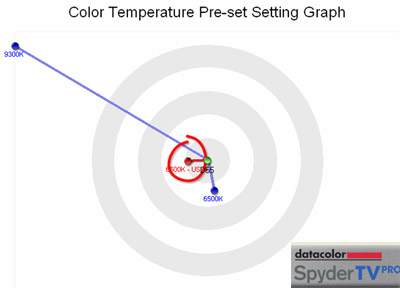
After calibration with SpyderTV Pro, the 542i's color temperature was very close to 6500°.
The Olevia's poor menu design struck again in the picture setting menus - the sliders for picture settings such as color, tint, brightness and sharpness have no labels or identifiers to identify the magnitude of adjustment, only a pointer in the center of the range so you tell where "0" is. In order to work with the Spyder TV Pro calibration software and colorimeter, I had to manually count the number of steps from top to bottom for each one of the different picture settings and be very careful when making adjustments to click the button the precise number of times.
We tested the 542i with a variety of high definition and standard definition sources, including standard DVD, HD-DVD, digital cable and over-the-air broadcast signals (SD and HD). Using an assortment of movies and some video torture tests (including the HQV benchmark DVD) connected at 480i resolution, it became apparent that the TV's scaler and video processing on SD source material were decent, but not exceptional. Diagonal line testing exhibited some minor stair-stepping effects showing that the de-interlacing left a bit to be desired. And the TV took a bit longer to lock in its 3:2 pulldown processing than did our Toshiba
HD-XA1 HD-DVD player's built-in processor. However, the 542i performed better on a mixed content test (film content overlaid with added video titles), and was close to the performance of the Toshiba player's upconversion circuitry in other tests. Considering the low price, the Syntax video processor performs about as well as could be expected.
On high definition material, the set really shone, with rich vibrant colors and excellent detail. The picture was sharper and cleaner on 1080i HD-DVD titles ("Unforgiven," "Bourne Supremacy," "Sahara") than on any other source, but the built-in ATSC tuner did a good job presenting HD material on television broadcasts. Contrast was very good for an LCD TV, but blacks and dark colors were not reproduced as well as on a good plasma or CRT TV. The adjustable noise reduction circuitry came in handy to clean up less-than-perfect SD or HD broadcast signals.

The 542i presents richly detailed and colorful HD images.
I was particularly interested in discovering what Olevia's "Big Picture" technology was all about, said to allow you to see "up to 37% more of analog images and up to 11% more digital broadcast images without distortion from image expansion." From the description, I assumed this was some kind of overscan adjustment, but I saw nothing in the menus or in the manual to this effect. The closest thing I saw was a "cropping" setting in the Picture menu. "Cropping=off" does seem to display a bit more of the screen than "cropping=on" (including edge noise on broadcast channels). In addition to standard aspect ratios like 16:9 and zoom, the Olevia includes a "1:1" aspect ratio which shows you the input signal in its native resolution, pixel for pixel (no scaling), except for 1080i signals which are scaled to fit the 1366X768 panel.

The 542i's bottom-mounted speakers can be moved to the sides or removed entirely.
For audio features, the TV includes built-in speakers (with a 20-Watt stereo amp), a subwoofer output, and both digital and analog audio outputs. The speakers do a passable job when watching regular TV programs, but a TV of this quality deserves to be paired with a good external surround sound system. Most HD broadcasts include 5.1-channel Dolby Digital sound, which you'll need an external receiver or surround processor to decode. Just make sure to use the fiberoptic or coax digital cable to hook it up to your receiver.
Final Thoughts
Over time, the things that bothered me about the 542i bothered me less while the things I liked, I continued to like. The idiosyncratic set-up menu became easier to navigate with experience and the lack of numeric values in the picture settings was only really problematic during calibration. HDTV programming (particularly HD-DVD titles) looked crisp and clean, and standard definition programming was, for the most part, eminently watchable, particularly with adjustments to the noise reduction setting. But the best thing going for it is the price. With Olevia's aggressive pricing, more and more people will be able to experience the joys of true widescreen high definition television at home, and that is, after all, a very good thing.
Features and Specifications from the Manufacturer:
• LCD Panel Size: 42 inches (diagonal)
• Aspect Ratio 16:9
• Dynamic Contrast 1600:1
• Built-in tuner: ATSC/NTSC Combo Tuner with OTA and QAM (cable) support
• Native Resolution 1366 x 768
• Panel Response Time: 8ms
• Video Processor: MTK MDDI™ Technology
• Big Picture Technology™ - See the entire broadcast, DVD or VHS image
• Director's Image™ - enhanced image quality and color purity
• Viewing Angle: 178° (vertical and horizontal)
• 2:2/3:2 Pull Down
• User-Adjustable Color Temperature
• Digital 3D Comb Filter
• Supported Resolutions: 480i, 480p, 720p, 1080i
• Audio Outputs: RCA analog stereo (1), stereo minijack (1), fiberoptic digital (1)
• Video Inputs: HDMI (1), component (2), VGA/15-pin (1), S-video (2), composite (2)
• Stereo Speakers (detachable) with 20W stereo amplifier
• RS-232 Service Port
• USB port (for Firmware upgrades)
• PIP/Split Screen
• V-Chip Parental Control
• Dimensions: 43.3" x 34.7" x 14.2"
• Shipping Dimensions: 47.4" x 37.8" x 14.4"
• Net Weight: 96 lbs
• PC Resolution Support: Up to 1360 x 768 at 60 Hz
• Power Consumption: AC 220 Watt
• Regulatory Approval: FCC-B, UL, CUL, ICES003, CSA, Energy Star
• Universal Remote
• Warranty: One year On-Site
• MSRP: $1499.99
What's In the Box:
• 542i - 42" LCD HDTV
• RC-LTU Remote Control
• AA Batteries (x 2)
• Power Cord
• Quick Start Guide
• Registration Card
• User Manual (on CD only)
Manufacturer's Contact Information:
Syntax-Brillian, Inc.
20480 E. Business Parkway
City of Industry, CA 91789
Phone: 866/9-OLEVIA
Fax: 909/859-8401
Web sites:
•
www.Olevia.com
•
www.SyntaxBrillian.com