
Sonos revolutionized the whole home music space in 2005. Before Google Home, before Amazon Alexa, there was Sonos: a simple app-based multi-room speaker platform. Sonos allowed home owners and renters to listen to music anywhere and everywhere in their home without having to run wires in walls or install complicated and expensive home control systems. Plug in a Sonos speaker to any outlet in your home, install and set up a simple mobile app and you were -- and are -- good to go.
The company quickly gained market share and added products to suit the needs of their customers: larger speakers, smaller speakers, sound bars, voice-controlled speakers, subwoofers and more. But there was one thing missing: a small portable Bluetooth speaker that could do the multi-room Sonos thing, but also go on the road, to the beach or to the camp site. That little missing link comes to us this month in the Sonos Roam.

Yeah, OK, Sonos did put out a sort-of portable speaker, the Sonos Move, last year. The Move is battery-powered and supports Bluetooth so you can take it anywhere, but it is larger than one might like in a portable speaker, and kind of awkward to carry. That is definitely not the case with the Sonos Roam.
The Roam is a bit smaller than the average water bottle at 6.61 x 2.44 x 2.36 inches. It supports WiFi connections at home and Bluetooth connections when on the road. It also supports the Sonos app and ecosystem so you get full integration with dozens of music apps including Amazon Music, Apple Music, Spotify, Pandora - you name it, the Sonos app probably supports it.
So why did it take Sonos so long to come out with something as simple as a portable Bluetooth speaker? Probably because the Sonos Roam is anything but a "simple" product. And I mean that as a compliment. For the Roam to be truly successful, it has to work as both a portable Bluetooth speaker and as a network-connected "zone" within the Sonos whole home music ecosystem. And it has to be able to switch between these roles seamlessly.
The Set Up
The first thing I did with the Roam was add it as a speaker to my existing Sonos home network. This was easy enough to do in the Sonos app. It detected the new speaker, asked me what WiFi network to add it to, and I was up and running. I could then use the Sonos app to select any music I liked from any streaming service I liked. I tested using Amazon Music, Radio Paradise (the lossless FLAC mix) and Pandora, as well as local mp3 files stored on my phone. Within the app I could control playback and volume, synch playback with other Sonos speakers - basically do all the fun Sonos stuff.
NOTE: If you're having trouble getting your Roam to take a charge or turn out, check out these tips on YouTube: Sonos Roam Won't Turn On? Check out this Quick Fix.
In addition to being controllable by the Sonos app, the Roam has "tactile" controls on the top of the unit. These controls are slightly raised so they can be found by feel in the dark. But the surface is slightly concave so the buttons don't get pressed accidentally. There's a button to disable or enable the mic (for voice controls), volume buttons and a play/pause button. The play/pause button also allows you to skip to the next song with a double tap.

The Roam is a slim rounded triangular wedge. This shape allows it to be placed vertically or horizontally, depending on your preference. If you opt for the wireless charging base ($49) then the Roam will stand vertically on the base while it's charging. Personally I prefer the sound of the Roam placed horizontally on a table or dresser as this reinforces the speaker's bass. But the Roam actually compensates for how and where you place it using a feature called "Automatic Trueplay."
With Automatic Trueplay, the Roam uses its built-in microphone to analyze the sound and adjust its EQ as necessary. This can prevent the speaker from sounding too boomy if you place it in a corner, or can add a little extra oomph to the bass if it is located in a wide open space with no boundaries to reinforce the sound. I experimented with different placements and found that the Trueplay did adjust the sound quality in subtle but noticeable ways, usually within a few seconds of the speaker being moved. There wasn't a massive change in EQ, but more of a locking in of the definition of the sound. If you prefer a more purist approach, you can disable Trueplay in the "Settings... System... Sonos Roam" menu.
Trueplay works with both WiFi and Bluetooth connections, however there is a catch. If you've enabled Google Assistant, you won't be able to enable TruePlay. To enable Trueplay, first disable Google Assistant, then enable Trueplay. After you've done that, you can then re-enable Google Assistant and both Trueplay and Google Assistant will work in WiFi mode. But if you have enabled Google Assistant, Trueplay will not work in Bluetooth mode. There is no such limitation if you use Amazon Alexa as your voice assistant.
For sound quality comparisons, I played a variety of songs on the Roam, on a larger Sonos Play:1 and on a similarly sized portable speaker from Amazon called the "Tap" (now discontinued). While the Roam can't quite match the bass response and dynamics of the much larger Play:1, it compared very favorably to the Amazon Tap. Bass lines were clearly articulated and full, treble from electric guitars, cymbals and acoustic stringed instruments were detailed without being overly strident or harsh. Vocals were clear and easy to follow without muddiness in the lower registers.

My playlists included 80s and 90s techno and alternative such as Depeche Mode, Yaz, the Cure, Alice in Chains, Soundgarden, Kraftwerk and New Order, with a smattering of Rush and classic Rock. I also threw in some Vivaldi and Wagner to make sure the Roam could keep up with complex acoustic intrumental pieces (it could). The Roam provides a surprisingly full and detailed sound from such a tiny package. And if you want it to sound even better, you can pair it with a second Roam for true stereo sound (at twice the price).

Take It Outside
The Roam is IP67 rated, which means it's waterproof and highly resistant to dirt, mud, sand and dust. I took Sonos' suggestion and completely immersed the Roam in a vase of water. It continued playing along happily as if nothing had happened.
After taking it out of the vase I shook the Roam a bit to get any residual water out and I gave it a bit of drying time before plugging the USB cable back in to charge. The speaker did not appear to suffer any ill effects from its aquatic adventure. It's still behaving normally several days later.
Outside the home, you'll be using the Bluetooth connection, which you enable by holding the power button (on the back) until you hear the second chime. I paired my Android phone with the Roam without incident and when I played a song on the Neutron media player on my phone, it began playing on the Roam immediately. I was suprised to see that the Sonos app on my phone also showed the song playback and allowed me to skip back and forth as well as control the volume. The app even let me add other Sonos speakers/zones to playback without any interruption even though the Roam was connected via Bluetooth and the other Sonos speaker was connected via WiFi. So in terms of integrating with other speakers in the Sonos whole home environment, the Roam does this admirably.
What About Alexa?
If you want to use the Roam with a voice assistant, you'll need to enable this in the Sonos app and in the native app (Google or Amazon Alexa). Setting it up in the Sonos app was pretty straightforward and it connected me to Amazon (my chosen voice assistant/home automation platform) in order to link the Sonos and Amazon accounts. I hadn't used the Sonos skill on Amazon for a while so I actually had to deinstall the Sonos skill in Alexa then re-enable it in order to get up and running. Once I did, I was able to use the Roam in many of the same ways as a native Amazon speaker. But not all.
I could ask Alexa (on the Roam) to play specific songs or bands via Amazon Music. I could control playback and volume of the music playing on the Roam by voice. I could play Jeopardy, ask Alexa the weather, even turn on and off the Alexa-enabled Hue lights inside and outside my house. However, the Roam was not able to play my Amazon daily briefing (an Amazon skill that allows me to get a briefing from NPR news every morning). It is also not able to use Alexa's "drop in" feature to do a sort of walkie-talkie act with other Amazon speakers in the home (great for calling the kids to dinner). But these limitations are not surprising. Amazon has a habit of limiting many of their features just to native Amazon-branded speakers. I will say that the microphone in the Roam is very sensitive, such that the speaker sounded the "I heard you" confirmation tone when I called on Alexa from other Amazon speakers in completely different rooms.
Swap it Out
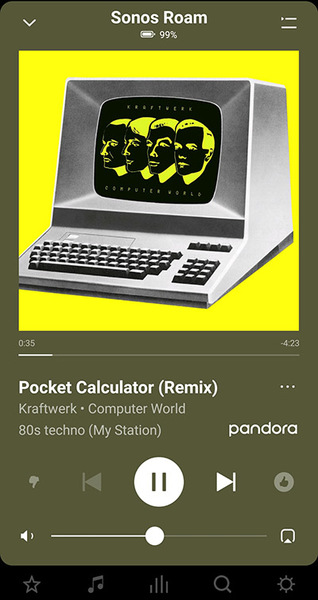
So while Sound Swap sounds like a cool feature, when you get home and want to keep the music going on other Sonos speakers in your house, I'll have to take their word for it that it works. If/when we get a compatible Sonos speaker in for testing, I'll be sure to update this review.
It Just Keeps Going... and Going... and Going
Sonos claims "up to 10 hours of music playback" on a fully charged battery. And at a reasonable listening volume, I found this to be pretty accurate. Even with Alexa enabled (with its ever-vigilant microphone drawing a constant drain), I got nine hours of nearly non-stop music out of the Roam and still had about 27% charge left, according to the battery display in the Sonos app. This testing was done with the Roam at about 1/3 volume connected via WiFi. Your mileage may vary if you listen at a higher volume or are connected via Bluetooth.
I did let the battery run down completely once, by leaving Alexa enabled and the power cord unplugged for a few days. Once it was completely dead, it took a few minutes with the charger plugged in to get the speaker back in action. The light on the front of the unit turns from orange to white when the speaker is ready.
If you find the battery running out sooner than you'd like, you can disable the microphone, but keep in mind that this will also disable the Automatic TruePlay feature. Once your Roam starts running low on juice, you can charge it using the included USB-C cable, or use a Qi-compatible wireless charger. The optional Sonos wireless charger is a perfect fit and visual match for the Roam, keeping the speaker securely attached magnetically.

Turn Ons:
Turn Offs:
Final Thoughts
Being a portable wireless speaker isn't all that difficult: you connect to a phone, you play some music. No big deal. But being a Sonos portable wireless speaker has a whole different set of expectations: you have to look good and sound good; you have to do Bluetooth and WiFi and switch between the two seamlessly at home and on the road and it helps if you can hold up to the elements. The Sonos Roam lives up to its Sonos heritage nicely. It may be a bit more expensive than most other portable Bluetooth speakers, but it's one of the most affordable networked voice-enabled smart speakers you can buy. And it not only gets our recommendation but also earns a coveted "BIGGIE" Award for best in class. Highly recommended.
Related:
| Overall | |
|---|---|
| Value | |
| Performance | |
| Features/Ergonomics |