Despite all the advancements in picture performance over the years, the quality of TV sound has actually not made much progress. In fact, as TVs have gotten thinner, so has the sound. Without a lot of cabinet depth and space for the speakers to resonate, most TVs - even expensive TVs - can sound anemic and weak. In light of this, we've been witnesses (can I get an "Amen?") to the rise of the sound bar.
A sound bar takes over the sound duties from a TV, providing fuller richer sound from sources such as live TV and streaming apps. Soundbars make good solutions for some. If you have a place on the wall you can mount it, or if it fits in front of your TV without blocking part of the screen, you're good to go. But if your TV is sitting on a stand or credenza, a sound bar just might not fit. In these cases, something called a sound base, or a speaker base, can be a better fit. A sound base is similar to a sound bar, but instead of sitting in front of the TV, a sound base sits directly beneath it.
Sonos, makers of whole home music systems, recently introduced their version of the sound base, the PlayBase. In addition to providing better sound for TV shows, movies and sporting events, the PlayBase also includes the power of the Sonos wireless music platform. It can access virtually all of the popular digital streaming platforms as well as local digital music files within your home network. It's also expandable. You can add a Sonos sub for deep rich base and add on a pair of smaller Sonos speakers like the Play:1s for 5.1 channel surround sound.

The Set Up
Setting up a PlayBase is pretty simple. As far as wired audio video connections, it has only one: a fiberoptic digital port. It comes with a 6-foot fiberoptic cable, but if that's not long enough, any fiberoptic cable will do. Just connect it from the back of your TV into the PlayBase, and you're done, at least as far as cables go. If your TV does not have a fiberoptic output (though most do), you might want to look for a different solution to your TV sound woes. There are many soundbars that offer HDMI inputs and support the HDMI ARC (Audio Return Channel) protocol. Of course, those speakers don't include the Sonos platform, so that's something else to consider.
It turns out that getting TV sound into the PlayBase is really only half the story. Like any Sonos speaker, the PlayBase is a part of the Sonos wireless music platform. With Sonos, you can play music from Spotify, Amazon, I Heart Radio, Pandora, Deezer - currently over 70 different music services - right from your phone or computer to a speaker in any room in your home. Why does this matter? It doesn't. Unless you like music. In which case it does. It really does.
One Button, Infinite Musical Possibilities
With Sonos, you can put speakers anywhere in your home and play your music on any or all of these speakers just by clicking around in the Sonos app. To set up the PlayBase with Sonos you install the Sonos app on your PC, Mac, Android or Apple device, click on the "Add a new speaker" link inside the app and press a button on the speaker. On the PlayBase, that button is on the left side of the speaker. If it's your first Sonos speaker, it's a little more complicated that that - and you may need to plug your PlayBase directly into your router temporarily - but it's really pretty straightforward.
The next thing you'll want to do is add your music services, like Spotify, Amazon Music, Apple Music, Deezer, Pandora, etc. to the Sonos app. Once you've got all the accounts set up you can mix and match music among various sources. A single playlist can take some songs from Spotify, some from Amazon Music and some from your own personal collection of digital music files (e.g., music ripped from CDs). It's pretty easy to use and works from practically any modern Apple or Android phone, PC or Mac.
From the Sonos app you can play music on all of the speakers in your home, or just one or two. Also, your kids can listen to something in their room without interfering with your listening in the living room. I have found that my music listening increases substantially when I have Sonos products in for review, and that's a very good thing. Sonos say that people who listen to music out loud are generally happier and even have more sex, but I have no comment on that.
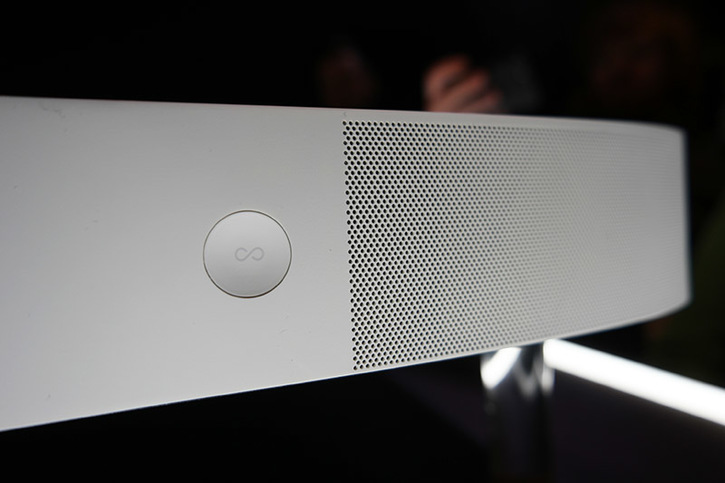
During the set-up of the PlayBase, Sonos will also ask you some questions about what TV or cable box remote you're using. This will allow the PlayBase volume to be adjusted from your current TV or cable box remote. This is sort of important as the PlayBase does not come with its own remote control. It doesn't really need one as its volume can be controlled in the Sonos app or by your TV remote. But if you skipped that part, you can find out how to do it here. For our testing, we controlled the volume using a Harmony remote, but we also tested it with an Epson projector remote: both worked fine for volume control.
Surround Yourself with Goodness
One thing you sometimes give up when you opt for the simplicity of a sound bar or sound base is surround sound. But with Sonos, you don't have to. Like the Sonos PlayBar and their newest bar the Sonos Beam, the Sonos PlayBase can be expanded from a traditional speaker to a real multi-channel surround sound system. You can add a pair of Sonos Play:1s or Sonos Ones or use a Sonos Amp to power a pair of in-wall speakers in the rear of your room. You can also add a Sonos sub if you want deeper more powerful base - something that really enhances the whole home theater experience. Most of our listening was done with the full 5.1 channel system, with Sonos Sub and a pair of Play:1s added for rear channel duties, but we did do some testing with just the PlayBase on its own.
Can It Really Be So Simple?
You might ask how the PlayBase can work with streaming music sources, streaming video apps, cable boxes, etc. if it only has a single input. And that's a good question. The answer is "intelligent engineering." In terms of switching the sound between the TV and streaming music, that's actually automatic. When the PlayBase detects a signal from a video source like a TV or cable box coming over the optical cable, it automatically turns itself on and switches to that source. If you go into the Sonos app and decide to play music on the PlayBase, then it automatically switches to that source. And if you have multiple video sources like a Blu-ray Player, Roku streaming box and a cable box, simply plug these directly into your TV and let the TV handle the audio switching for you.
But How Does It Sound?
We've been using (and reviewing) Sonos speakers for years, yet we continue to be impressed with how full and rich the sound quality is that comes out of these fairly small boxes. Sonos uses a clever folded port design inside the PlayBase to effectively increase the internal cabinet volume. This allows the PlayBase to reproduce lower base frequencies than one would expect from a box of this size. They also experimented with different sized perforation holes in the speaker's front screen to come up with the best sound quality without exposing the internal drivers to the discerning viewer (apparently speaker drivers ain't sexy to some folks).
I installed the PlayBase in our basement home theater, paired with an Epson 4Ke projector on a 100-inch screen. This wasn't exactly a match made in heaven - from a set-up standpoint - as the projector doesn't have the fiberoptic audio connection required by the PlayBase. So I had to add in an HDMI switch with its own fiberoptic audio output, plug my sources into that and pass the fiberoptic output from the swtich to the PlayBase. It worked as expected, but things are definitely simpler when you use the PlayBase with a regular TV.
You might think this little speaker would have trouble keeping up with the action on such a massive projection screen, but you'd be wrong. I've had esoteric multi-thousand dollar discrete 5.1.4 channel surround sound systems in this same room and the much simpler, much less expensive PlayBase system held its own. I did take advantange of the surround sound capabilities by adding a pair of Play:1 speaker in the rear as well as a Sonos Sub to augment the bass performance, but even so, the total system price was still under $1700. Because all Sonos speakers include built in amplification, you don't have to worry about the additional expense of an A/V receiver to drive it all, or the additional hassle of running wires all over your room.
The opening sequence of "Gravity" on Blu-ray Disc is a torture test for audio. The complex and dynamic soundtrack of the film really puts a sound system through its paces. Right from the beginning, the sound slowly builds to a deafening level ending abruptly in stone cold silence. And from that silence, tiny sounds begin to emerge as we hear astronauts on a space walk communicating with each other, with the Space Shuttle Crew and with Mission Control. The Sonos system doesn't support the height-enhanced Dolby Atmos soundtrack which is available on the Blu-ray Disc, but it does a nice job with the companion Dolby Digital 5.1 soundtrack to create a fairly immersive surround sound experience.
As the shuttle and astronauts come into closer proximity, individual voices are placed in discrete points in the room so you can make out the conversation easily as it builds toward the foreground. As astronaut Matt Kowalski (George Clooney) pipes country music through his comms, the tunes follow his precise position in space as he jets around in his prototype propulsion pack. Later in the film, when (spoiler alert) the International Space Station is shredded by high-speed orbiting shrapnel, the sonic cacaphony that results can help you to imagine the panic that would be felt by astronauts trying to survive the onslaught. It's madness and mayhem on screen, and the sound helps draw you in.
Another fun movie for audio testing is "The Fifth Element." In the Diva scene (Chapter 13 on the Blu-ray Disc), the PlayBase system provides excellent vocal articulation and a wonderful sense of impact and dynamics as the singer exercises her alien vocal apparatus. While Leeloo kicks the crap out of the Mangalorian soldiers, the Diva's dulcet tones evolve into a throbbing, bass-heavy, multi-octave-spanning techno overture. This segment can really give your speakers a workout, and the PlayBase system does a fine job here.
Moving to music, I noticed a slight sibilance on vocals in the Eagles "Hotel California" track on the DVD-Audio album of the same name, but it was not excessive. Bass is solid and instruments sound natural and detailed. A live performance of "Imagine Dragons" on Blu-ray also sounds enjoyable on the Sonos system with nice vocal precision and a wide and deep soundfield. Crowd sounds surround the viewer giving you a real "you are there" feeling while watching and listening.

Moving onto pure music listening in the Sonos app proved equally enjoyable. I listenened primarily to tunes on Amazon Music, Pandora, TuneIn Radio and local digital files. Modern alternative tracks with female vocals like Ellie Goulding's "Burn" and "Lights" sounded fantastic with solid, palpable vocals and nice use of the rear channels for ambience. Lorde's "Royals" was similarly enjoyable with the subwoofer providing deep solid extension without being too boomy. But sound quality did vary a bit. Tracks like Rush "Red Barchetta" and "Limelight" from the 2011 remaster album lacked some depth and width and sounded just slightly thin overall. It was still enjoyable, particularly for a "sound bar," but it did sometimes make me miss more traditional (and generally more expensive) discrete surround sound systems.
Sound quality can and does vary, depending on how compressed the source is. Pandora's free service uses a bit of compression which leads to a slight loss of detail and harshness. But higher quality streaming sources such as Deezer or lossless local digital music files offer a much richer sonic experience. Unfortunately, Sonos doesn't support playback of high res music files (anything above 16 bits or 48 KHz sampling rate), so if that's important to you, you might need to look elsewhere.
We did notice one sort of bizarre audio behavior with the Sonos PlayBase that took a little investigation to resolve. While listening to the PlayBase, on several occasions, the volume dropped unexpectedly for about 10 to 15 seconds. It turns out that the Sonos Skill for Amazon Alexa has a weird bug in it where any time anyone in the house uses Alexa to control a Sonos speaker, instead of just lowering the sound on the individual speaker, it lowers the sound on all of the Sonos speakers in the house. The fix is pretty simple, as long as you don't want to be able to control the PlayBase from Amazon Alexa. If you go into the Alexa app and disable the PlayBase from the list of speakers with the Sonos skill enabled, this solves the mysterious drop-out issue. Once we did this, the problem went away. You can find out how to do this here.
Make sure you have all the point ones!
The key to getting great sound out of a Sonos surround sound system, whether that's a PlayBar, PlayBase or Beam, is making sure that you are indeed getting true 5.1 channel surround sound to the system. Generally speaking, most TVs will pass a 5.1-channel Dolby Digital signal if you are using the TV's built-in digital tuner or one of the on-board streaming apps like Netflix, or Amazon Prime. But it can get a bit trickier if you are using an external source like a Roku box, AppleTV or a Blu-ray player. We've written a whole tutorial about this, which you might find helpful if you're having trouble getting your 5.1 on:
To check to see if you are getting 5.1 sound, first make sure you are watching 5.1-channel content on your TV. There are plenty of movies and shows on Netflix, Vudu and Amazon Prime Video that are in 5.1. Any recent wide release movie or big budget series should have a 5.1 channel option. Once that 5.1 channel material is playing through the PlayBase, go into the Sonos App, "Settings... About My Sonos System." If you have multiple Sonos speakers in your system, scroll to find the PlayBase on the list. Under "Audio In" it should say "Dolby Digital 5.1." If it does, your PlayBase is receiving a 5.1 channel signal and it is working as expected. If instead, the Audio Input says, "Stereo" then you're only geting two-channel sound from your TV, and your surround sound will be limited. If you can't get that "Dolby Digital 5.1" to show up, then definitely read the tutorial for suggestions on how to fix that.
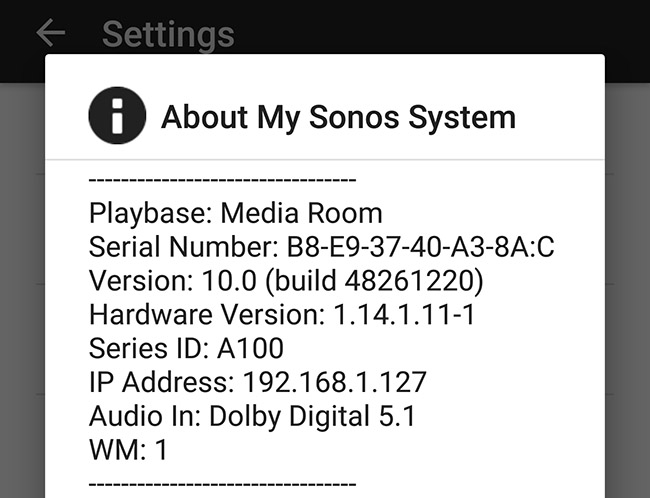
Tweaking the Sound
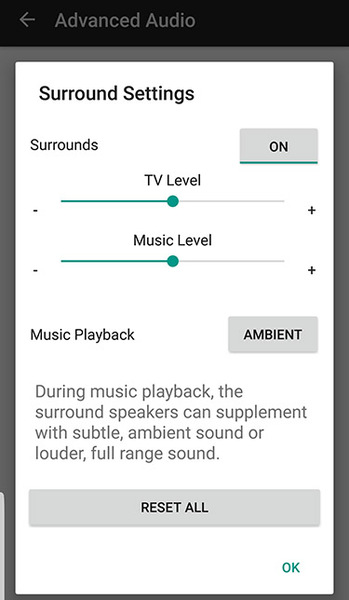
If you don't have access to an iOS device, or if you'd like to make manual tweaks to the surround sound settings, you can adjust those in the Sonos app under "Room Settings... Advanced Audio Settings." You can set different surround sound levels for "TV" (any source connected to the fiberoptic input) and for "Music" (any music source coming through the Sonos app). If you find yourself craving "Mo Bass" (or less), you can adjust subwoofer levels in that same Advanced Audio Settings menu.
In addition to the level of the surround sound speakers, you can select "Ambient" or "Full." These settings really only apply to how the system handles two-channel (stereo) input, like music from your digital collection or favorite streaming service. With "ambient," the system will decode non-specific ambient sounds in the incoming audio signal and place these in the rear to create a deep full soundstage. With "Full" you basically get the stereo sound from the front duplicated in the rear speakers. This is good for parties if you want to fill the room with sound.
If you're more of a stereo purist, you can turn the rear channel speakers down or all the way off for music listening. This will reproduce all of the sound from the PlayBase (or PlayBase plus subwoofer).
Turn Ons:
Turn Offs:
Final Thoughts:
Once properly set up and tweaked, the sonic performance of the PlayBase 5.1 surround system competes well with any of the soundbars we've tested, though it is on the pricier end of the spectrum as these solutions go. Set-up was pretty simple and the one-cable connection eliminates the rats-nest of wires that can come from surround sound systems. But that single fiberoptic cable input also limits the PlayBase in terms of flexibility and audio format compatiblity.
As with other SONOS sound bars, there are some limitations in the formats that the PlayBase supports. Dolby Digital 5.1 works great, as does Dolby Digital 2.0 or PCM 2.0. But the device does not support DTS 5.1 surround, nor the lossless formats Dolby TrueHD and DTS HD Master Audio, nor any high res audio formats. There is also no option for height-enhanced surround sound such as Dolby Atmos or DTS:X. Support of these formats would require HDMI inputs which would add to both the cost and complexity of the product.
While there are competitive products that do provide more format support, none of those includes the Sonos wireless music platform. And if you're a music lover, the Sonos app is extremely compelling. Sonos is about as easy as it gets to bring music listening into your home, no matter which streaming service you subscribe to. And where better to enjoy that music than in your living room? If you're looking for a TV sound solution that does much more than just improve the sound of your TV, the PlayBase is definitely worth a look (and a listen).
Where to Buy:
| Overall | |
|---|---|
| Value | |
| Performance | |
| Features/Ergonomics |