The year was 1995. Yours truly was in the midst of packing on his "Freshman 15" at college, "tweeting" was something only birds did, and a "Facebook" was nothing more than the textbook you fell asleep in while cramming for tomorrow's exam. The Internet had not yet been invented. Life was simple.
And then it happened.
With the support of 10 million voters, the Mars candy company introduced a new M&M color - Blue. For twenty years, we'd gotten by just fine with the delicious goodness of Brown, Yellow, Orange, Green and Red. But along comes bold and brazen Blue, promising to shake things up the next time you crave those candies that melt in your mouth, not in your hand. The result? As you probably know, blue M&M's tasted - and still taste - like, well, the other M&M's. In other words, the addition of blue didn't make M&M's taste any better, they simply made them more interesting. (And they do come in handy on Independence Day.)
Where am I going with all of this? Believe it or not, we're not far off point. However, we're not here to talk about blue so much as we are yellow. And we're not talking about candy-coated chocolates. No, we're talking about Sharp's much buzzed-about quad-pixel technology or "Quattron" as they're calling it. Tired of relying on the standard Red, Green and Blue sub-pixels that comprise a conventional LCD pixel, Sharp has added a fourth color to the mix with its introduction of a new yellow sub-pixel.
The question is, is quad-pixel technology simply a marketing gimmick or can it really create the "never-before-seen colors" that Mr. Sulu claims we can't see with traditional 3-color TVs? To find out, we're taking a look at Sharp's LC-40LE810UN, a 40-inch 1080p display featuring edge-lit LED backlighting, AQUOS Net web connectivity, and of course, Quattron RGBY technology.
Impressions and Connections
After un-boxing the LC-40LE810UN and assembling its included stand, I took a step back to take in the aesthetic of Sharp's latest panel design. Sadly, I was also able to take in some of my living room floor thanks to Sharp's unfortunate decision to burden the chunky bottom bezel with a highly-reflective mirror coating. This mirrored stripe, which is home to a row of touch-sensitive control buttons, may look sharp (hey!) in a contemporary living space, but the last thing I want to see on my display's bezel is a fun house mirror. Not only did it give me a distorted view of my living room rug, but it routinely distracted my eye while attempting to watch television. Sharp engineers, if you're listening, I have two words for you: matte finish.
The LC-40LE810UN is definitely thin, and its attractive tabletop stand allows for a good degree of swivel, feeling relatively sturdy overall. Video connections are abundant, but their location and numbering is less than ideal. In most installations, your source wiring is coming through the wall behind the display, or up from the floor below. This is why most displays have rear- or bottom-facing inputs, typically near the bottom of the panel. Most displays, but not all.

Last but not least, the numbering Sharp has assigned to its inputs is rather bizarre. These days, most consumers are using HDMI-equipped devices for their source equipment. Whether it's a cable box, satellite receiver, or Blu-ray Disc player, HDMI is everywhere and informed consumers appreciate its high quality and one-cable simplicity. On the LC-40LE810UN you get seven numbered inputs and the HDMI ports are #4-7. This would not pose a problem if the LC-40LE810UN had one-button access to its inputs, or at least an "HDMI" button to toggle amongst those four popular inputs - but it does not. You're instead forced to repeatedly hit the "Input" button and tap down-down-etc. to select your desired input. You can skip certain inputs, but you cannot skip the built-in TV tuner nor can you skip Input 2, which is a mini-plug (!!) for older camcorder or gaming console connections. Very strange.
Remote, Control
Despite its lack of backlighting, Sharp's new remote control design is quite good. If you're one to use your TV's Volume and Channel buttons, this remote has them dead center and right where they should be. The cursor pad is fine, albeit a tad spongy for my taste, and most actions begin with the "Menu" button which sits atop the pad.
Sharp's redesigned on-screen menu system and graphical user interface (GUI) is an unfortunate case of form over function. The horizontal main menu is attractive and intuitively grouped, as is the corresponding right-edge sidebar. However, navigation is quite sluggish and not always consistent. There are times when holding the down button made the cursor box move relatively quickly, while at other times it was downright tortoise-like. The worst offender in the "form over function" department is definitely the web content.
Web 1.5
Five years ago, a display's menu system and how intuitive its GUI was never garnered much attention. Sure, some were better than others, but it was pretty hard to get lost and no one really cared if the "Clock Set" icon was shiny and had a drop shadow. The most complex procedure you tackled was probably setting up a Favorite Channels list, and again, it was usually pretty straightforward. However, much has changed in the last few years and the advent of Internet connectivity and TV-based video streaming services such as Netflix have significantly altered the landscape. Like our cell phones and a growing number of appliances, televisions have become miniature computers. They no longer "turn on" so much as they now "boot up," and firmware and software updates have become commonplace. And like all good websites with a constantly-growing array of content, display interfaces have evolved to become more intuitive, more personalized, faster, and simpler to use. Or at least, that's the "web 2.0" expectation.
I titled this section "Web 1.5" because Sharp's LC-40LE810UN has many of the ingredients for a cutting edge connected display (e.g. Netflix streaming and web-powered widgets) but the more I use it, the more it feels half-baked or bolted-on. For example, web-based content is split between two areas and the remote uses two buttons to differentiate them: DOCK and AQUOS NET. Pressing Dock gives you a subtle toolbar along the bottom of the screen and there you'll find Netflix, access to connected USB media and a link to AQUOS Advantage Live, which provides TV software updates and an on-screen version of your Owner's Manual as well as the option for live support.
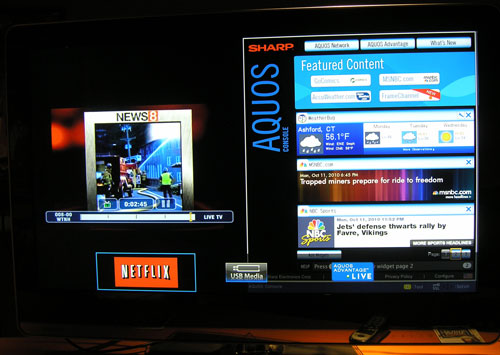
On the other hand, AQUOS Net (not to be confused with AQUOS Advantage Live) opens an entirely different side toolbar, and there you have access to Sharp's content partners and widgets, such as WeatherBug, NBC Sports and Access Hollywood. Unfortunately, launching the contents of said widgets is cumbersome (you can't just highlight the widget and hit ENTER?) and - more annoying - the act of launching a widget immediately switches the active input over to the TV's built-in tuner. In my case, I was often viewing HDMI input 4 when I'd opened the AQUOS Net sidebar and launch the NBC Sports widget. The widget would open on the right side of my screen, but the left side (my Dish Network TV signal) was promptly booted in favor of a fuzz-filled channel 4 on the TV's built-in tuner. (Note: according to Sharp, they are aware of this issue and they're working on a fix.) I could go on here, but the bottom line is that Sharp has a lot of good content here that's unfortunately mired in a clunky, dated and buggy user interface.
Processing... Processing...
To get a sense for the display's processing capabilities, I connected my Panasonic Blu-ray player via component video and set the player's output to 480i. I also connected my Philips BDP7200 Blu-ray Disc player with HDMI and set its output to 1080i. Running through IDT's HQV Benchmark 2.0 test patterns - both the standard definition and Blu-ray editions - the LC-40LE810UN did an above-average job on most tests.
De-interlacing performance on the "Video Resolution" tests was quite good and resulted in passing marks. The spinning bars showed almost zero distortion and the waving flag revealed only the most minimal of stair-stepping. The "Film Resolution" also proved little challenge for the Sharp, with the 3:2 cadence being locked down in two seconds or less with rock solid grandstands after that. None of the remaining HQV tests uncovered anything too troublesome, but the noise tests did prove that the Sharp's "Low" setting of digital noise reduction is a smart option to leave engaged, particularly when watching highly compressed content such as that provided by most cable and satellite companies.
Hello Yellow

During my video calibration using SpyderTV Pro, I was surprised at just how much adjustment was needed to tame this unit's grayscale. Using the Sharp's "low" color temperature as my starting point, for both cuts and gains I had to bring red way up and blue way down to get things within range. (Green I left unchanged.) Standard controls, such as Picture and Brightness and Color required only minor adjustment but Tint was way off and needed a significant boost - something I rarely have to do with LCD-based displays. Maybe it's Yellow's fault, who knows.
And we're back to yellow. Now that everything was dialed in, I finally started looking critically at normal viewing material - satellite television and a bevy of Blu-rays. To confirm what I was seeing, I grabbed two of my go-to reference titles for evaluating video: Sony's Blu-ray edition of The Fifth Element and Disney's Season One Blu-ray set of TV's "LOST."
As was the case during my casual viewing, the diva sequence in Fifth Element yielded what I would call a certainly pretty picture, but I wouldn't necessarily call it an accurate picture. Skin tones looked good, but the diva's unique blue skin - much like the ocean's colors on "Lost" - looked slightly greener than I'm used to seeing, no doubt caused by the amplified golds and cyans Sharp is touting as part of the quad-pixel experience. Once again, it was certainly an attractive picture on display, but color purists and die hard calibrators will undoubtedly find much to argue about with respect to Sharp's controversial RGBY color space. Me? I didn't see anything that knocked my socks off or caused me to sit up and say, "Oh my!" - but your mileage may vary.
As for the rest of the picture, black levels were good, but LCD blacks still have a long way to go. It should be noted that the edge-lit LC-40LE810UN had some definite issues with brightness and picture uniformity. Outer space sequences in Fifth Element reviewed a splotchiness (look it up) in the vast array of deep space, and the same phenomenon could be observed on the solid black field you stare at while waiting for the LC-40LE810UN to "boot up." I suspect this is the result of the unit's edge-lit backlight design, but knowing that doesn't make it any less distracting.
Turn Ons:
Turn Offs:
Final Thoughts
With its contemporary design and thin profile, Sharp's LC-40LE810UN is an attractive display to be sure. And while the addition of a yellow sub-pixel seems to have made little or no difference in terms of color performance, this Sharp is certainly capable of painting an engaging high def picture with a refreshingly wide viewing angle. However, the combination of so-so grayscale performance, poor brightness uniformity, side-mounted HDMI inputs and Sharp's half-baked approach to web content delivery makes it hard to give the LC-40LE810UN an unreserved recommendation.
Manufacturer's Specifications for Sharp LC-40LE810UN LCD HDTV:
Video:
Audio:
Inputs:
Outputs:
Weight and Dimensions:
Additional:
Manufacturer's Contact Information:
Sharp Electronics Corporation
Sharp Plaza
Mahwah, NJ 07495-1163
1-800-BE-SHARP
On the Web: sharpusa.com
Where to Buy:
| Overall | |
|---|---|
| Value | |
| Performance | |
| Features/Ergonomics |