Dear BPBS,
I have an LG Smart TV which has no analog sound out, only HDMI ARC which i use for audio out to my home theater system. My question is how can I convert the HDMI ARC digital output to analog sound out? I want to use an outboard graphic equalizer to improve the sound but it only accepts stereo analog RCA inputs.
By the way, I have an audio converter but it doesnt work. Do audio converters have frequencies?
Thanks for the help.
-Eldon
Hi, Eldon,
Thanks for your question. It is possible to convert the digital audio output from a TV's HDMI ARC (Audio Return Channel) output into an analog stereo signal using an outboard digital audio converter, but these components can be a little flakey. These are generally very inexpensive components made by unknown manufacturers with limited or confusing instructions.

That said, there are some audio converters that get decent reviews and may be able to accomplish what you are trying to do. Here's one on Amazon made by a company called Camway:
One thing to keep in mind is that many of these converters use very basic DACs (Digital Audio Converters) that don't support proprietary codecs like Dolby Digital or DTS. If you're just trying to convert HDMI to fiberoptic or coax digital outputs, then the DAC doesn't matter because the unit isn't converting the signal to analog. But if you are trying to convert a digital signal to analog then most of these converters (including the Camway) require that you set your TV's digital audio output to PCM (Pulse Code Modulation). If your TV is set to output a Dolby Digital or DTS stream then the converter will likely not work.
Since you say you already have a converter, the first thing to try is get into the LG TV settings and make sure the digital audio output is set to PCM (not passthrough or Dolby Digital). You also may need to turn on HDMI/CEC in order to enable the ARC audio output. But you've probably already done that since you say you have HDMI/ARC already working with your home theater system.
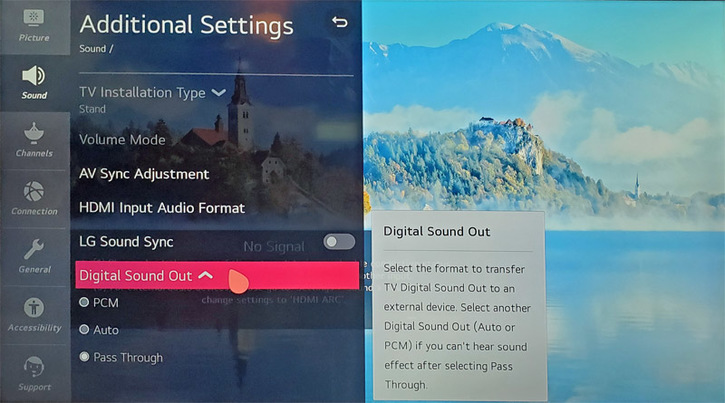
The other thing you need to keep in mind is that if you do set the audio output to PCM, you will no longer have a discrete 5.1-channel surround sound output from the TV. Your receiver or home theater system can still simulate surround sound from a stereo input, but it won't be true 5.1 channel surround.
Hope that helps.
Related Articles: