Slow and Steady
There are two types of Blu-ray players in this world: those that concentrate on audio and video performance, and those that concentrate on network- and internet-based features. Denon is and has always been in the "high performance" camp and the DBP-2010CI Blu-ray Player is no exception. It does include a network port for BD-Live compatibility, but you won't find Netflix streaming or Yahoo widgets here. And for some Blu-ray buyers, that's just fine, as long as it gets the performance part right.
The Set-Up
First things first, I connected the player to my preamp/processor using an HDMI cable (not included), plugged in a network cable for BD-Live and firmware updates (the player has no WiFi option) and I plugged in the power cable. I found the Denon's initial set-up menu a bit confusing. There is a basic "Quick" set-up option that sets things like aspect ratio and audio output, but you have to get into the advanced settings called "Custom" to find the networking set-up and other more advanced audio, video and player settings.

The automatic network option (DHCP) worked just fine with my Linksys router, assigning an IP address and passing the network test handily. I clicked on "Network Update" to see if there was a firmware upgrade available - there was - so I spent an extra few minutes to bring the firmware up to its latest version (1.009). This most recent firmware upgrade is said to improve playability on Blu-ray titles so we'd recommend that new owners always check and install the latest version. To check your current firmware version, remove any discs from the player and hit 1, 2, 3, 4, then "Display" on your remote control.
The default BD audio option was set to "Mix Audio Output" which means the player can mix in things like menu sound effects and Secondary Audio tracks in with the main soundtrack though its digital outputs. With this default setting, I tried playing the Fifth Element Blu-ray and found that I was only getting Dolby Digital sound, not the Dolby TrueHD lossless soundtrack I had selected on the disc. Getting back into the set-up menu and changing the audio format to "HD Audio Output" solved that problem.
If you want to bitstream the audio output to a modern receiver with HDMI audio decoding of Dolby TrueHD and DTS-HD, then select "HDMI Multi (Normal)" for the HDMI audio output. If you need to send your digital output as PCM for an HDMI-equipped receiver that lacks Dolby TrueHD and DTS-HD decoding, then select "HDMI Multi (PCM)" instead. In this case, the player will decode all formats (including DTS-HD and Dolby TrueHD) to multi-channel PCM with no loss in quality, sending this to a compatible receiver or preamp over HDMI. The player also has multi-channel analog outputs (up to 7.1) for full compatibility with older non-HDMI surround sound systems (more on this later).
Interestingly enough, unlike all the other players we have tested, the DMP-2010 menu has no option in the main set-up menu to adjust output format of the non-HDMI audio outputs (fiber/coax S/PDIF). The only way to adjust this is to disable the HDMI audio output by selecting "Audio Mute" in the HDMI audio setting. This then takes you to a choice of "bitstream" or "PCM" for the non-HDMI digital outputs.
On the video side, the player's on-board Anchor Bay Technology video processor has a good reputation for performance and I was eager to see if it lived up to the hype. By the way, if you already own a high-end video processor, either as an outboard box or integrated into your TV or home theater receiver, you'll be happy to hear that the Denon player has a "Source Direct" mode which will automatically output DVDs at 480i, and Blu-rays at 1080i or 1080p, depending on the content.

If you want to use the on-board Anchor Bay processor for upconversion then set the HDMI output to Auto, 720p, 1080i, 1080p or 1080p24, depending on the capabilities of your display. "Auto" mode is simplest as it will use the HDMI/EDID handshake to figure out the optimum setting for your system. The Denon lacks support for 24p (24 frames per second) output for DVDs. This is something only found on a few players, such as OPPO's BDP-83 and Panasonic's DMP-BD65 and DMP-BD85. Movie purists appreciate this feature as it preserves the original frame rate for DVDs that come from film-based sources. 24P mode on the Denon player is for Blu-ray sources only.
With network, audio and video set, the final piece you'll want to add is an SD memory card, assuming you want to take advantage of the BD-Live features on most Blu-ray Discs. You'd think a $700 player would come with at least 1 GB of on-board storage for use with BD-Live but you'd be wrong. Be sure to purchase (and insert) an SD card of at least 1GB in the front slot if you want to take advantage of BD-Live features. And hey, Denon, SD Cards are inexpensive enough - why not include one in the box?
Testing, Testing
After doing the initial set-up, but before settling down for any serious movie viewing, I ran the player through our standard battery of tests, to measure upconversion performance, HD de-interlacing and also boot-up and disc playback speeds.
Sluggish? Perhaps. Or you could call it "Purposeful"
We get quite a few Blu-ray players in for testing here at Big Picture Big Sound. Back in the early days, disc loading times of 1 to 2 minutes were common. But you can forgive that in a first generation player. Unfortunately the Denon DBP-2010 harkens back to those early days. With no disc in the tray, the unit goes from fully off to powered up with the Denon logo on screen and the "no disc" message on the LCD display in about 18 seconds. This is on the slower side, but comparable to LG's current players. From there, loading a standard DVD (Gladiator) takes about 22 seconds, a standard Blu-ray (Hitch) gets to the Sony logo in 41 seconds and the disc menu in 48 seconds. Loading a BD-Java-soaked Blu-ray Disc (Pirates of the Caribbean: The Curse of the Black Pearl) to the Disney logo takes just about exactly 60 seconds. The big daddy slow-loader of them all, the Blu-ray Disc version of Inglourious Basterds loaded to its menu in just about exactly 2 minutes. For comparison with the OPPO BDP-83 (released mid-year 2009), the Denon player takes about twice as long to load standard DVDs and Blu-ray Discs and about 70% longer to load Blu-rays mastered using BD-Java.

A Finely Tuned Machine
Fortunately the player's performance is worth waiting for. Subjecting the DBP-2010 to all manner of torture tests including the HQV Benchmark DVD and Blu-ray Disc and the Spears & Munsil HD Benchmark Blu-ray Disc, the player availed itself well. On the HQV DVD's detail test, the color bar test pattern was rock solid with all lines of detail present and a nice gradual blend from light to dark in the horizontal color bars. The player also presented nice clean levels of stable detail in the clip of cars traveling along a highway, with fine detail on the bricks of the bridge and in the grass. Jaggies tests presented no challenge as well showing that the player has excellent diagonal filtering.
In the "Super Speedway" segment, the player locked almost immediately to the 3:2 film cadence preventing the tell-tale moiré pattern on the grandstands that we see on players with lesser video processors. The player also did well with the oddball mixed cadence tests, presenting even these challenging segments with jaggy-free images. And in the mixed cadence test with video titles scrolling over film, there was no combing or tearing of the scrolling titles in either the horizontal or vertical scroll tests. But what surprised me was the player's performance on the noise reduction tests. Usually we don't pay too much attention to these tests as they're more useful for testing displays with built-in tuners to see how they handle noise artifacts typically seen in digital and analog broadcasts, but in its default settings, the DBP2010 did a nice job cleaning up these noisy signals without introducing any obvious noise reduction artifacts.
Watching actual DVD content, I got sucked into the DVD version of Gladiator for about an hour when I was simply using it to test the reproduction of diagonal lines in the Coliseum flyover sequence in Chapter 12 (they looked fine, by the way). Also fine were the reproduction of difficult shadow details in the dark recesses of the Coliseum and in the shadowy doorways surrounding it. Color was accurate though muted compared to Blu-ray (to be expected given the quality difference between the formats). Overall, with this and other standard def DVD content, the player did about as well as could be expected blowing up this low res content to 1080p on large flat panel screens.
Moving onto Blu-ray tests, the player had no trouble displaying a moving 1080p test pattern from a video-based source, though there was a bit of a shimmy in a similar test pattern for film-based sources (3:2 cadence). All of the fine single-pixel alternating black-white lines in the corners and middle of the pattern the pattern were visible, but the leading edges of these small blocks had mild flashing artifacts which are not visible on players we've tested from OPPO, Panasonic and Pioneer. The accompanying film clip of a pan over a football stadium was clean and moiré-free suggesting that the player handles HD de-interlacing of real world 1080i subject material just fine.
On the Spears & Munsil Blu-ray disc, the test patterns confirm that the player is not cropping out any of the image, passing a full 1920x1080 pixel image through its HDMI output. The luma burst test and chroma burst test patterns were respectable and the player passed the CUE (Chroma Upsampling Error) tests with clean diagonal lines and uniform brightness. Overall, the player passed the most important tests of upconversion and HD de-interlacing with flying colors. For those minor areas of concern in the test patterns, we saw no evidence of problems with real world content on DVD and Blu-ray. Actual Blu-ray movie content confirmed these impressions: Braveheart, Blade Runner and Where the Wild Things Are were but a few of the Blu-ray movies we played on the DBP-2010 and all were presented in exquisite 1080p detail with good color saturation, excellent black levels and superb shadow detail.
Bring on That Big Sound
We confirmed that the player could pass any audio stream as a bitstream over HDMI or decode to multi-channel PCM, also output over HDMI. But as a high-end audiophile-oriented player, the DBP-2010 also offers multi-channel analog outputs. These will come in handy for those with a high performance home theater system that may lack built-in HDMI audio processing. In this case, the player decodes all soundtracks, including multi-channel PCM, Dolby TrueHD and DTS-HD Master Audio, to analog outputs, which you then connect to your A/V receiver or preamp.
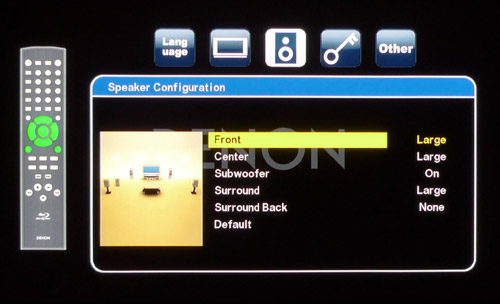
Getting the sound dialed in can be tricky, because most A/V receivers lack any kind of level adjustments or bass management for their multi-channel analog inputs. Also, due to the way the LFE (".1") channel is stored on the disc and delivered via analog connections, the subwoofer channel may seem weak, in comparison to the other channels. Like most Blu-ray players with multi-channel analog outputs, the DBP-2010 offers speaker delay adjustments as well as "small/large/off" speaker configuration settings so you can specify how many speakers are in your system as well as their size and relative location. The player also includes channel level adjustments, but the subwoofer channel can only be decreased, not increased. This is done to prevent overload of the bass frequencies during transmission. Most receivers with multi-channel inputs will have a set-up option to boost the subwoofer channel by 10 dB to compensate, but if yours does not, then you may need to adjust the actual gain control (level) on the subwoofer itself in order to get adequate bass. If you have trouble getting the multi-channel analog outputs optimized, then check out our guide to multi-channel analog outputs.
Once we had the multi-channel analog levels adjusted properly, we tested the player's multi-channel outputs in 5.1-channel mode with a number of movie and music titles. Drumline, with its dynamic, full frequency presentation of southern marching bands in DTS-HD Master Audio, provides a good test of extension and dynamics and the player handled this well. On the Dave Matthews/Tim Reynolds "Live at Radio City" Blu-ray, fine sonic details in the mix made it fairly easy to tell the difference between the Dolby TrueHD and Dolby Digital soundtrack options. In the DTS-HD Master Audio department, we tested DTS-HD MA in multiple flavors, including 7.1 channel 96 Khz 24-bit mixes and even a 5.1 channel 192 KHz 24-bit recording of a Mozart Violin Concerto on 2L's "The Nordic Sound" Blu-ray Disc. All came through loud and clear, with effortless dynamics through the player's multi-channel analog outputs.
One unexpected thing we noticed was that the sound and picture were slightly out of synch when we used the multi-channel analog outputs. This is a fairly common issue that can occur when a TV or video processor is faster or slower to decode a digital signal than the audio processor. Fortunately our preamp/processor offers an "A/V Sync" feature. Delaying the video signal by 10 milliseconds aligned the audio and video properly. This may or may not be an issue for other users, depending on the specific home theater gear used.
Turn-Ons:
Turn-Offs:
Final Thoughts
OK, sure so it may not be the fastest player in the West, and it may not have all the IPTV and online content streaming bells and whistles, or even enough on-board storage to do BD-Live. But as a traditional Blu-ray, DVD, CD player, the DBP-2010 is hard to beat in performance and overall build quality. It's a bit pricy, facing stiff competition in its price range and below but fans of Denon gear or high performance audio and video in general will find a lot to like in the DBP-2010.
Where to Buy:
DBP-2010CI Feature/Performance Overview:
Company Information
Denon Electronics (USA), LLC
100 Corporate Drive
Mahwah, N.J. 07430-2041
ph: 201-762-6500
On the Web: www.usa.denon.com
Where to Buy:
| Overall | |
|---|---|
| Value | |
| Performance | |
| Features/Ergonomics |