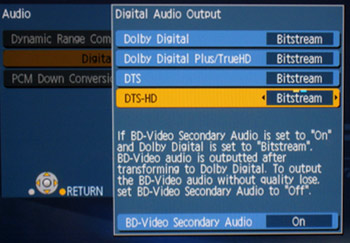First Look at Panasonic's $499 DMP-BD30 Blu-Ray Player (Product Review)
By Chris Boylan
It's not often that a manufacturer in the Consumer Electronics space actually moves
forward a launch date but that's exactly what's happening today with Panasonic's early launch of their third generation Blu-ray Disc player, the DMP-BD30. Originally announced for Q1, 2008, the BD30 is now expected in stores in the middle of November for a suggested list price of $499.99.
The DMP-BD30 is the first player to support Blu-ray's "Final Standard Profile" (a.k.a "BD-ROM Profile 1, Version 1.1"). This means it can do all those nifty tricks like Picture-in-Picture (PIP) commentary tracks (with audio level mixing) and Secondary Audio, as soon as there are titles that exploit these features.
Note: You can now order this from Vanns.com with free shipping and a discount below MSRP:
Order Panasonic DMP-BD30 from Vanns.com - Free shipping!

...or
see where else the DMP-BD30 is available.
Although the DMP-BD30 does not include a network port, it does include an SD memory card slot. From this you can play back AVC-HD video files or JPEG images stored on any SD or SDHC memory card. And while you're enjoying a slide show of your favorite digital pictures, you can set them to music, because the BD30 also supports concurrent playback of standard CDs or MP3 CDs with your photos.
Of course, the player also plays back (and upconverts) standard DVDs, but does not support the audio portion of the ill-fated DVD-Audio format (probably a non-issue to most people, but still worth noting). With the player's AVCHD support, you can transfer an SD card over from a Panasonic High Definition camcorder for direct playback and control of high definition home movies through the player.

Panasonic's DMP-BD30 Blu-ray Disc player is the first to support the Final Standard Profile.
At a sneak preview event last week in New York, Panasonic execs described that the SD card support can also be used to provide future value-added content for Blu-ray Disc movie titles - special features that could be downloaded over the internet, transfered to SD card, and moved to the player. Then the content would be "unlocked" once the matching Blu-ray Disc title is inserted, and synchronized with the on-screen action where appropriate. Seems like a long way to go for special features, but it does allow Blu-ray Disc buyers to get value-added content in near-real time, well past the manufacturing date of the disc itself, without a live network connection.
In terms of performance, Panasonic engineers have apparently focused heavily on the video performance of the unit, intending to match or beat any currently available Blu-ray Disc player. Their new UniPhier® technology combines an advanced chroma processor with Panasonic's P4HD imaging technology. The intention is to reproduces crisp, natural colors and detailed images that are extremely faithful to the original movie. The chroma processor effectively "upsamples" the color palate to compensate for color compression inherent in Blu-ray mastering process.
Meanwhile Panasonic's proprietary P4HD video processing is designed to correctly reconstruct or convert 1080i content to 1080p with the highest quality image, minimimizing judder and other artifacts and capturing the full 1920x1080 pixel detail of the source material.
So... How Does It Look?
We tested the player using a standard battery of SD and HD test discs as well as some actual movies and concert titles and found that it did an excellent job converting 1080i test signals to 1080p with pixel-perfect detail. The player was able to present single pixel high rows of alternating black and white lines without strobing or detail loss showing that it correctly deinterlaces a 1080i signal back into its 1080p source. As a high definition disc player, The DMP-BD30 is capable of top-notch video performance, at least in our initial tests and viewing.
The player also did a very good job of converting standard definition DVDs to 1080p resolution, with some caveats. In the first "jaggies" test of the Silicon Optix HQV test DVD, the rotating white line of the test pattern had only a slight quiver of visible stair-stepping at about 10-15 degrees, but then recovered and was otherwise virtually straight throughout its revolution. Similarly on the 3 diagonal-line test, only the lowest of the 3 lines exhibited stair-stepping and even then, less dramatically than many lesser upconverting players.
The Devil is in the Details
On the 3:2 pulldown "Film Detail" test from the HQV disc (excerpt from "Super Speedway"), the player took around a second to recognize the 3:2 film cadence and correct for it. This displayed the telltale wavy line through the grandstand that results from improper de-interlacing of film-based content, but only briefly. After recognizing the cadence the player produced excellent detail in the image.
In the "mixed film/video content" test, with video titles overlaid on top of film-based source material, the player passed the vertically scrolling title test, but failed the horizontally-scrolling title test. As to how important this is for real-world source material, that remains to be seen. I haven't seen too many of my favorite films with rolling video titles overlaid on top of the film, nor do subtitles exhibit this type of problem since they're digitally overlaid on the film at playback time (and they're in a fixed position on screen).

Hey, whaddya know, these things DO light up!
Surround Sound - The Next Generation
In terms of support for advanced audio formats (DTS-HD and Dolby TrueHD), this is provided on the BD30 via bitstream only. The on-board Dolby and DTS decoders will only decode the "core" portions of DTS-HD, Dolby Digital Plus or Dolby TrueHD soundtracks. But if you have a receiver or processor that supports these formats directly, then this does not really matter to you - simply set the Panasonic's audio outputs to "bitstream" (and disable "Secondary Audio"), and the player will happily send along the raw audio bitstream via HDMI for decoding on your compatible receiver.
And, although Panasonic's live demo didn't highlight this next gen audio support, I verified later that it works as designed for both DTS-HD Master Audio and Dolby TrueHD. Using a DTS-HD demo disc for DTS-HD Master Audio, and the "Dave Matthews and Tim Reynolds: Live at Radio City" disc for Dolby TrueHD, connecting via HDMI to an Integra DTR-7.8 home theater receiver, I finally saw those DTS-HD and Dolby TrueHD logos light up, which indicates that the receiver was receiving the correct bitstream formats.
I also took some time to sit back and listen... and it was GOOD! Excellent separation, effortless dynamics, accurate timbral reproduction and a complete lack of the usual digital artifacts that can plague bit-limited CDs and highly compressed DVDs.
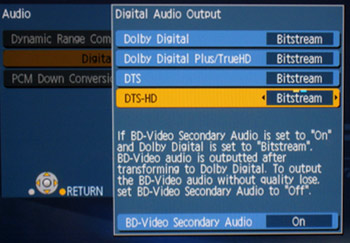
When setting the audio to "bitstream" be sure to turn secondary audio to "off" otherwise you may lose some of those precious bits!
As an audiophile, I was disappointed when neither DVD-Audio nor SACD was able to make a dent in the consumer market (hmmmm... perhaps having two competing formats had something to do with that?), but now both HD-DVD and Blu-ray Disc have the potential for audio quality that exceeds even those recently departed formats. Let's just hope that history does not repeat itself this time around with the current format struggles.
Ergonomically Correct
In terms of operation, Panasonic has continued to trim time from the boot-up and load times with the DMP-BD30. It took roughly 23 seconds to boot up from powered off to the Blu-ray splash screen and another 10 seconds to display the first screen of the Blu-ray Disc that was enclosed in the tray. When it's already powered on, placing a disc in the tray and pressing "play" takes around 26 seconds for a Blu-ray Disc and 17 seconds for a DVD. These are times I can easily live with, to get the picture quality advantages that are available with next generation discs.

Panasonic DMP-BD30 - rear panel.
I observed no HDMI "hiccups" or handshake errors, testing this on a Panasonic plasma and a Sanyo 1080p projector. Even with an
Impact Acoustics HDMI switch and
Integra receiver in between, the displays were both quick to lock to the source device and produce a picture-perfect 1080p image.
Final Thoughts
With less than a week to run the DMP-BD30 through its paces, our initial impression of the player is that it definitely gets it right where it matters - in the reproduction of high quality color-rich 1080p images, and in its ability to pass next generation lossless audio surround sound codecs to a compatible receiver or processor.
Will its lack of network-capability be a show-stopper for anyone? Certainly not for me, and probably not for anyone who's in the market now for a Blu-ray Disc player. But it does mean the player will be ineligible for the eventual "BD Live" (Profile 2.0) upgrade that should be rolling out some time next year, an optional extension to the Blu-ray specifications that enables network-based interactivity. We plan to follow this up with a complete review in the coming weeks, but for now, the DMP-BD30 gets our thumbs-up as one of the best values in high performance high definition sources currently available.
Where to Buy: