Those of you that follow me already know that I'm a self proclaimed "cord cutter" Y'know, one of those folks who proudly (ok, annoyingly) say, "oh, I don't have cable, I stream everything; it's the future." Those of you who know me a little better know how tough that is to believe. I do love me some TV. So what's a cord cutter to do when streaming services, as good as they are, can't fill the void of live TV (Oscars! Grammys! Super Bowl!). Well, if you're willing to hookup an antenna to your roof (or inside your apartment) and you get good over-the-air reception, simple.tv may be just what the cord-cutting doctor ordered.
It's right there in the name: simple.tv. Yes, everything about the product is simple. Sometimes to a fault - it could use a few bells and whistles, but I'm sure those will come in future releases. Broadly, simple.tv does exactly what you'd want. It provides you with your own DVR to browse, record and playback over-the-air content via your TV, Roku, AppleTV, Chromecast, Plex or mobile device (simple.tv is the only player currently supporting iOS, Android, Windows phone and Windows desktop). And you don't have to keep your shows within the contents of your physical walls. Like a Slingbox, you can browse your recordings -- even watch live TV -- from virtually anywhere in the world - with a catch.
Monthly Fees? Say What?
The basic Silicon Dust simple.tv box ($199) includes two tuners (ATSC or ClearQAM cable) and the ability to record shows on-demand or watch live TV from within your home network. There is no additional fee for basic service, which includes the program guide. However, the simple.tv premium service offers a far more flexible viewing experience, allowing the ability to schedule recordings in advance and view your content outside your home from up to 5 different clients. You can even share your recordings with friends by just sending them an invitation. They can then view your recorded shows over the internet. You can either pre-pay for a lifetime subscription to the premium service ($149.99 per simple.tv box) or pay $59.99/year for it.
Whichever option you choose, you'll get to browse from a dizzying plethora of channels, many of which are labeled with obscure call letters like "20.2 KOFYDT2". As you separate the wheat from the chaff, you'll find local news, live events, sports, and, of course, the type of syndicated TV that got me through high school ("Get Smart!" "Wonder Woman!"). Many of the channels will be available in glorious high definition. But I'm getting ahead of myself. First some details of how I got hands-on with simple.tv.

Some Cords Still Required
Having recently (painstakingly) consolidated and cleaned up all of my wires in the main home theater, I was not really interested in climbing up on the roof to install an antenna and a whole new set of wires just to check out the simple.tv service. Since the simple.tv box currently requires a hard-wired connection to your home network (there is no built-in WiFi), a cord of some kind is going to be required. I can understand why WiFi is not built in. High Def video can be a bit bandwidth intensive, particularly when streamed out to multiple devices (simple.tv supports up to five concurrent viewers). Plus most customers will be able to plug their simple.tv box directly into a router. With recording and playback all done via apps, browsers or a streaming box like the Roku, there's no need for the box to even be in the same room as your TV.
But for me, I would either have to run coax cables down from my third floor roof to the ground floor, and put the simple.tv box near my router, or run a network cable up from the ground floor to the third floor, putting the simple.tv box closer to where we could get a clear shot of the New York City stations, about 20 miles away. Neither of these was ideal.

Rather than go this route, the simple.tv folks allowed me to check out the service by connecting remotely to one of their own simple.tv boxes already installed in a not-so-secret lab in California. I have a decent internet connection from my home, so this seemed like a pretty easy way to explore the service. Downloading the apps, enabling the Roku channel and connecting to the remote simple.tv server was a fairly painful process so I was up and running quickly and began my testing on my Roku box connected to a JVC projector.
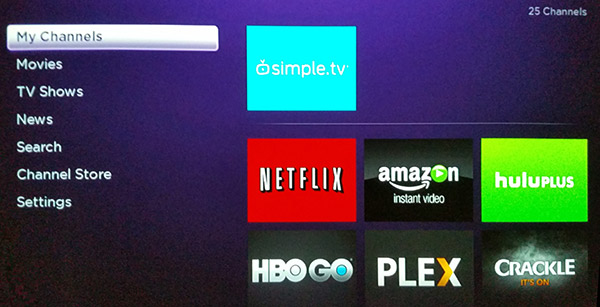
Digging In
On its Roku app, simple.tv suffers from the same user interface issues that can make any Roku app frustrating. The "cover flow" navigation can be mind-numbing, especially since most channels have similar call signs and don't provide station thumbnails. The "Browse" interface, which mimics NetFlix, is a bit better but clearly simple.tv's guide data has some data quality issues ("30 Rock" is a Children's show now?). The most frustrating interface component is the fast-forward and rewind that don't provide real-time scanning but, again, this is common across most Roku apps. But considering one of the key features of a DVR is to skip commercials, this becomes frustrating fast.
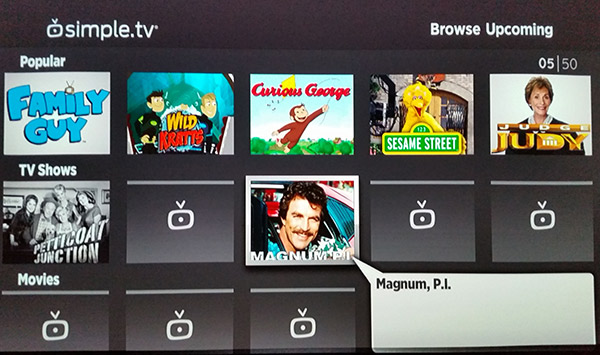
On mobile devices (iOS, Android, Windows), the interface fares much better (warning: don't download "simple tv" from the Android Play store; you're looking for "simple.tv"). Firstly, it allows for a thumbnail or list view, which proves much more navigable (though I wish it would remember that selection). It allows for filtering by date and time as well as a variety of genres.
I found the search function across simple.tv to be pretty rudimentary. Searching for "Belmont", for example, did not bring up the Belmont Stakes, even though it was on that day. It turns out "Belmont" was in the description, but the show title was "Horse Racing." Ok, fair enough, but c'mon. Once I found a show, I was able to set it to record via my mobile device and pick it up on the Roku for viewing later. One note: I wasn't able to find it under "My Shows", which is where my recorded programs should show up. I assume that's due to the fact that the show was still recording, but this is something most DVRs do.
For the most part, picture quality was crisp and clean on my 100-inch screen, even though I was viewing content that was broadcast and recorded 3,000 miles away, then delivered to me over the internet. There was some pixelation during some fast-moving scenes but nothing I haven't seen before on Netflix or even on cable TV. I'd imagine picture quality may be even better when you are viewing locally within your own high speed network.
Once you learn how to use simple.tv, the rest is, well, simple. You've got your own DVR for live TV, without the expense of cable, streaming services and commercials (really, Hulu Plus??). Well, you still get commercials, but you can fast forward through these.
Turn-Offs
Turn-Ons
Final Thoughts
The cord cutter's dream is slowly becoming a reality, and simple.tv is a key piece to making that dream come true. It's a great way to still have access to event TV -- the Oscars, the Superbowl, the Emmy Awards, etc. -- without a monthly cable bill. Combined with streaming services like Netflix, Amazon and Hulu, and an app like Plex for local content, simple.tv provides an answer for real-time live TV streaming (assuming you have antenna reception, of course). It simply delivers.
More Information:
Where to Buy:
| Overall | |
|---|---|
| Value | |
| Performance | |
| Features/Ergonomics |