We don't serve their kind here! What? Your droids, they'll have to wait outside.
Sitting in the audience at last month's product launch for the Samsung GALAXY Note 10.1 in New York was decidedly awkward; just not sure if it was more awkward for the press or for Samsung. What was painfully obvious was that a large majority of the journalists in the room (including your intrepid reporter) were using either an iPad or Mac Book to type up their notes about the launch of the new tablet from the Korean manufacturer. The three gentlemen from the print world sitting directly in front of me were all using third-generation iPads to take notes and pictures. The lady from Britain sitting next to me was typing away furiously on her Mac Book. Was anyone using a real camera to take photographs? Nope. Almost everyone was using an iPhone. There were a few using Samsung's latest Galaxy S III phone, but they were in the minority.
My point? Samsung (and everyone else) has an enormous mountain to climb in the tablet category and it was almost hard not to smirk when Samsung USA President, Tim Baxter, stood before a packed house of jaded journalists and proclaimed the GALAXY Note 10.1 to be a "game changer."
Sidney Crosby? Game changer.
Christopher Nolan? Game changer.
Sophia Loren in a sheer black dress in Cannes. Game over.
Even if Apple didn't currently own nearly 70% per cent of the tablet market, it would be hard to take the "game changer" claim seriously.

I don't want to repeat all of the technical specs here because they were in my original report, but the Note 10.1 is a major step-up over the Galaxy Tab in terms of processing power and overall performance. I wouldn't even consider the Tab with the Note 10.1 available for sale. They look the same (with some minor differences) but they don't operate the same at all. Samsung admitted just recently in its ongoing legal dispute with Apple that the Tab series of tablets had not exactly broken any sales records. 1.4 million Tabs are not exactly what I would call a great success. The Note series, however, has done dramatically better with more than 10 million sold around the globe (though primarily in the smaller form factor as the original Galaxy Note is actually a large phone with a 5.3-inch screen, not a true tablet).
The 1.4GHz quad-core processor with 2GB of RAM on the Note 10.1 offers a lot of horsepower and the tablet doesn't suffer from any degree of lag that I would consider a deal breaker. I stood five feet from the router in my office and surfed the web on both the Note 10.1 and my iPad 2. The iPad 2 was marginally faster on some sites, but overall, the contest was a dead-heat.
Because I enjoy causing trouble, I ventured into my local Apple temple in Freehold and compared the Note 10.1 to the new third-generation iPad. I wanted to see which machine was faster (somewhat unfair as there were more than 50 people surfing at the same time within 30 feet of me) and how the screens measured up.
The iPad was faster but not enough to make me want to buy one for that reason alone.
The major difference was the screen.
The iPad 2 and third-generation iPad have better looking screens. The iPad 2 has a lower resolution screen than the Note 10.1 (1280 x 800) but images look sharper to my eyes. There was more pop and I found it easier to read news sites with a lot of text. The Note 10.1 also seemed to have an issue with news sites with rolling news feeds; the headlines on Ynet appeared to stutter as they rolled vertically. I've never seen that on my iPad 2.

The Note 10.1 comes pre-loaded with Netflix which made it easy to watch episodes of South Park while sitting on the front porch waiting with my kids for their camp bus. The video image was sharp looking and generally noise free, but I would have to say that the same image on the iPad 2 had less jaggies. The furniture at South Park Elementary had perfectly smooth outlines and while most people might not pick up on that, I found it to be quite visible.
So if the Note 10.1 has an inferior screen compared to third iPad and feels somewhat plasticky, why should you consider it as a viable alternative?
There are two reasons that come to mind right away; S-Pen and true multi-tasking.
The S-Pen isn't really a new product and people have been using Wacom tablets for years so what makes this so different?
The S-Pen with more than 1,000 contact points feels like a real pen in your fingers (Samsung worked with Wacom on this) and while the experience isn't perfect, it is the closest anyone has come to making a stylus (and Samsung hates when people call it that) truly work on a tablet. When you press down on the glass and start writing, it actually looks like your handwriting on a piece of paper; which for the vast majority of people probably isn't a good thing. Chicken scratchings is right.
There is some lag but I was kinda amazed at the final output. For some people, it might be easier to use their fingers but I liked the ability to write legible notes over an image which could then be cut and pasted into an email and sent off to a work colleague.
There is a steep learning curve with the Note 10.1 and the S-Pen, but it's easy to see how illustrators and designers will benefit long-term from the technology; especially as more and more apps are available. The inclusion of Adobe Photoshop Touch for free is a nice addition to the tablet but I can't see novices figuring out the software/pen combination without spending some time with the excellent tutorials.
Samsung's S-Note application works well, but I'm not sure if I am sold just yet on the writing/text feature. The software will convert your horrible handwriting to perfect looking text without spelling errors and while it worked, it wasn't the quickest conversion, which begs the question - why not just use the on-screen keyboard?
The last feature I am going to cover before passing you off to BPBS's Chris Chiarella, who is going to spend more time discussing the Note 10.1s multi-media capabilities, including its universal remote application, is multi-tasking.
Samsung spent a lot of time at their product launch, promoting the Note 10.1 as a work tool. The iPad is apparently a toy that excels with multi-media but doesn't fare as well with real world work applications.
One of the best features of the Note 10.1, is its ability to have two applications running at the same time in a split-screen scenario. It's not about letting you watch South Park while typing an email to grandma. You can certainly do that, but it's more about being able to work on a word document and slide presentation at the same time, and then emailing your work to your co-workers for their feedback in real time. Real work. Yuck. Did I say that?
Once again, the learning curve is somewhat steep but with a little practice, I was able to work on a Photoshop document and work on an accompanying email at the same time. I almost felt productive. Sorta.
While not perfect, the Note 10.1 has the internal guts to make this a great feature in the long-term. Combined with the S-Pen, a Bluetooth keyboard or even a Bluetooth mouse (try that, iPad!), the Note 10.1 can be a genuine laptop replacement.
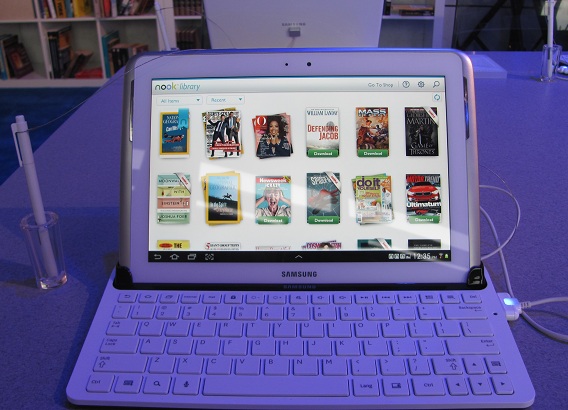
It's all yours, Cheech...
Additional notes from BPBS Editor at Large Chris Chiarella:
Inside, It's Even Sexier
A fusion of sorts of Samsung's Galaxy Note smartphone, their bestselling new Galaxy S III phone (I'm a fan), and the recent Galaxy Tab 2 10.1, the Samsung Galaxy Note 10.1 aims to combine the best of all while also forging ahead into a new frontier: Content creation. This is a product category that we at Big Picture Big Sound have been approached about many times, and while we tend to shy away, but the multimedia pedigree of the Tab 2 10.1 and its li'l sib, the Biggie Award-winning Galaxy Tab 2 7.0, made us more than a little curious. And when we heard that Samsung was once again including the Peel Smart Remote feature, the best damned home theater remote built into a phone/tablet, we couldn't resist.
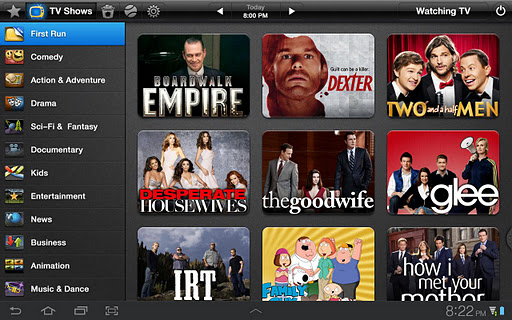
Physically I was not struck by any glaring differences between the external form factors of the Note 10.1 and its precursor, the Tab 2 10.1. Once again we are given an inherently horizontal layout for the big, bright screen, flanked by sizable stereo speakers, much like a Lilliputian flatscreen TV. The inherent differences lie within.
The familiar Android 4.0 functionality and interface greets us, with the Samsung Note's own added stylistic flourishes, and proprietary features like Samsung Apps and AllShare. But they've also gone and bundled in a host of rather valuable software including Polaris Office and Adobe PhotoShop Touch, a serious photo-editing tool that we can use anywhere, with the high-quality results we would expect from a desktop computer. PS Touch has also been tweaked to work especially well with the included S-Pen.
"What's that?" you say. The S-Pen, as Ian mentioned earlier, is Samsung's own special stylus, made to work with the next generation of tablets. Not only does it seem to have the magical ability to neaten up my shaky handwriting (I think we can thank the Shape Match function of the S Note app for that) but it feels terrific in the hand, certainly more professional and productivity-ready than a finger. And it also seems a whole lot cleaner than dragging my digits across the shiny glass, which did not once need to be buffed during my entire review. We might not notice it at first, but the S-Pen is also pressure sensitive, with 1,024 individual levels, four times that of the Galaxy Note phone. It tucks neatly into a socket in the lower-right corner when not in use.
S Note, which I mentioned, is a versatile tool that allows us to add hand-written notes and sketches to digital files. It plays well with search engines, which saves time as we're gathering content and information, and we can drag and drop items right into S Notes without switching between screens. Yes, the Note 10.1 is quite the multitasker. Essential to this prowess are the Note 10.1's 1.4-GHz Exynos quad-core processor, backed by a handy two gigabytes of RAM. Other tablets just don't spec out like this, and therefore they don't perform like this.
I clocked the boot-up from power off to the home screen at a zippy 15 seconds flat, and in general I was impressed by the speed with which the Note 10.1 launched new apps, tore through video and shuffled from one task to another. But the absolute coolest thing that I've never seen a tablet do before is Pop-Up-Play, the ability to lay an active video window over another live app, and even resize the video window as it plays, with a simple pinch/reverse-pinch. Any two of six preloaded apps on the Note 10.1--YouTube, S Note, Polaris Office, S Memo, Video Player and the Web Browser--can be open and running at once with the "Multiscreen" feature too, with Pop-Up-Play going on top, plus mini-apps like the Calendar as well. There is also a split-screen mode that allows us to view two apps independently, side-by-side. With such a robust user experience, the Note 10.1 works much more like a computer than like some overgrown phone, and better than most tablets I've tried. Throw in support for a Bluetooth keyboard and mouse (which this has) and you got yourself a real mobile computer.
So while the Tab 2 10.1 and Note 10.1 look mostly the same on the outside, Samsung wants us to know that they are different animals. The new Note 10.1 is the first tablet designed for active creation and manipulation of content, which is all well and good, but you don't need to be especially creative to appreciate it: All of that extra horsepower that allows it to edit photos and craft business documents also enables it to multitask like a multitasking fiend and do things with video like no other tab can.
Pros:
Cons:
Final Thoughts
Samsung has done an admirable job with the Galaxy Note 10.1 tablet and it certainly offers some stiff competition to the family of iPads and other Android-based tablets. Whether or not it is a "game changer" remains to be seen, but for those not committed to the Apple cult, it is a very credible option, particularly for those who require a tablet for more than just consumption of content. For work or for play., the Samsung Galaxy Note 10.1 is an excellent choice.
Manufacturer's Specifications
What in the Box?
Manufacturer's Contact Information
Samsung U.S.A.P: 800-SAMSUNG (726-7864)
On the Web: www.samsung.com
Where to Buy:
| Overall | |
|---|---|
| Value | |
| Performance | |
| Features/Ergonomics |