Built-in obsolescence. It's when that product you just bought last year (like, say, a TV) seems so out-dated when the new models come out. Built-in obsolescence (or "planned obsolescence") has been used in many industries to try to keep customers coming back for more. You can't fault a manufacturer for trying to advance the state of the art. But the negative side of planned obsolescence is that consumers may be skittish to make a large purchase knowing next year's model will be that much better. Samsung is the first TV manufacturer to take this into consideration and offer a path of perpetual upgrade to their customers.
Earlier this year, Samsung announced the Evolution Kit. The Evolution Kit (Samsung model SEK-1000) uses a port in the back of select Samsung TVs (2012 and 2013 model years) to allow the consumer to update their current set's software and built-in processor to the next generation, without having to buy a whole new TV set. In terms of 2012 models, the port is available on the ES7000 and ES8000 LED TVs and the E7000 and E8000 plasma TVs. The current Evolution Kit is compatible only with these models.
With the kit, you can get the latest smart TV features and potentially even better overall performance. The Evolution Kit can't make any hardware changes to the LCD or plasma panel itself, but it can theoretically improve picture performance by delivering better video processing software courtesy of a more powerful processor. In this case, the dual-core processor in the 2012 TVs is replaced with a quad core processor running at 500 MHz with 1.5 GB of memory on-board.

We got our hands on a 2013 Evolution Kit and thought we'd see what happened when we plugged it into a 2012 top of the line plasma, the PN51E8000. The kit comes with a small rectangular module which plugs into a port on compatible 2012 model Samsung TVs, a new touch-pad remote and a network cable adapter that allows you to use a hard-wired network connection with your upgraded set. Because the kit effectively replaces the CPU or main processor of the TV, which drives all the picture processing and network interaction, your existing network port will no longer be usable. Wireless networking (WiFi) is also built into the kit if you prefer life without wires.

We peeled away the Evolution Kit sticker on the back of the E8000 to reveal the Evolution Kit port and then gently inserted the Evo kit module into its slot. Nesting the module into place was a bit tricky. After the first attempt, the TV would not power up. After a little bit of wiggling the module eventually settled in and snapped into place. The TV then detected the kit and went into an update routine, powering itself back off and on. While you're waiting for the update to complete, you'll want to put batteries into the new touch touch screen remote. When the TV is ready, hit the "PAIRING" button inside the battery compartment of the remote in order to get the new remote to pair with the TV.
Once the upgrade completes, the set is effectively brand new, without any of its picture or app settings. This means I had to go in to set up the Netflix account again in order to test some streaming. This is a bit annoying as some of the apps (including Netflix) do not support Samsung's wireless Bluetooth keyboard (which I also had on-hand). So there was a lot of clicking around the screen to get the userid and password in there. But once this was done, I had full access to my Netflix account, including access to the new "SuperHD" Netflix streams in 1080p.

"On TV" is the major enhancement in the Smart TV or "Smart Hub" user interface from 2012 to 2013. This shows you recommended shows, based on learned preferences as well as an online guide. It's an interesting feature, but considering most people I know watch their TV shows after they air, on a DVR, it may be limited in value. Samsung's ON TV feature can control a cable or satellite receiver but it has no information on what shows are recorded on that box. Also, the integrated guide is really slow to load, even pausing to load when scrolling down to the next page of channel listings. If you're used to a responsive guide from your cable or satellite provider, Samsung's guide will definitely seem like a step backwards.
With the new user interface also comes a new default viewing experience which some may not appreciate. By default, the "On TV" screen is visible, which means the TV program itself only occupies a small window in the top left of the screen. Apparently Samsung really wants to make sure you know about the On TV and Smart Hub features. Fortunately you can turn this feature off and get the TV into full screen mode by default. Just hit the Menu button on the remote, go to Smart Features... On TV Settings... Auto-Start: OFF.
I tested out some of the voice control features which take advantage of the new "S Recommendation" feature. I asked the TV to look for "Tom Cruise" and then for "The Avengers." Each search brought up a list of films or shows related to the actor or film and allowed me to select one. When I selected "The Avengers," I got a list of options where the film was available for rent or purchase: Netflix, Vudu, CinemaNow, etc. I selected the Netflix option, since I am a subscriber, but I was still asked to log into a Samsung account and provide a credit card in order to view the film. This really shouldn't be necessary for a service like Netflix that doesn't charge per rental. I understand they do it for convenience so you can store your payment information and rent or purchase films easily, but requiring that you set up a Samsung account just to watch a program on Netflix through the "S Recommendation" screen is not ideal.

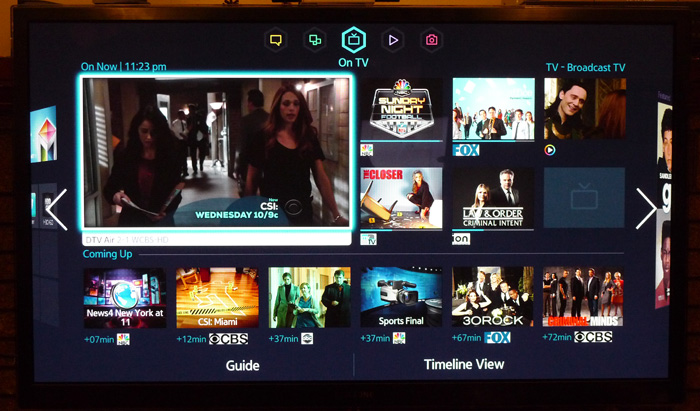
I will say loading and navigating within the Netflix app seems significantly faster with the Evolution Kit than it was previously. In fact, other than the guide, navigation within the Smart Hub screens is much improved over last year's model. Also, the YouTube and Netflix apps now support the "Play to TV" and "Stream to TV" features respectively. These are great in that they allow you to use your smart phone or tablet to find shows and videos then play the video on your TV instead of on your portable device. This beats using a TV remote to do searches on the TV-based app screens.
Another feature which appears to be new to the kit/2013 models is the ability to clone picture settings across inputs on the TV. This is handy if you spend some time dialing in the picture settings either by eye or through calibration tools. Now you can copy those settings over to all of the other inputs on the TV thereby potentially saving you some setup time. Also, the specs for the kit on the Samsung web site list decoding support for the HEVC (High Efficiency Video Codec), a.k.a. H.265. This is a new codec being developed primarily for 4K/Ultra HD content, though it can be used for any resolution files. But on the few HEVC sample files I found, the TV was not able to handle the codec, so this may be something more relevant in the future as the standards of the HEVC codec are more fully established.
Turn-Ons
Turn-Offs
Final Thoughts
Conceptually speaking, the idea that you can buy an inexpensive box that will bring your older TV up to the state of the art is a compelling concept. But for the Evolution Kit to be worth its price, it has to offer clear improvements over what came before it. Without improving picture quality, the Evolution Kit is a bit of a hard sell. For the list price of $300, I'm not sure it's worth the expense. But for the current "street price" of around $179, it's a worthwhile investment if only for the improved app navigation speed, new search capabilities and enhanced ergonomics.
More Information:
Where to Buy:
| Overall | |
|---|---|
| Value | |
| Performance | |
| Features/Ergonomics |