For those who have purchased a high-end flat panel LED, LCD or plasma HDTV in the past year, you may have brought home a feature that you're either very excited about, or that you swore you'd never use. Yes, I'm talking about 3D TV. 3D capability is being included into more and more high-end and even midrange HDTVs and projectors these days. You may find that you can't find a TV without 3D that has all the streaming features and high performance you've been craving.
But many who have taken the 3D plunge are lacking one very important ingredient in getting the most out of their 3D TV system: a high quality 3D source. Oh sure, some cable and satellite companies are offering 3D channels or 3D Video on Demand, but these are almost universally delivered in a lower resolution format that does not take full advantage of a full HD 3D TV. Even high definition 3D broadcasts normally split that high definition image in half, using half the available pixels for the left eye and half for the right eye in either a top/bottom or side by side format. Do this to a 720p broadcast, and you'll start to notice the lack of picture detail in the 3D image.
Only one format currently presents 3D movies and other content in full high definition 1080p quality to both eyes in 3D mode, and that's Blu-ray 3D. But if you were thinking a Blu-ray 3D player, particularly one with built-in streaming and a built-in surround sound system, was outside your budget, think again. Panasonic's SC-BTT350 Blu-ray 3D Home Theater is exactly that: a full high definition Blu-ray 3D player and integrated surround sound system selling for a street price of under $350.

Play On
In addition to a small but growing catalog of Blu-ray 3D titles, the SC-BTT350 is perfectly capable of playing those other silver platters including CDs, DVDs and regular Blu-ray Discs. It also includes a built-in iPod dock which is fully compatible with iPod, iPod Touch and iPhone. Got music, photos or videos on your iPod? Watch them on the big screen with the BTT350's integrated dock. It'll charge your iPod or iPhone while you're at it.
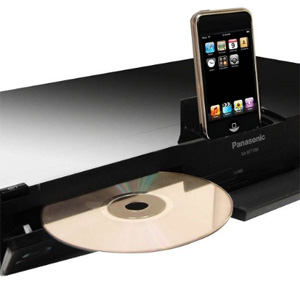
On the video side, it does a decent job upconverting DVDs up to 1080p resolution (details below), plays Blu-ray Discs in Full HD like nobody's business, and streams Netflix, Amazon Video on Demand, YouTube and Pandora. It also has a built-in FM tuner in case there are any stations still worth listening to in your area.
If you are interested in adding other sources to the mix such as a cable or satellite set top box, a TV's built-in ATSC tuner or a gaming system, then you can plug the audio outputs of those into the unit's fiberoptic digital inputs (for full 5.1 channel compatibility) or use the analog stereo input. One nice touch, for those with a recent HDMI 1.4-compatible TV, is that it can even accept the 5.1-channel Dolby Digital return audio signal from a TV's built-in ATSC or QAM digital tuner or from another source connected to your TV, over the very same HDMI cable used to connect the BTT350 system to the TV. Single cable simplicity, indeed. Of course, an HDMI input on the BTT350 would also be nice, but you can't expect perfection at this price.
The Set-Up
I used the SC-BTT350 system with an Optoma 3D-XL 3D converter box and Optoma HD66 projector. Since this particular 3D-capable projection rig tops out at 720p resolution, I also hooked the BTT350 up to a 1080p projector (Panasonic PT-AE4000U) to evaluate its HD image quality and upconversion.
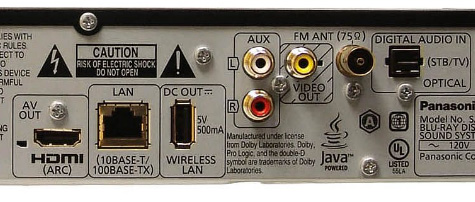
The set-up itself is pretty simple: all necessary speaker wires are included in the box and all are terminated in proprietary, color-coded connectors that plug into the back of the main unit. The speaker wires are each labeled with "+" and "-" on each lead -- pay attention so you don't plug in the speakers out of phase from each other. You'll get sound that way, but speakers that are out of phase from each other can cancel out certain frequencies which leads to less than satisfying sound. An HDMI cable is not included in the box so I provided my own standard high speed HDMI cable (Amazon Basics 2-meter) between the BTT350 and the converter box or projector. A composite video jack is also available for hooking the unit up to older analog TVs or if you want to use your iPod as a video source. By the way, if you want to take advantage of the BD-Live feature on Blu-ray Discs, you will need to insert an SD or SDHC memory card of at least 1GB in size into the SD card slot in the front.
Nothing but 'Net
Network set-up via a wired Ethernet cable (also not included) was a breeze. WiFi can be added via Panasonic's optional WiFi adapter, or you could use just about any wireless bridge or wireless gaming adapter. With the network cable connected to a network switch which was in turn connected to a Linksys router, the player was able to obtain a dynamic IP address and DNS info automatically. Once we activated the player for use with our Netflix account, our very first connections to YouTube and Netflix went through without a hitch. Soon we were streaming HD movies from Netflix in decent HD quality. The "VIERA Cast" button on the remote goes right to the IPTV features (Netflix, YouTube, Amazon VOD, Pandora, Twitter and Fox Sports) so those should be easy enough for people to find.
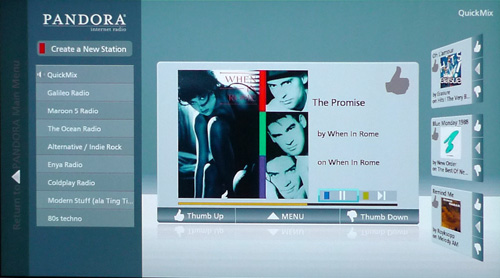
The unit's Netflix interface is the old 1.0 version, so all you can do is select movies from your existing Netflix queue. You cannot browse or search the entire Netflix streaming catalog. Also, Netflix here is strictly 2-channel output (no discrete 5.1) though you can put the unit in simulated surround mode by hitting the Surround button on the bottom of the remote.
Like a Theater, Only at Home
For a packaged home theater system under $350 that includes a built-in Blu-ray 3D player, the picture and sound quality of the SC-BTT350 are actually quite good, with the picture competing with most standalone Blu-ray players. 1080p Blu-ray Discs look exceptionally clean, and DVD upconversion is better than average as well. We tested the usual battery of DVD upconversion and de-interlacing tests on the player. On the HQV benchmark DVD, the player passed the "jaggies" test patterns with online minimal jaggies visible as the line approached horizontal on the test pattern. There were a few jagged lines evident on flag test, though, which means the player's diagonal filtering is good but not perfect. In the detail enhancements tests, the player's output was a bit soft, and this softness carried over into the noise reduction tests. The player had no problem decoding and presenting a mixed cadence test where video titles scrolled over a film based background. There was a brief moment of tearing in the scrolling text which quickly went away.

Put some Boom in your Room
On the audio side, the performance was also solid, within the system's limits. Dialog clarity was pretty good, and music and effects were represented well, with some limitations in dynamic range evident (particularly at higher volumes). Crank it up too loud and it will get a little crunchy. The rear channels also did a nice job reproducing immersive soundtracks and discrete effects. Where the system was not as impressive was in the low bass department. The bass is decent for the size of the subwoofer (and for the cost of the system), but it can get a little boomy and will distort if you push it too hard. There's only so much you can expect from a woofer this small with inexpensive drivers. At reasonable volumes, it does provide a decent foundation for the music or movies, but it's definitely missing those lowest octaves. The "Sound" button on the bottom of the remote will allow you to experiment with different level settings for the subwoofer.
Avatar on Blu-ray 3D was a visual feast with this system, and the audio was enjoyable too if not quite as impressive as the picture. The dialog was distinctly audible (whether in English or Na'vi), and the automatic weaponry fire and mortar explosions produced a nice rumble, though there was some boominess. Running through a selection of other Blu-ray 3D titles, including Step Up 3D, Grand Canyon: A River at Risk, Coraline, and IMAX: Dinosaurs Alive, the 3D visuals continued to impress and the sonics were solid, with moments of excellent clarity and immersion. 2-channel music, such as CDs, iPod tracks or Pandora internet radio also sounded full through the unit, if lacking the musicality of a more expensive component system. You have your choice when listening to two-channel music of keeping it in stereo or enhancing it in surround (e.g., Dolby ProLogic II). Just hit the "Surround" button on the remote and the left/right directional keys to make your choice.
For giggles, I decided to swap the unit's included subwoofer with another subwoofer I had available, an older NHT SW-2P. This is a rare two-component subwoofer where the crossover/amp is housed in a separate component so the subwoofer unit itself is actually unpowered. It's similar to the Panasonic sub, but about four times the size with higher quality and a much larger driver. To connect the new subwoofer, I had to fashion a custom cable with two small terminal clips at the end of the speaker cable that would fit the proprietary Panasonic speaker terminal. I could also have cut the proprietary wire attached to the Panasonic subwoofer and plugged the ends of that into my other subwoofer, but I wanted a more temporary solution.
With the new subwoofer connected, I got much better bass extension and less boominess. Was it perfect? No. But it was a step in the right direction and worth some experimentation if you're not satisfied with the bass response of the BTT350's included subwoofer. Just make sure to use a subwoofer with speaker-level inputs as there is no line level LFE output on this unit.
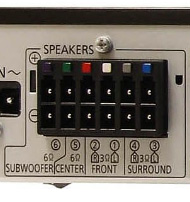
One thing many early Blu-ray players had trouble with was disc loading times. We measured the SC-BTT350 with the same tests we use on standalone Blu-ray players and the results were pretty close to Panasonic's 2010 model year players like the DMP-BD85. A standard DVD ("Gladiator") takes around 19 seconds to load to the studio logo, a plain Blu-ray Disc ("Hitch") loads in about 30 seconds and a BD-Java Heavy Blu-ray title ("Pirates of the Caribbean: The Curse of the Black Pearl") loads in a respectable 32 seconds. The worst case we saw was Universal's "Inglourious Basterds" which took almost two minutes (115 seconds) to load to the menu. The delay is caused by heavy use of BD-Live content which downloads from the internet at load time. If you turn off your network connection (or unplug the cable), you can cut the load time of that title in half (62 seconds). These times aren't the quickest, but they're better than some standalone players out there, and should not be too annoying to live with.
One area where the player is a bit sluggish is in its firmware updates. The BTT350 firmware upgrade process is a bit friendlier than on the unit's 2D predecessor (the SC-BT230), in that you get descriptive messages on screen (or at least on the unit's front panel display), but I almost thought the player was stuck as the UPD5/5 message stayed up for more than ten minutes with no other indication what was happening. Eventually (after about 15 minutes total), the player shut down and the new firmware was on-board when I restarted the unit. I wouldn't recommend doing a firmware upgrade if you've got the family sitting with popcorn in hand waiting for the movie to start. Better to let it run after a viewing session.
Ergonomics Are Not Us
Where the system has some flaws, like its predecessors is in its actual ergonomics -- the day to day operation -- particularly if you start taking advantage of multiple inputs or if you plug in an iPod. Navigating iPod content can be pretty tricky. Inserting the iPod into its dock and hitting the "iPod" button on the remote is simple enough -- this brings up a music menu which lists things like playlists and artist selections on the connected display. The unit's remote can be used to navigate through music and other content on your iPod. But to get to the higher level iPod menu (where photos and videos are also accessible), you need to hit the "Sub Menu" button on the remote. And if you want to view visual content such as photos and videos stored on your iPod or iPhone, then you'll also need to hook up a separate composite video cable (included) to your TV. There goes that one-cable simplicity.

The BTT350 is a little simpler than its predecessors in selecting external inputs. The "Radio/Ext In" button is the same as on the BT230, but there's also a clear "Input Select" button on the Start screen which you access by hitting the "Start" button on the remote. And the inputs here are pretty clearly labeled.
We Have Assumed Control
If you use an HDMI cable to connect your HTiB system to your television, you may be able to take advantage of the HDMI-CEC feature, which is called "VIERA Link" on the Panasonic. In actual use, this feature can be both a boon and a curse. VIERA Link allows you to operate the functions of the HTiB from a TV's remote control (which is handy) but it also makes certain choices for you about how everything in the system should work together. For the most part, this is helpful, like when you put a Blu-ray Disc into the player and VIERA Link powers up the TV and switches it to the correct input. But in some cases, the VIERA Link behavior can be annoying, as when you want to listen to music on your iPod, and then you turn off the TV, it shuts down the receiver automatically. This can be disabled (or behavior modified) in either the HTiB or TV's set-up menu under VIERA Link settings, but unsophisticated users might not be able to figure out what's going on.
Turn Ons
Turn Offs
Final Thoughts
For under $350, this little Blu-ray 3D HTiB system is something special, offering a significant sonic upgrade from a TV's built-in speakers, and delivering video performance and features that are fairly astounding for its price point. It also provides an excellent source for 1080p and 3D content. The streaming options are a bit light but it has the important ones (Pandora, Netflix, YouTube, Amazon VOD). The operational idiosyncrasies are easy enough to get used to, once you figure them out and the integrated iPod dock is a nice touch for those who carry their music collection around on their iPod or iPhone. The unit is at the end of its model year, being replaced soon with the new 2011 Blu-ray home theater models so it may not be that easy to find. But all in all, the SC-BTT350 represents an excellent choice for a full-featured but inexpensive little home theater system and a worthy match for any flat panel HDTV, with or without 3D capabilities.
Where to Buy:
Features/Specifications of the Panasonic SC-BTT350:
Manufacturer's Contact Information:
Panasonic Corporation of North America
One Panasonic Way
Secaucus, NJ 07094
1-800-211-PANA (7262)
Web Site: www.panasonic.com
| Overall | |
|---|---|
| Value | |
| Performance | |
| Features/Ergonomics |