Dear Big Picture Big Sound,
I have a Panasonic DVD Recorder and just added a Panasonic DMP-BDT220 Blu-ray player to the system. When I use either remote it operates both devices simultaneously which is annoying.
Is there a way to change the codes in one or the other so that this is avoided?
Thanks,
-Paul
Dear Paul,
I have a Panasonic DVD recorder too, and every time we would get Panasonic Blu-ray players in for review, my poor DVD recorder would go haywire. Panasonic DVD players, DVD recorders and Blu-ray players all share the same IR code set which means pressing play on any of the remotes will send a play control to all compatible devices.
But there's an easy fix. Check your DVD recorder or Blu-ray player manual for specific details on changing the remote control code. Basically you can set both the player and the remote to a different code set so that they "speak the same language" but this language is different from the standard Panasonic IR code set.

On the DMP-BDT220, the setting is in the set-up menu under "Player Settings... System... Remote Control Code." Change it to "2" to set the player and remote to generate alternate codes.
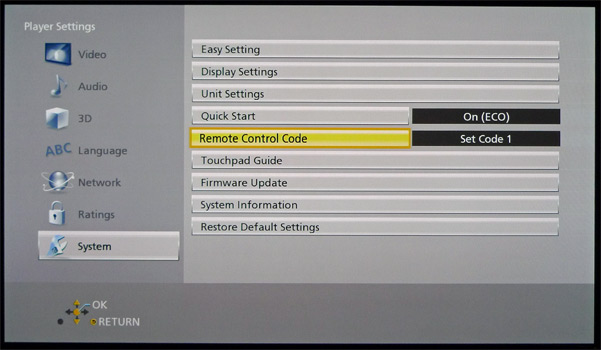
For those with a different model Panasonic Blu-ray player or DVD player, the process and menu settings may be slightly different. But the code setting is available in the set-up menu for virtually all Panasonic Blu-ray players, DVD players and DVD recorders including popular players such as the DMP-BD65 and BD85, DMP-BDT110, DMP-BDT210, DMP-BDT310, DMP-BDT500, DMP-BDT320, DMP-BDT230, DMP-BD330 and many more.
Hope that helps!
-Chris