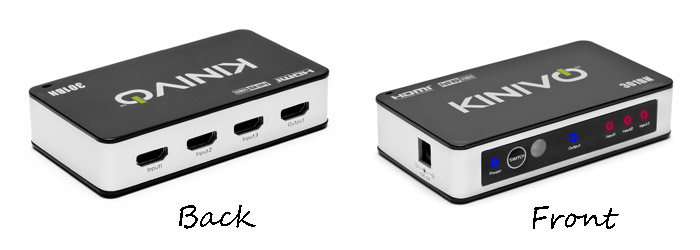Dear Big Picture Big Sound,
I have 1 HDMI input on my TV which is connected to a cable box. I also would like to be able to connect another device (Roku-3) to my TV but do not have extra HDMI input. Of course I can unplug cable box and connect Roku-3 but it's inconvenient. Is there a device that splits the HDMI input on TV? An HDMI splitter?
Thanks,
-Luba
Hello, Luba,
Thanks for writing in. We get this question pretty often and first answered it back in 2007: (How Do I Connect Two HD Devices to One HDMI Input on my HDTV?). Eight years later, the answer is still pretty much the same. The item you need is is called an HDMI switch. An HDMI splitter is something different (It allows you to connect one device to multiple TVs), but an HDMI switch will do what you need. These are small boxes that connect to the HDMI port on your TV and allow you to connect multiple HD devices (using HDMI cables) and switch between those sources.
If you need to connect just two devices, you could get a 2-port HDMI switch but we'd recommend getting at least a 3-port switch in case you add something else in the future. There are some really cheap ones out there that typically don't work very well but you can get a decent 3-port HDMI switch for under $30 or a 5-port switch for under $40. Here are a couple that we would recommend on Amazon: