
If It Ain't Broke...
A little less than one year ago, I had the opportunity to review Epson's 6500UB LCD projector. I said then and maintain that the 6500UB is a fantastic value and a remarkable performer. That being the case, the decision to evaluate its successor was not a difficult one to make. After spending some time with the 8500UB, it's clear that Epson engineers wisely followed the old adage: if it ain't broke, don't fix it. However, just because you shouldn't fix it doesn't mean you can't tweak it.
In addition to a higher dynamic contrast ratio and slightly blacker blacks, the 8500UB one-ups its predecessor by adding Epson's new "Super Resolution" technology, improved frame interpolation, a more advanced auto iris system plus THX video certification, to name but a few enhancements. And while I wouldn't classify any one of these features as a drastic improvement over the 6500UB, taken together the net effect is that Epson has taken something great and made it even better.

The Hook-Up
The 8500UB is one of the most flexible, versatile front projectors you're apt to encounter. Whether you go the tabletop or ceiling mount route, the 8500UB has you covered. Complementing its supremely generous 2.1x zoom lens, the 8500UB gives you nearly-100% vertical and nearly-50% horizontal lens shift capability. Hell, if it wasn't home to hair balls and dog toys, I'd say you could put this thing under the couch and still get the picture where you want it. Said another way, if you can't find a way to install the 8500UB in your space, you might want to start looking at flat panels.
As for connectivity, the 8500UB's two HDMI inputs and one component video input should have you covered provided you're using an A/V receiver or video processor to handle your source switching. Personally I'd rather ditch the composite and S-video and see an extra HDMI port or two, but such is life. Rounding out the jack pack, you'll find a VGA (DB15) computer input, an RS-232C port plus a 12-volt trigger output for remote automation systems.
I used Monster component video cables to connect my Panasonic RP91 for HQV Benchmark and standard definition testing. I also connected a BetterCables HDMI cable to my Onkyo TX-SR805; the latter delivered video from my Panasonic DMP-BD35 Blu-ray player and DISH ViP722 for high definition performance evaluation.

Remote, Control
I wasn't a huge fan of this remote control when I reviewed the 6500UB, but it did eventually grow on me. Now that I've spent more time with it, I've softened even further. I'd now place it squarely in "not bad" territory. (High praise if coming from my father.) On-screen navigation is a snap and I like the placement of the MENU and ESC buttons - they're right where I want them.
On the subject of remote buttons, I'd love to hear the official explanation for the BLANK button. As the owner's manual puts it, it's used "to temporarily turn off the image." I'm sure it has its legitimate uses, but one (or at least I) can't help but wonder how many times the use of this button will be prefaced by the excited whisper, "Quick, somebody's coming!"
One nice thing about this remote is that you get one button access to saved video memories, the color mode chooser plus aspect ratio, gamma and sharpess adjustments. Since there's room enough at the bottom, I'd love to see two more buttons added: FineFrame and SuperRez. More on that in a minute.

"I don't want to... buy anything sold or processed, or process anything sold, bought or processed." Lloyd Dobler probably wasn't referring to frame interpolation or mosquito noise reduction, but it's hard to image him (or anyone else) taking issue with the processing prowess of Epson's 8500UB. It doesn't get much better than this.
The 8500UB features the HQV Reon VX processor coupled with the PixelWorks 390 and 9801 chipsets for scaling and additional processing enhancements. Working with IDT's new HQV Benchmark 2.0 DVD, I was thoroughly impressed with the 8500UB's performance on this suite of video processing torture tests.
On the vast majority of tests, the 8500UB handled itself quite well and passed with flying colors. The one exception I noted was the 2:2 30fps race car sequence which never got properly deinterlaced and resulted in distracting moire patterns in the grandstands. The 3:2 24fps film sequence of the same race car clip looked rock solid. The jaggies tests posed no problem for the 8500UB and the waving flag revealed only minimal stair-stepping.
Mosquito and block noise reduction, both provided by the Reon VX, did a fine job and I found myself leaving these enabled at their low or moderate settings when viewing SD satellite broadcasts. The same goes for "Contrast Enhancement," which helps improve black levels primarily when watching low grade SD content with weak dynamic range.
I left all three of these settings off during Blu-ray movie playback, but together they go a long way towards making SD content look more palatable on my 92-inch screen - and that's a good thing. In truth, I was rather impressed with the 8500UB's ability to pretty up "Seinfeld" re-runs and the local nightly news. It might be lipstick on a pig, but if you have to kiss a pig...
These Frames are Just Fine, Thanks.
Two areas where the 8500UB makes some definite improvements over last year's model are FineFrame technology -- creative frame interpolation (CFI) -- and Epson's "Super-resolution" processing, which enhances the borders of images, thereby enhancing perceived sharpness. And while you may decide to leave both of these disabled the majority of the time, they're still worth noting so let's take them one at a time.
FineFrame is Epson's name for their 120Hz frame interpolation system, a process by which intermediate frames are created with the goal of reducing motion smear and noticeable film judder. Here's what I said about this feature in my review of the 6500UB: I don't recommend it. Like similar technologies found on other projectors and flat panels, the "enhanced" image takes on an artificial look (some would say "video-like") and the result can be rather disconcerting - particularly with film material. Like the Matrix, you really have to see it for yourself. Once you do, I think you'll agree that it's best to leave frame interpolation turned off. That all sounds rather negative and obviously I'm not a fan of frame interpolation, right? Sorta.
The 8500UB has forced me to refine my position a bit. First off, kudos to Epson for their exceptional new split screen demo mode. (Hold the MEMORY button for six seconds.) This new feature puts a blue border around the right half of the image and limits the effect of the selected FineFrame setting to only what's in the box. Very cool. Several times I watched James Bond chase the bomb maker around (and over) the construction site in the early minutes of Casino Royale and the results were interesting.
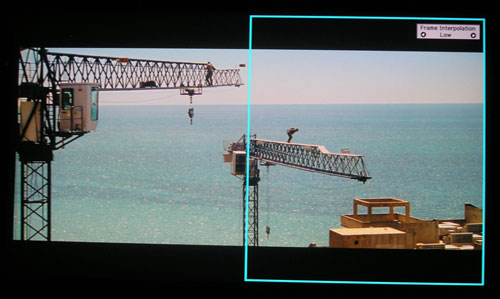
With 24fps Blu-ray content, the 8500UB is actually delivering a 96Hz refresh rate. And while the MEDIUM and HIGH FineFrame modes still look just plain wrong to me, Epson has made the LOW setting much less objectionable. I still don't enjoy it during movie viewing, but watching the Red Sox and some NASCAR racing via DISH Network did yield a smoother, more refined image. So much so that I can see myself leaving LOW or even MEDIUM mode enabled on a regular basis when watching regular TV. Film-based commercials look wonky, but I fast forward those anyway so no big loss there. Since consumers are apt to routinely switch between film and broadcast TV, I'd really like to see Epson put a FineFrame button on the remote control for next year's model, where hitting the button multiple times cycles through the available settings. (And holding IT instead of Memory for six seconds brings up the demo.)
The same goes for Super-resolution.
Got Higher Resolution? Super!
Super-resolution is the name for Epson's new just-don't-call-it-edge-enhancement image refinement technology. Although the target destination -- a more detailed image with clean borders around objects -- may be similar to the goal of traditional edge enhancement processes, the road Epson takes to get there is the one less traveled by. And that has made all the difference.
Unlike traditional edge enhancement, Epson's Super-resolution processing breaks down the image and then employs differential analysis and color separation techniques before reconstructing the final image. To make sure that the enhancement is actually working, Espon actually reverses the process and compares input to output - if the process is working properly, they should be able to see an exact match of the original image in this test. If the image is different, then they tweak the enhancement -- all so quickly that you will never notice that it's happening. The net effect is more perceived detail, not just for standard def initon sources such as DVDs, but also for HD sources such as 1080i HD broadcasts and 1080p Blu-ray discs.
Watching the standard DVD of Gladiator, the low and medium settings of Super Resolution revealed previously-unseen texture in the roof of Commodus and Lucilla's horse-drawn carriage, and it did so without adding distracting ringing or high frequency noise to the picture. Like FineFrame, Super Resolution does its best work when improving DVDs and other standard definition content. If you have a large library of standard def DVDs, you will definitely want to explore Super-resolution and see which settings look best to you.
Picture This
Unlike its predecessor, the 8500UB is a THX-certified display device. That doesn't automatically make this projector better than a non-certified competitor, nor does it give this projector a free pass when it comes to picture calibration. However, it does provide some degree of comfort knowing that Epson is confident enough in this projector's abilities that it applied for - and received - the THX stamp of approval.
Ironically, I opted against using the "THX" color profile as my starting point for calibration. Reason being, using the THX mode prohibits adjustment of the Color Temperature and Skin Tone settings; it also defaults to the standard (i.e. brighter and louder) lamp output setting. Dropping the lamp down to ECO (for maximum lamp life and reduced fan noise) modifies the color temperature, which you're then left unable to correct. Long story short, I went with Theater Black 1 and performed a full manual calibration using my SpyderTV PRO rig.
Using my Spyder colorimeter, I found it amusing that the "7500k" temperature setting actually got me closer to 6500K than did "6500k" - so don't believe everything you read. Running through the gamut of adjustments, I was quite pleased with the final result. Color reproduction was extremely natural and blacks looked impressively deep - and not just for LCD. Blacks looked great, period.
To see what the 8500UB is truly capable of, I fired up two "best case scenario" discs: the Blu-ray editions of Avatar and BBC Earth's "Life." Soaring through the floating mountains of Pandora was an absolutely eye-popping experience. I don't care what you 3D aficionados say, Avatar in 2D is just plain gorgeous - and never more so than with the 8500UB. Countless colors, wonderful shadow detail - just stunning, really. "Life" revealed a similar picture. The image depth and fine picture detail put forth by the 8500UB is just plain incredible.
Turn-Ons:
Turn-Offs:
Final Thoughts
Epson has a true winner on their hands with the 8500UB. Aside from its dull exterior and sometimes distracting auto-iris noises, I'm hard pressed to find anything negative to say about this projector. I love it. That this level of video performance is available for less than $2,500 is, in a word, astounding.
Where to Buy:
Specifications from the Manufacturer:
Manufacturer's Contact Information:
Epson America, Inc.
3840 Kilroy Airport Way
Long Beach, CA, USA 90806
Telephone: 1-562-981-3840
Fax: 1-562-290-522
On the Web: www.epson.com
Where to Buy:
| Overall | |
|---|---|
| Value | |
| Performance | |
| Features/Ergonomics |