
With the launch of last year's Hopper Whole-Home DVR, DISH Network single-handedly gave the digital video recorder category the kick in the pants that was sorely needed. It launched a renewed interest in that little black box, not to mention a few lawsuits. Apparently the networks don't like it when their viewers can skip commercials with just a couple of button clicks.
However, DISH Network hasn't let a little adversity get in their way -- they've even won a couple of early legal battles -- and they've made a good thing even better with a whole new Hopper. Exactly one after the release of the first Hopper, we have the DISH Network Hopper with Sling DVR and it's fan-friggin-tastic.
The good news is that Hopper with Sling actually improves on what the Hopper delivered, without ditching any of the features that made its predecessor so darn buzzworthy. For example, it retains both the PrimeTime Anytime feature, which automatically records everything on the four major networks during prime time hours, and the AutoHop feature, which makes it all too easy for a viewer to skip over those boring commercials. However, this latest version of the DVR adds in many interesting perks, including a built-in Slingbox, so you can view your TV content from across town or across the globe, and the iPad-friendly Hopper Transfers. Overall, the Hopper with Sling has a bigger list of features, a better interface, more on-board memory and a faster processor, making it even more of a must-have than its predecessor.

Something Old
As we mentioned, DISH Network has kept a lot of the features that made the Hopper such a great little product. Apparently, they know not to mess with a good thing. First and perhaps most obvious, the Hopper with Sling looks the same as the original Hopper, a fairly slim black box measuring in at just 16-by-11.4-by-2.05 inches. It's about half the height of the ViP922 which the Hopper replaced.
The new Hopper also still works with the Joey, a separate little box that delivers all of the Hopper's goodness to other TVs in the home. It has the same remote and an interface that should be fairly familiar to DISH subscribers. Sure, there are tweaks, but anyone that operated the old Hopper -- and pretty much any other DISH DVR -- shouldn't have too many surprises in getting this to work. Yes, there are a few new twists, they are awesome, and they will come later in this review.
Most importantly, DISH has kept the PrimeTime Anytime and AutoHop features. Let's face it; these are the two perks that are getting people to pick up the phone and call DISH Network to replace their current cable or satellite provider. PrimeTime Anytime is a perk that uses one of the Hopper's three tuners to record every single broadcast network every single day, during primetime hours. That means that you'll have a library of everything that airs between the hours of 8:00 p.m. and 11:00 p.m. on ABC, CBS, NBC and Fox, with the DVR starting the recording process an extra hour earlier on Sundays. The PrimeTime Anytime feature is off by default, but once you opt into it and turn it on, it will be happily chugging along in the background during Prime Time hours, saving that 8-day window of shows for your enjoyment.
If there's something super-cool like the Super Bowl or some other event that starts earlier or ends later, the box adjusts itself accordingly to make sure it captures all of the excitement. Of course, this system isn't foolproof and works on the published TV schedule. So yes, if the Oscars are scheduled on the program guide to start at 8:00 p.m. and end at 12:30 a.m. -- and they stick to the schedule -- you'll get the whole thing. However, if those festivities actually end at 12:45 a.m., you're probably going to miss who wins Best Picture. Like most DVRs, the Hopper lives by its program guide. But remember, you can always set individual timers for shows or events that you don't want to miss, and you can always pad those with extra time at the end to make sure you don't miss a single minute.
Once something is recorded, it lives in this little on-demand library on your DVR. If you're a TV hoarder, you should know that PrimeTime Anytime uses its own dedicated area of the internal hard drive, so you'll still have plenty of room to keep your regular DVR recordings. From what a DISH rep told us, at least 1 Terabyte (one half) of the hard drive space is dedicated to DVR use. DISH says this can get you up to 500 hours of HD recordings or a whopping 2,000 hours of standard def content. The remainder of the hard drive is used by the PrimeTime Anytime feature as well as for video on demand titles. If you choose not to use PrimeTime Anytime, you'll have even more space available for DVR recordings. And if you still manage to run low on space, a.) you should check yourself into TV Viewers Anonymous and b.) you can transfer your favorite shows to an external Hard Drive connected to the Hopper via USB. This should keep even the die-hard collector happy
Users can access PrimeTime Anytime content by clicking on the remote's DVR button and then the on-screen icon for PrimeTime Anytime. And if there's a show you simply must keep, you can easily save that from the PrimeTime Anytime area to the regular hard drive, right in the View menu for the show.
In the PrimeTime Anytime area, recordings can be viewed by title, network or genre. Everything in that section is stored for eight days. Even if you deem something like Bet on Your Baby to be the most vile thing every made for TV (and it's close), you've got it. There's no picking and choosing which shows PrimeTime Anytime will record. Once you enable the option, it means that everything the networks air, including the crap, is now part of your on-demand library, at least for eight days.
It also means that all of that content will be eligible for DISH Network's Auto Hop feature. This perk launched shortly after the Hopper was introduced last year. It automatically skips over commercials on content recorded through the PrimeTime Anytime library anytime, but there is a small catch. AutoHop only works after 1:00 a.m. the night (or technically morning after) the shows are recorded. If you want to watch Hell's Kitchen right after it airs, you can't use the AutoHop feature. However, if you're willing to wait a day (or at least a few hours), it's there so you can see which contestant will get that Gordon Ramsey beatdown in almost an instant. Once AutoHop is enabled on a title, a teeny-tiny red kangaroo will appear in the upper-right-hand corner of the title's graphic icon. Click on the show you want to watch and the Hopper will ask you if you'd prefer to use the AutoHop feature to skip commercials, and really, who wouldn't want that?
Both of the above features -- but more so AutoHop -- have caused lot of controversy and sparked the aforementioned lawsuits. Both are absolutely wonderful and should be embraced by the networks, in my opinion. This is the type of technology that will renew your faith and interest in regular TV versus the quick fix many are getting over the web. If you're not watching more TV with these features, you're just not using them correctly. Whether or not that's a good thing is between you and your couch. And before you (or the networks) get too excited, know that the system isn't completely foolproof and commercials do sneak in. You're going to get a glimpse of the new commercials for a very special episode of Smash, car commercials, Pizza Hut commercials, and other commercials; pretty much whatever bumpers around your programming. Frankly, if they don't get you that way, the networks will just inject more ads into your television shows!
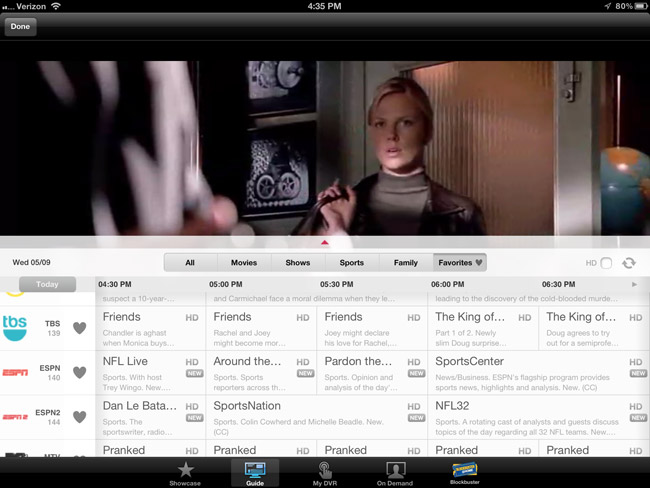
Something New
DISH didn't just jump into a minor Hopper upgrade. If you look at some of my Turn Offs from the original Hopper review, you'll see that the company actually corrected everything on that list. In fact, they even added a few things.
First and foremost, the new Hopper box has a built-in Slingbox. This means that as long as your Hopper box is hooked to your home network, and your home network is connected to the Internet, you can watch live and recorded TV from your DISH channel lineup wherever you may roam. Of course, this assumes that you have some type of web connection wherever it is you are roaming, as well as a device to play it on. But no additional dedicated hardware is needed. The Sling features work in conjunction with the DISH Anywhere app, which runs on Apple iOS and Android smart phones and tablets. The Hopper's built-in Sling feature does not work with the SlingPlayer app for iOS and Android devices. But I'm not sure why you'd want that one anyway, since it's $14.99 and the DISH Anywhere app is free.
If you don't have a smartphone or tablet, you can still access all of that content through DISHAnywhere.com, via a quickie web plug-in, so you can watch your local TV and recordings on just about any PC or Mac with a web connection. The mobile app is pretty awesome though, allowing for those same goodies to be accessed on a smartphone or tablet. Both the app and the web version allow you to schedule recordings as well, so if you go on vacation and forget to set your DVR to record your favorite show, you can fix that from your phone or computer (just please, not while driving!).
The app delivers as advertised, making live TV and all of those DVR recordings available from virtually anywhere. Of course, the quality of streaming will depend on the quality of your web connection, both the upload speed of your home network and the download speed where you're viewing the content. I never had problems using 3G on my iPhone 4. However, your picture and sound quality may vary, depending on signal strength. Faster WiFi and 4G connections will net better overall audio and video performance, particularly on larger screens.
The DISH Anywhere app displays the full channel guide, as well as live TV and DVR recordings. Users can also search for programming very easily. A search for American Idol found upcoming episodes and whatever was stored on my DVR, which includes PrimeTime Anytime recordings. The app does offer access to that on-demand menu. However, the AutoHop feature is not available for remote viewing. That's a total bummer, considering that skipping through commercials on the app can be kind of clunky at times.
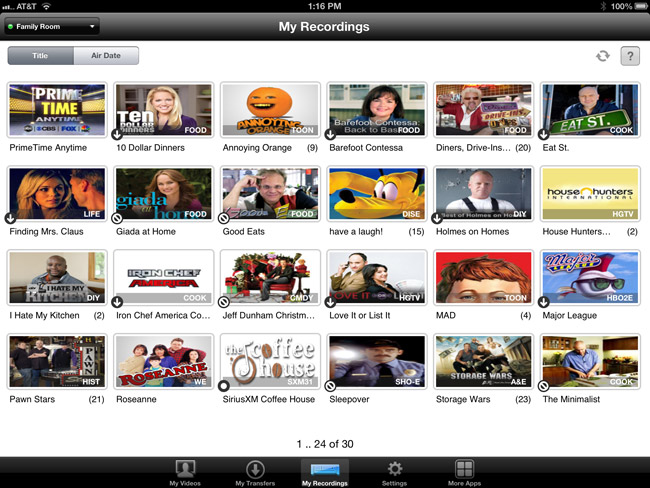
Something Portable
Another incredibly cool feature on this box is something called Hopper Transfers. This new feature allows users to move content from the DVR to a portable device for offline viewing. If you're planning a road trip, you can load up Nick Jr. programming for the kiddies or movies for yourself.
To use Hopper Transfers, you're going to need an iPad with iOS 5.1 or later. Currently, there's no support for other iOS or Android devices. DISH reps tell us that support for Android devices in Hopper Transfer is "coming soon." In any case, you won't need to connect your portable device to the DVR. Instead, everything is done via the free Hopper Transfers app and your home's WiFi connection.
Hopper Transfers only works on items stored directly on the DVR, not with content within the PrimeTime Anytime menu. Of course, you can save programs from PrimeTime Anytime to the DVR and make them eligible for the Hopper Transfers features. If you see something you want to take on the road, go into the DVR and click on the icon for that show and hit the More Info option. From there, you'll see an option to Prepare for Mobile. There's even a Prepare for Mobile option for recording, so you can instantly prep Mad Men for mobile viewing as it records from the television broadcast.
Once you have that show prepped for mobile use, you can transfer it to the iPad via WiFi and the Hopper Transfers app. According to DISH Network, once a recording has been moved, it may still be available for use through the Hopper box. It depends on whether or not the programmer has marked the content/program on the backend as "move only once." If that's not enabled, you can have the content available in both places at once. For an in-depth peek at Hopper Transfers, check out "Hands On with Hopper Transfers for iPad."
Something Else
Another nice addition is that all Hopper boxes (past and present) now support OTA (over the air) local programming. Some of DISH Network's previous boxes had this capability, so it was sort of surprising when they cut it from the original Hopper's lineup. Now, it should be noted that you're going to need some type of OTA antenna to get those channels. Also, it doesn't work out of the box (or out of the techician's truck). Subscribers will need the Digital OTA Tuner, a little USB dongle that DISH sells for an additional $30.
One end of the dongle connects to the antenna via a coax cable, which you'll need to supply. The other end connects to a USB input on the back of the Hopper.
Once I had everything hooked up, I scanned TVFool.com for my best possible channel options. Now, I've gotten as many as 29 free OTA channels with my ClearStream4 antenna (you can read my Antennas Direct ClearStream4 Review for more info on that). However, since we're already getting all of our local channels from the Boston area via DISH spot beaming, we opted to point the antenna towards Providence, Rhode Island. This gave my family access to 10 free channels that we didn't have before, but it's still five fewer channels than my 2011 testing using the ViP722 DVR.
The OTA tuner module gives you an additional tuner you can use for live viewing or scheduled recordings. This means you can record up to 4 separate shows (or 3 shows plus PrimeTime Anytime). Obviously one of these has to be a local OTA channel. Quality of live OTA broadcasts is better than the satellite equivalents due to lower compression rates. So if you're looking for the absolute highest picture quality for local network viewing, pony up the extra $30 for the OTA tuner.
A Newy GUI
DISH has also updated its user interface. It's not a major difference over the previous version, but everything does look a little more slick. Also, when viewing the guide, there a little blue button labeled "What's Hot." If you click on that (using the on-screen cursor or the blue button on the remote), you'll get a list of what DISH subscribers are watching, sorted by genre or area.
Also worth noting is the Hopper with Sling's faster Broadcom 7425 processor with 2GB of on-board RAM (twice the memory of its predecessor) and a 2TB hard drive, which can store up to 500 hours of HD (or 2000 hours of SD) recordings. Frankly, I didn't really notice that the system was faster over my last Hopper box (maybe I'm just slower). However, I didn't have any complaints. Maybe some of those improvements were made to support the Hopper's apps, which currently include Pandora, Facebook The Weather Channel, DISH Game Finder, and the aforementioned iPad Transfers. [editor's note: I have seen an improvement in the guide and menu navigation speed and smoothness of the new Hopper, compared to the previous generation, but it's a fairly subtle difference].
The company also fixed a few other quirks, including adding WiFi support. It also has 3D support and plenty of in-your-face goodies to order through DISH's on-demand service. Of course, I would love to see the satellite service partner up with someone like Netflix or Hulu Plus, so I could ditch one of the other many boxes currently stretching the limits of my AV cabinet, but while DISH is offering their own similar streaming service (part of BlockBuster@Home), a competitive app on-board the Hopper is unlikely.

Turn Ons
Turn Offs
Final Thoughts
Still have one of DISH Network's ViP boxes or using whatever DVR the local cable company provides? You may as well be pedalling your car with your feet. The DISH Network Hopper with Sling is the DVR that makes all other TV watchers insanely jealous. If you've been considering dumping your current service and defecting to DISH, this would be the tipping point. Either way, it's definitely worth the upgrade.
Where to Buy:
Manufacturer's Specs:
Manufacturer's Contact Information:
Dish Network LLC
9601 S. Meridian Blvd.
Englewood, CO 80112
800-823-4929
On the web: www.dishnetwork.com
| Overall | |
|---|---|
| Value | |
| Performance | |
| Features/Ergonomics |