Dear Big Picture Big Sound,
I have an Onkyo TX-NR626 receiver with Audyssey calibration built in. I recently added a second subwoofer so I redid the Audyssey Quick Start calibration to set up the speaker levels again. When running the test, the receiver shows two subwoofers connected, but after the test when I go into settings to adjust the crossover level, it only shows one subwoofer. Is there a problem with the receiver or my subwoofer?
I sent a couple of pics so you can see what I mean.
Thanks,
-Jacob R.
Hi, Jacob,
Thanks for your question. Audyssey's speaker calibration and room correction software exists in many different flavors depending on the capabilities of the product you find it in (and the price point). Your Onkyo receiver includes Audyssey's "MultEQ" option. Audyssey MultEQ technically can adjust two subs independently, however the receiver does not offer this capabilty.
So while you may see one or two subwoofers in different parts of the Onkyo receiver's on-screen set-up diagram, the fact is that both subwoofer outputs are getting the exact same calibration tones and Audyssey is measuring that output only once, in its combined form. On this receiver, Audyssey doesn't even know that you have two subwoofers connected. This isn't a limitation of Audyssey per se, but of its implementation in your specific receiver.

Even though your Onkyo receiver has two subwoofer outputs and is billed as a "7.2-channel" receiver, the receiver itself does not offer independent adjustments for each sub. In other words, the exact same signal gets sent to both subwoofers. It's the equivalent of having a single subwoofer output and using a Y-adapter cable to send bass information to two subwoofers. As such, Audyssey is only able to take a single subwoofer measurement and adjust for that in its calibration and correction routine. This doesn't mean you can't use two subwoofers with the Onkyo receiver. It just means setting things up with two subwoofers may be a little more complicated.
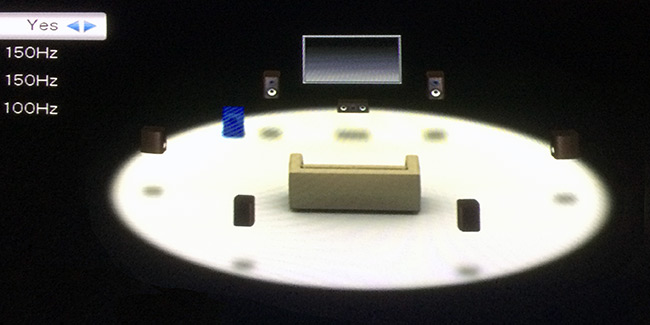
Audyssey recommends running the initial step of the MultEQ calibration procedure once with each subwoofer connected separately (first run it with only subwoofer 1 connected, then again with only subwoofer 2 connected). This will allow you to adjust the gain (also called "level" or "volume") on each subwoofer to reach a 75dB sound pressure level. Because your two subwoofers may have very different output characteristics, this step is important in order to match the gain of the two subwoofers in respect to the primary listening position. You can also do this manually in the Onkyo speaker set-up menu by just allowing the receiver to generate the bass test tone and using an SPL meter to measure when the level gets to 75 dB. It's important to make the level adjustments for each on the subwoofers themselves not in the receiver because you're setting the baseline gain for each sub before calibration.
I would make one additional recommendation: Once you have measured each subwoofer independently, and you are reasonably sure that you have the subwoofers in their final resting places in the room, connect them both to the receiver and run through that bass level test one more time. If the measured output with both subs connected is at or above 75 dB, you're good to go. But if the measured output with both subs connected is noticeably lower than 75dB, then try adjusting the phase of one of the subwoofers (0 to 180) and measure again. Depending on placement and room interactions, the output of two subwoofers may partially cancel each other out due to room modes and phase cancellation. So adjusting the phase of one subwoofer and remeasuring could reduce this interaction.
Once you've got both subwoofers reconnected, and have selected the best phase setting, then you can run through the full Audyssey calibration. Audyssey will adjust all of the speaker levels and room correction for the combined subwoofer output as measured from the Audyssey microphone.
Using two subwoofers can allow you to get not only better bass, but also more uniform bass response throughout a room. Properly placed, a second (or third or fourth) subwoofer can help reducing the audible effects of room modes and standing waves. Unfortunately, improper placement of a second subwoofer can actually make matters worse due to interactions between the sound waves of both subwoofers and the room itself. You might need to experiment a bit with subwoofer placement in order to get the best results.
For more details on how to set up multiple subwoofers, check out our tutorial on the subject:
Hope that helps and good luck with your system. (And special thanks to Chris Kyriakakis from Audyssey for fact-checking this answer for us).
-Chris