As our own Chris Chiarella stated last March, 2011 was the year of the tablet. The year is over and 2012 is in full swing; have you gotten yours yet? Of course, not everyone has the cash to cough up for another gadget, particularly not one that sells for $400 or more. However, ViewSonic is making the option slightly more affordable with its ViewBook 730.
The ViewBook 730 is light on features, but also light on your pocketbook. At a reduced price of $169 (it launched last year at $249), this is one of the least expensive tablet options currently out there. However, if you don't want to pay the piper, don't expect to get a full orchestra.
What'cha Got?
The ViewBook 730 provides access to some of your daily computer tasks, in a smaller form factor. Some of the ViewBook 730's main features include the Android 2.2 operating system, Flash 10.1 support, a 1GHz processor, 512MB of RAM, 802.11b/g networking and Bluetooth connectivity. For your storage needs, the ViewBook 730 has 8GB of internal memory, which can be expanded up to 32GB via a microSD card. To view all of those goodies, the 7-inch touchscreen delivers an 800x480 resolution and a contrast ratio of 400:1.
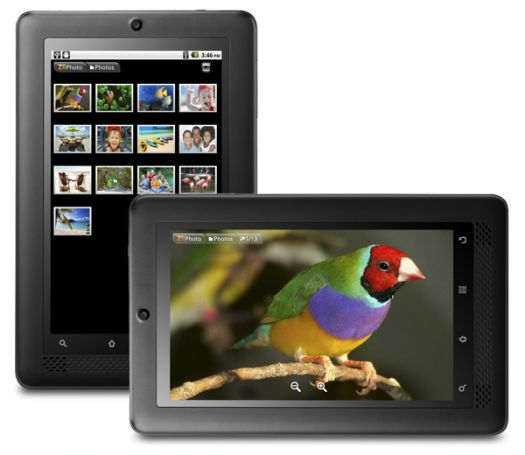
The ViewBook 730 has a few side perks, including a 640x480 VGA front camera (you won't find one of these on the Kindle Fire or Nook Tablet), as well as integrated speakers and a microphone for video (or audio) chats. It also has a decent number of connection options, including a 3.5mm headphone jack and a mini USB port, as well as a mini HDMI jack that promises to output video at resolutions up to 1080p.
All of those ports are located on the top edge of the ViewBook 730, along with a power button. [editor's note: this top button/port placement is much better than the Kindle Fire's bottom placement of the power button, headphone jack and microUSB port so kudos to ViewSonic for that]. One push should get you to the unit's home screen within a few seconds. On the front, there are touch-sensitive buttons located at the bottom. These handle Back, Home, Search and Settings functions. The unit's speaker is located just under those buttons on the front. At the top of the screen is the aforementioned front-facing camera.
Since the get-go, ViewSonic has been pushing its 7-inch device as an alternative eReader. Measuring 8.19-by-5.23-by-0.56 inches and weighing in around 1 pound, it's certainly easy to tote around for a nice read. With battery life rated at around 10 hours, it can be a long read as well. That said, with the Kindle Fire offering a ton of extras (specifically, a wealth of video streaming options), for only $30 more, ViewSonic really seems to be targeting the ViewBook 730 to users who don't want too many added bells and whistles. Hello? Anyone out there?
Let's Get Fired Up
It's not fair to say that the ViewBook 730 doesn't offer anything extra. That said, we've become extremely spoiled with the amount of streaming services served up through other portables, and practically on a silver platter. The ViewBook 730 can be clunky, and a few of the usual app suspects are absent. Forget about Spotify, Hulu and VUDU. Netflix, however, should be coming soon. It is an app on the Amazon App store so it should work on the ViewBook, but our repeated attempts to load and configure the Netflix app on the ViewBook met with failure (we couldn't g3et past the spinning Netflix logo screen) so something appears to be awry. We'll update this review if this situation changes.
We can live without all of those streaming apps (although not happily). However, there are a few familiar faces, such as YouTube, Pandora, IMDB, the Amazon App Store, Amazon.com, and Amazon Kindle reader. Yes, ViewSonic really likes the Amazon people. In fact, the ViewBook was designed to work with the Amazon App store instead of Google's Android Market, so your app choices will be a bit limited compared to full-fledged Android tablets.
After firing up the device we need to stress the importance of setting the proper date and time on the ViewBook 730. While it may seem unnecessary and/or a no-brainer, it's really important if you want to use Pandora, order new content, and use a few other features. We initially had problems launching the Pandora app and syncing up the Kindle, only to realize that our ViewBook 730 was stuck in the year 2000. D'oh! After we got with the times (literally), everything was smooth sailing.
We started out with a few recent trailers from IMDB, including The Muppets. The Muppets are a downright colorful bunch, but this trailer looked OK, at best. We viewed the exact same trailer on our iPod touch, with much better results. On the ViewBook 730, the experience was acceptable, but also a little pixilated. We were just expecting a bit more pop.
Moving over to YouTube, we searched for a variety of HD (and SD) content, and got pretty much the same image results. Now, we want to give the 730 the benefit of the doubt, since YouTube isn't known for its stellar imagery. That said, it's probably going to be your bread and butter, as far as video is concerned. The one thing that did make us very happy was that the image was always very smooth, without any buffering issues.
Speaking of which, Pandora was our audio source of choice, and offered the same smooth, personalized delivery that we had always experienced on other electronic devices. This app is not on the ViewBook 730 out of the box. Instead, it's one of the "ViewSonic Favorites," which can be found under the Favorites link off the home page. We also tried Amazon MP3 and TuneIn Radio, as both are standard apps. Pandora and Amazon offered the best sound quality, with the radio option really dependent on the source material. All sounded surprisingly decent, given the ViewBook 730's small speaker. It's not anything that you'll want to pull out at a party or even dinner with the family. However, this kept us company during many marathon cooking sessions, as well as while we were reading on the back deck.
So that's the bulk of the goodies, at least most of the good ones. The 730 also includes the MediaFly Mobile app, which is good for podcasts, but offers sort of an obscure selection of video streams. There's also the Audible app in case you get tired of reading -- which is probably why you'd want the ViewBook 730 in the first place.
Now back to Amazon for a bit; the ViewBook 730 just seems to love those guys. The device's home screen prominently displays access to Kindle features, the Amazon App Store, the MP3 Store and Amazon.com. The one thing missing is Amazon Instant Video, which is currently a Kindle Fire exclusive. Sadly, the ViewBook 730 seems destined for short-attention span viewing only. That does, however, mean you can play plenty of Angry Birds. Consider us all set -- at least for a while.
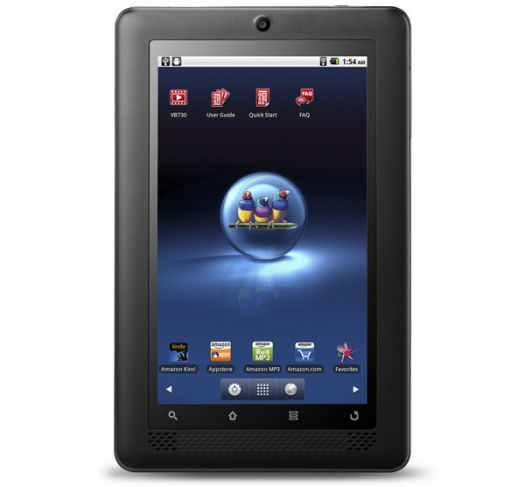
Speaking of something to keep you busy, the ViewBook 730 also features the Sketcher app. This is a fun little option that allows you to take notes or just waste some time with a few doodles. The ViewBook 730 comes with its own stylus, which makes this option both fun and easy. The application also allows you to pick colors as well as brush strokes.
Last, but certainly most disappointing, are the ViewBook 730's camera features. To say that this is a perk is really stretching it. Although it does offer the option to take photos, we can't imagine that anyone would want to use the ViewBook 730 as an actual camera. It's front-facing and would be sort of awkward to capture vacation photos or anything on the fly. It's more of an added bonus for teleconferencing. That said, every time we tried to fire up the camera, images were dim and blurry. If you actually want to use this thing, bright natural light is going to be your best friend, and you're going to need a lot of it to take any halfway decent images. Perhaps this camera is good in a pinch for a quick teleconference. However, it's not going to be a serious option for someone that makes daily or even monthly calls.
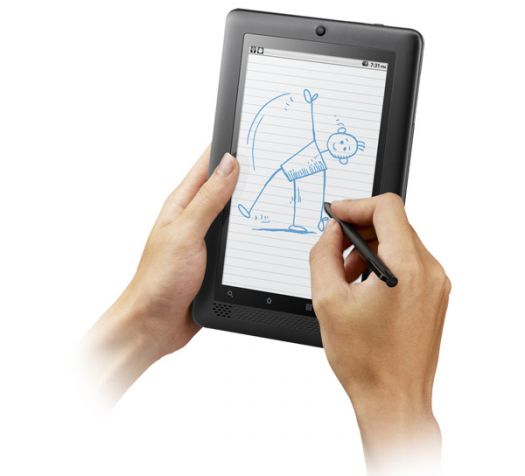
Easy Reader
As we mentioned, this device seems destined for those really wanting an easy eReader. In that respect, the ViewBook 730 certainly delivers. It comes standard with Amazon's Kindle app, which can be accessed from the home screen. Upon opening, the app will sync up with your account, in order to retrieve new purchases (when available). From there, titles can be listed by the most recently accessed, title and author, as well as viewed as a grid.
Pages were easy to read and flip through. As with a lot of Kindle titles, there aren't a ton of gorgeous photos, which is just fine for this tablet. What appeared looked great, and made for the perfect bedtime story companion -- for pretty much everyone in our house.
Turn Ons
Turn Offs
Final Thoughts
The ViewSonic ViewBook 730 is really designed for people that want a Kindle, but with a few extras that Amazon's bargain-priced devices don't offer (like a camera and a microphone). However, we expected a little more choices in apps and better overall performance. At the very least, we expect a little more from the features that are included on the device (like a decent quality image from the built-in camera). We just hope that you (or your gift recipient) enjoys reading, because this device offers few other bells and whistles and can't compete with the video quality and performance of some of its competitors.
Manufacturer's Specs:
Manufacturer's Contact Information:
ViewSonic Corporation
381 Brea Canyon Road
Walnut, CA 91789
Phone: 800-688-6688
On the Web: www.ViewSonic.com
Where to Buy:
| Overall | |
|---|---|
| Value | |
| Performance | |
| Features/Ergonomics |