A Regza By Any Other Name Would Look as Sweet
(But a Different Name Couldn't Hurt!)
Let's get this out of the way right up front: I hate the name "Regza." Toshiba's HDTV moniker rolls off the tongue about as gently as does "Fahrvergnügen" - only with considerably less charm and fewer assurances of sound German engineering. In point of fact, this is my first Toshiba flat panel review, and on some level that's because I've been avoiding having to write "Regza" over and over again in such a confined space. However, the buzz surrounding Toshiba's latest flagship LCD line, the LED-backlit SV670U series, has been quite positive and I was eager to get my hands on one, silly name or no. And while I'm still not a fan of the name Regza, I have definitely become a fan of Toshiba's 46SV670U.
The 46SV670U is a 46-inch LED-backlit LCD, or as some manufacturers like to call them, an "LED TV." The latter term can be misleading so let's clear something up before going any futher: LED TVs are LCD TVs. Unlike plasmas, which use an entirely different display technology from that of LCD, an "LED TV" is simply an LCD with a different type of backlight illuminating the panel.
Fresh, Local Dimming
In older and less expensive LCD flat panels, the backlight is often a fluorescent lamp or CCFL (Cold Cathode Fluorescent Lamp). LED-backlit displays use a matrix of Light-Emitting Diodes (LEDs), or a string of LED lights along the edges of the TV in lieu of a CCFL and this has become the lighting method of choice for LCD flat panel makers. This is because LED-backlit displays typically deliver brighter whites, deeper blacks, wider viewing angles and potentially lower power consumption when compared to their CCFL counterparts. And if you're looking for optimal video performance, you'll definitely want to look for an LED-backlit model, such as Toshiba's 46SV670U, where the panel backlight incorporates a feature known as "local dimming."
As the name suggests, local dimming allows sections of the backlight to be turned off (or dimmed) while other areas of the backlight can remain lit at full strength. Why is that important? Let's try a science experiment. Take a piece of black cloth and place it in front of a lit flashlight. The light is all but eliminated, but you can still see where the flashlight is. That's essentially what you're experiencing when you look at black on a CCFL-lit LCD, because the light source can never be turned completely off. Turn off the flashlight in our experiment and suddenly your black cloth looks black again. Behold the power of local dimming. Real blacks and bright whites co-existing on the screen at the same time.
To fully appreciate the benefits of a locally-dimmed, LED-based display, consider the U.S.S. Enterprise coasting through space. You want that curvaceous ship and the adjacent planet to pop against the blackness of outer space. On a traditional CCFL-lit LCD, the Enterprise and the planet might look super, but the blackness of space is apt to look much closer to charcoal gray. This unfortunate reality is due to the fact that light leakage in a CCFL-lit display is virtually impossible to fully curtail. Locally-dimmed LEDs on the other hand can turn off the proverbial flashlights behind the space portion of the image, thereby delivering a rich, deep, and convincing black in those areas of the picture. Put simply, local dimming is a huge step forward in LCD video performance and Toshiba's 46SV670U is a perfect case in point.
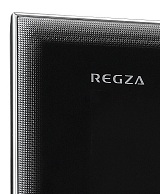
First Impressions
The 46SV670U is a relatively attractive display, sporting Toshiba's "Deep Lagoon" finish. Although the visual gradient along the edge of the bezel is a neat idea, implying that your TV drifts off and seamlessly blends into its surroundings, the effect is somewhat undermined by the silver, metal perimeter trim which tends to catch the eye. Still, all things considered, this is a sharp-looking display - even when it's powered off.
For consumers who choose to use the included pedestal stand, which also features the Deep Lagoon finish, Toshiba has kindly made it a swivel stand. The stand's range of motion is quite good and this helps make for a relatively flexible installation. Also, I was relieved to see Toshiba giving us an "Off" switch for the illuminated Toshiba logo on the front of the display. If you read my review of VIZIO's SV471XVT, you know these logo lights are a pet peeve of mine.
If you're not going to swivel the TV to face you head-on, you'll be pleased to know that the viewing angle on the 46SV670U is above average with respect to the other LCDs I've evaluated. On my sofa, the far-left seat puts me at a roughly 30-degree angle to the TV. From that location, colors retained a fair amount of their punch and blacks held onto their depth well, though things did wash out quickly once I moved beyond the edge of the sofa. If a super-wide viewing angle is a priority for you, you should probably be looking at plasmas. But if you're comparing it to other LCDs, the 46SV670U does quite well.
The Hook-Up
The 46SV670U comes well equipped to handle your myriad display connections. Out back, you'll find three HDMI inputs, two component video inputs as well as S-video, composite and PC connections. On the right side of the unit you'll find another set of composite jacks, a fourth HDMI input, a USB port as well as an SD memory card slot. This side panel makes life a lot easier when temporarily connecting a camcorder, laptop or portable data drive.
It should be noted that the 46SV670U lacks internet connectivity, so don't expect to find an ethernet port or integrated wireless on this display. The lack of internet functionality on this display is definitely a bummer, but remember that there are many ways to access the growing number of TV internet "apps" such as Netflix, Picasa, etc. In addition to Blu-ray Disc players which feature these apps, you can also go with an inexpensive, standalone app box such as the Roku player or Popbox.
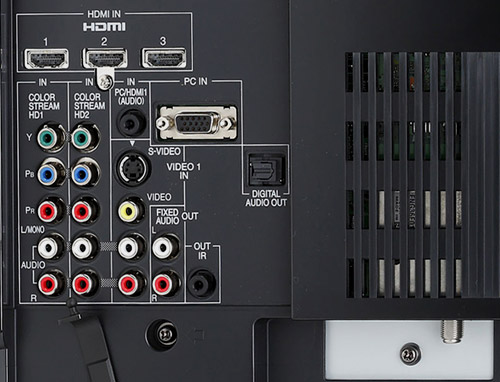
Getting down to business, I connected my DISH Network ViP722 satellite receiver and Sony BDP-N460 Blu-ray Disc player using BetterCables HDMI and component video cables, respectively. After powering up the display, I quickly breezed through the Initial Setup wizard and began digging into the on-screen menu system to see what I could tinker with.
Remote, Control
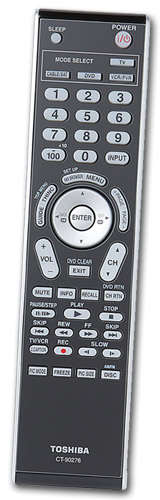
Now Hear This
Flat panel TVs and quality sound rarely go hand in hand, but the 46SV670U is surprisingly capable in the audio department. Mind you, I still highly recommend a sound system to get the most of your movie- and TV-watching experience. However, sometimes it's nice to throw on the news or a sitcom re-run without firing up your complete system. For these situations, the 46SV670U manages to sound less tinny and hollow than most of its competitors. Also, the obnoxious-commercials-quieting technology known as Dolby Volume and convenience features such as Half-Mute are welcome additions. (Tap MUTE once for half mute, twice for full mute.)
Processing...
Before doing any critical evaluations, I went through the Advanced video settings to make sure things were set properly. The first stop was making the necessary backlight adjustments.
Although Toshiba refers to their local dimming feature as "FocaLight," this falls under the larger umbrella of Toshiba's dynamic backlight technology which they call "DynaLight." In essence, DynaLight (and by extension FocaLight) works to actively maintain the optimal backlight level at any given time. (Confused yet? Join the club.) The bottom line is that you'll want to make sure "DynaLight" is set to ON in order to reap the full benefits of local dimming.
Next there's the ClearScan 240 setting, which turns ON or OFF Toshiba's pseudo-240Hz processing. (Psuedo, because it's actually 120Hz with a scanning backlight.) ClearScan 240 yielded marginal improvements to the action on Super Bowl Sunday, but it also seemed to introduce a few visual artifacts with respect to detail, so I left this off for the majority of my testing. I will say that it would be nice to have a button on the remote to quickly engage/disengage ClearScan 240. Some viewing material (such as a hockey game) does benefit from reduced blur, but I hate diving through menus to turn it on and off all the time.
ClearScan 240 works in conjunction with the 46SV670U's Film Stabilization setting, which can be set to Smooth, Standard or Off. Standard allows for the 2:3 pulldown on film-based content whereas Smooth engages the display's frame interpolation mode and dejudder processing for film. Unlike many displays out there, it's refreshing to see Toshiba decoupling their processing technologies, so you can enjoy the benefits of motion blur reduction (ClearScan 240) without the unnatural, video-esque appearance of film after it's been through dejudder processing (Film Stabilization: Smooth). For most of my viewing, I left Film Stabilization on its Standard setting.
Before breaking out IDT's new HQV Benchmark 2.0 test disc, I first subjected the 46SV670U to a full picture calibration using Datacolor's SpyderTV PRO 2007 colorimeter and software. Out of the box, the Toshiba had a distinct green bias but this was suitably reigned in after calibration. I ended up using the Color Temperature setting of 1, which got me closest to 6,500 Kelvin when measuring the temperature of white. Grayscale tracking was overall very good across the board once everything was dialed in. Considering the number of adjustments and tweaks I made before throwing in the towel, it's clear that a full video calibration is highly recommended to get the most out of the 46SV670U - more so than with some of the other displays I've worked on. The good news though is that the resulting image is quite impressive.
Picture Time!
Using a Sony BDP-N460 Blu-ray Disc player connected via component video, I fired up my new HQV Benchmark 2.0 test DVD and Blu-ray versions using 480i and 1080i output, respectively. Although the 46SV670U stumbled on the HD noise test, the other tests went off without a hitch. It should be noted that the Film Resolution Loss test does require the Film Stabilization mode to be engaged; when set to Off, this test resulted in a failure as the player did not lock the underlying 2:3 cadence. Overall, the 46SV670U's performance on the HQV discs' test patterns was adequate but it rarely rose above and beyond the norm and did require manual intervention in the set-up menu in order to get the best results.
Real world content on the other hand was a different story altogether. Inspired by my earlier Star Trek analogy, I fired up J.J. Abrams' brilliant Star Trek on Blu-ray Disc and the experience was nothing short of extraordinary. DynaLight made a strong case for itself as Bones and Kirk gazed out their window into the blackness of space where Starfleet's space station and a docked U.S.S. Enterprise lay waiting.
Shadow delineation was also excellent. Even in the cave-like interior of Nero's mining vessel, the 46SV670U allowed much of the ship's intricate set design to penetrate the darkness without crushing the details. Colors appeared punchy and vibrant and skin tones looked absolutely perfect. (Except for that green gal - green bias is one thing but I don't the 46SV670U was to blame in this case.)
Flipping over to a standard definition broadcast of Divine Design on HGTV, I played around with the Toshiba's Resolution+ setting, found in the Advanced video settings menu. This feature, designed to improve the appearance of SD material, had the undesirable effect of adding unnecessary edge enhancement so I opted to leave this off. Still, Candance Olsen and her amusing design team turned a basement rec room into a stylish lounge and things looked quite passable while they did so. For a final test, I was happy to see that the Gladiator DVD yielded solid results during the notoriously problematic pan of Rome and its colliseum in chapter 12.
Turn-Ons:
Turn-Offs:
Final Thoughts
Regza? Seriously? Toshiba definitely needs to reconsider the name for their flat panel lineup, and here's why: I don't like saying the word, I don't like hearing the word, I don't like reading the word - and neither do my wife or the few friends I questioned on the matter. The name is just unnatural and unattractive. And here's the kicker: those two words are the last words that come to mind when I think about the 46SV670U. This is an attractive television that serves up a flat-out gorgeous HD picture after proper calibration. A display as sexy as this one deserves a name to match.
Brand name-griping aside though, the 46SV670U is a winner. If you don't mind the lack of internet connectivity and having to get your TV apps elsewhere, the 46SV670U deserves a spot on your short list if you're in the market for a new HDTV.
Where to Buy (available in 46-inch and 55-inch versions):
Manufacturer's Specifications for Toshiba 46SV670 LCD HDTV:
Video:
Audio:
Inputs:
Outputs:
Additional:
Weight and Dimensions:
Manufacturer's Contact Information:
Toshiba America, Inc.
1251 Avenue of the Americas
Suite 4110
New York, NY 10020
Phone: 800-631-3811
Web: www.ToshibaTV.com
| Overall | |
|---|---|
| Value | |
| Performance | |
| Features/Ergonomics |