
While traditional speakers and A/V receivers are not exactly flying off the shelves, the sound bar market is booming. As flat panel TVs get thinner, so does the sound of their speakers. Now you can buy a gorgeous-looking top of the line LED or plasma TV with a 65-inch screen at a fairly reasonable price... with absolutely terrible sound. And that's why every speaker manufacturer is getting into the sound bar game.
SONOS may have taken their time to get here, but then the SONOS PlayBar is more than just a sound bar. Oh it does connect to your TV to improve the sound of movies, TV shows and games -- and it does so extremely well -- but it also does "that SONOS thing" to bring all of the music you care about to the room that matters most: the living room.
So this is SONOS
For those not familiar with SONOS, imagine virtually every song you've ever heard (and millions that you haven't) being instantly available in any room of your home, without any complex speaker wiring or even network cables. SONOS isn't a music provider per se, but an "enabler" of pretty much every music streaming service on the planet: Spotify, Rhapsody, Pandora, Songza - they're all here. Many of these services require subscription, but many are available at no charge.
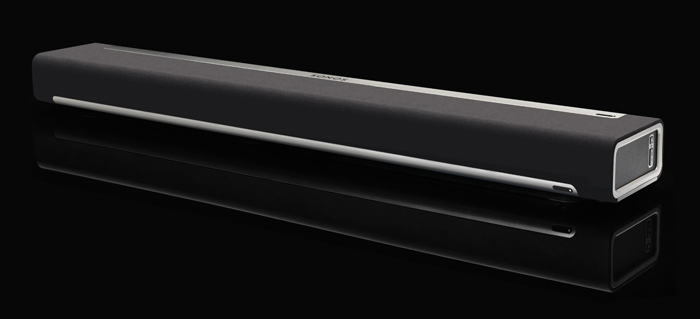
SONOS also allows you to tune into any of thousands of internet radio stations around the globe. For those who have already gone digital, the SONOS app has access to your current digital music collection, whether that be on a network attached PC, Mac or storage device somewhere in your network or in the cloud or in iTunes on your iPhone. Allowing access to these services isn't necessarily new or unique, but consolidating them into a simple easy-to use app - and a single playback queue - is what sets SONOS apart.
The SONOS controller app runs on an iPhone, iPod touch, iPad, Windows or Mac desktop or laptop computer, Android phone or tablet. You name it, SONOS runs on it, well except maybe Blackberry or Windows Surface (Windows 8 RT), but the SONOS folks say they're always "considering new platforms." But the cool thing about SONOS is that, with barely any set-up time or in-depth computer knowledge, you can plug a SONOS wireless speaker into just about any room in your house and then it becomes an independent listening zone. Want to queue up a few romantic songs from Rhapsody in the bedroom while keeping the kids entertained with Radio Disney in the playroom? No problem. But enjoying this same musical freedom in the living room hasn't been as simple, until now.
Enter the PlayBar
Before testing the PlayBar, my experience with SONOS products had been limited to trade show demos and a visit to their labs and headquarters in Santa Barbara last month. But I was able to get the PlayBar unit and SONOS desktop and mobile apps up and running within minutes and I was rocking out to tunes I hadn't heard in ages from my home theater room. And I was driving the bus from the SONOS app on my Samsung Galaxy S3 phone. But I'm getting ahead of myself...
The Set Up
Plugging in the PlayBar is a fairly simple matter, requiring only two (or three) cables. The power cord was actually a little tricky to get secure due to the jack being recessed into the back of the unit, so be sure to push that in until it's snug. The other cable that needs to be connected is a fiberoptic digital cable (included) which goes from the digital audio output in the back of your TV into the PlayBar. Nearly all TVs with the "HDTV" moniker on them, even going back to the earliest models released in the 1990s, have a fiberoptic digital output. If yours doesn't have this, go buy a new TV. Seriously.
If the PlayBar is near your network router or a network switch connected to your router, then you should plug it into that router with a standard network cable in order to get it onto your network. If the PlayBar is not close to an active network jack, and this is the first SONOS device in your home, then you will actually need an additional item called a SONOS Bridge which will have to be physically connected to your router. The Bridge allows your SONOS components to access all the musical goodies on your home network and the internet at large.
SONOS actually uses its own wireless network for music streaming so it will not rob bandwidth from other devices in your home that use WiFi. SONOS is kind enough to provide a network passthrough (additional RJ45 network jack) on the back of the PlayBar so if you have no available ports on your router or switch (which I did not), you can plug your other component into the passthrough port on the PlayBar and retain its network connectivity. With this being my first SONOS device, I opted to plug the PlayBar into a network switch connected to my router, rather than using a Bridge.

The next step is to install the SONOS controller app. This can be done on a Windows PC or Mac, and/or on an Android or iOS mobile device. When I installed the software on a PC and attempted to add the PlayBar as my first SONOS device, I got a message that said I needed to press the mute and volume up buttons on the player. I did so, but the software was unable to find the PlayBar. The SONOS app helpfully suggested that it might be a firewall issue on my network, and asked me if it was OK to adjust some settings. Access granted, firewall adjusted, it found the PlayBar and we were ready to rock.
With the TV connected to the PlayBar using the optical cable, you should get sound from any source connected to your TV via HDMI cables: satellite or cable set-top box, Blu-ray player, video game console, even the TV's built-in tuner and any streaming apps running on your TV. The PlayBar is meant to replace your TV speakers, so it's best to get into your TV's set-up menu and turn off the internal speakers. If you don't, you may get some funky echoes as the PlayBar and TV speakers attempt to play the same sounds.

Remote Possibilities
You can always control the PlayBar's volume from the SONOS app on your phone or tablet or PC, but sometimes it's inconvenient to do so. Like any good soundbar, SONOS allows you to program the PlayBar to respond to your existing remote (like a TV or cable box remote) to adjust the volume as well. This way you won't need to whip out your phone or tablet while watching a movie just to make some adjustments to the volume. The SONOS folks say that the PlayBar is also already in Logitech's Harmony code database, so if you have a Harmony remote, adding the PlayBar to your activities should be a fairly painless process.
When I tried to program the PlayBar to respond to my DISH DVR remote to operate the volume, the procedure failed, saying "No button press has been detected from the remote control." But I tested a Panasonic Blu-ray player's remote, and that worked fine. Eventually I realized that the DISH remote had never been programmed to operate a TV before so the volume up/down buttons were probably doing nothing. The same is probably true of cable box remotes so keep that in mind. After I programmed the DISH remote to operate a TV, then I was able to link the DISH remote to the PlayBar and all was well.
Appalicious
The last (optional) step in setting up SONOS is to sign into (or sign up for) any music streaming apps: Pandora, Rhapsody, Amazon Cloud Player, Spotify, etc. Enter your account information within the SONOS app or sign up for a new service in order to get access to these music sources from SONOS. You can also add a local music folder on the computer to "My Music." I did so and was able to browse and listen to all of my local MP3 music files on the PlayBar.
High Def Sound to Match the Picture?
George Lucas has said, "sound is 50 percent of the motion picture experience." And on this point, I must agree. Watching a movie or even a good TV show or sports event with TV speakers is a diminished experience. Stepping up to the PlayBar from TV speakers is a revelation. Dialog becomes clearer and more articulate (unless it's dialog written by George Lucas in recent years, that still doesn't make sense), music becomes more dynamic and gunfire and explosions become more, well, explosive. Does the PlayBar equal the experience of a full home theater system? Not really. But it's also a slender little wall-mountable objet d'art that sits on your TV stand or on the wall, and doesn't require a degree in electronic engineering to operate.
Oh, I could dwell on the sonic limitations: the bass is somewhat lacking (which can be supplemented with the SONOS sub), the dynamics a bit strained at higher volumes, and the sense of immersion limited without rear speakers (which can be added). But overall, the PlayBar is an impressive little package for enhancing TV sound, and that's not even getting into the wireless music streaming capabilities.
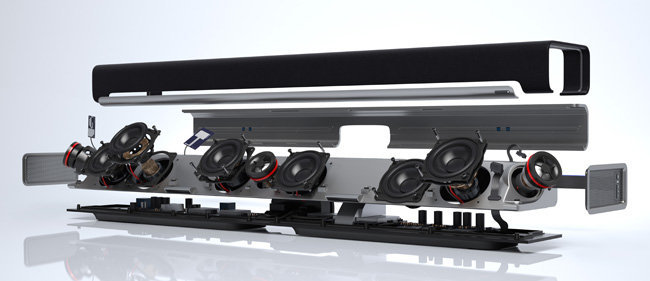
"Turn On, Tune In, Drop Out"
I am too young to have first-hand experience with that mantra (Timothy Leary made it the counter-culture slogan the year I was born), but it seems appropriate now. Turn on the PlayBar, Tune in to your music services or internet radio, and drop out of the daily pressures of life as you immerse yourself in music. With the PlayBar, I found myself listening to music much more than I have since high school and college, and discovering new music and artists I hadn't heard of, because it was just so easy.
Queue up some songs from Spotify, mix in some 80s new wave from my own ripped CD collection and top it off with some Pandora internet radio. Listening to music is fun again.
Although the PlayBar is only about three feet wide, it uses some mechanical and electronic trickery to present a much wider soundstage. I noticed this on multiple pieces of music and movie content, but specifically on Rush "2112 Overture" and on "Wildest Dreams" from the Moody Blues. Instrumental sounds were coming from a much wider space than that defined by the bar. And this spaciousness added a nice immersive effect to the sound. Audiophile grade recordings like "The Way" by Bonnie "Prince" Billy come through with delicate detail and nice articulation of vocals and guitar strums. It's not the kind of pinpoint imaging that you get from a pair of super high-end bookshelf speakers but it's enjoyable nonetheless.

On its own, the PlayBar can get a little constricted in its dynamic range: the sound can get congested at high volumes. Also, the bass doesn't extend very deeply: low bass response needs cabinet volume and the PlayBar doesn't have much of that. But bass lovers can add on the SONOS Sub to the system and that will allow the system to not only go deeper, but also become more dynamic as the difficult duty of bringing on the boom is shifted away from the PlayBar to the sub. Unfortunately this doubles the system cost, but it's a fair price to pay for enhancing your music listening and movie viewing experience. Also, those who want real 5.1-channel surround sound can add on a couple of Play:3 speakers as wireless surrounds (full system review to follow).

On the technical side of things, the PlayBar supports both 2-channel and multi-channel Dolby Digital decoding and 2-channel PCM sound, but not DTS. If you play a Blu-ray or DVD with a DTS 5.1 soundtrack, you'll likely get a 2-channel PCM soundtrack coming through your TV, and the PlayBar can extract some matrixed surround channels from that if they're present. I did that with the "Lord of the Rings" Blu-ray Discs and did get some surround material in the rear channels (when used with the Play:3 rears) but it wasn't as impressive as a true Dolby Digital 5.1 discrete soundtrack Also, most TVs will not pass through a discrete 5.1 channel Dolby Digital mix from a cable box or connected disc player to the fiberoptic digital output so you'll be back to two-channel PCM sound and matrixed surround decoding. Of course, this matters much less if you are using the PlayBar on its own or with the sub (without the Play:3 rear speakers).
I would have preferred to see a second optical input and DTS decoding for direct connection to a Blu-ray player or streaming box. But I can see how SONOS would go this route instead for both cost savings and simplicity.
Nice Touches
The PlayBar is clearly a well thought-out product. In addition to its upgradability to a discrete wireless 5.1-channel system (by adding optional subwoofer and surround speakers), the PlayBar has some features that will come in handy to many owners. A "Night Mode" allows you to limit the dynamic range when necessary so you can still hear whispered dialog without waking up the neighbors during louder moments. Also, "Speech Enhancement" allows you to emphasize the dialog for those who might have some trouble picking out the words among other distracting sounds. The SONOS folks called this "dad mode" during development.
The PlayBar can be mounted on a wall either above or below a TV or placed on a stand in front of the TV. Based on internal sensors, it can tell how it has been installed and optimizes the sound for that specific placement. And if you place the PlayBar in front of the base of your TV (blocking the TV's IR remote sensor), you'll appreciate the PlayBar's IR repeater which passes your TV commands right on through.
Also, as a true team player, the PlayBar can take the TV sound coming into it and distribute that sound out to any other SONOS speaker system in your home. So if you don't want to miss those crucial plays when you take a quick bathroom break, you can route the TV sound to that or any other room in your house with a SONOS speaker system.
Turn-Ons:
Turn-Offs:
Final Thoughts
Judging the PlayBar is a bit tricky. As a pure sound bar, it's a nice sounding simple solution that can plug and play with your existing TV and remote. But again, as a pure sound bar, it's a bit pricey and doesn't offer the low bass extension of many less expensive soundbar/subwoofer combos. But unlike most sound bars, the PlayBar is upgradeable. If you get it home and find the bass a bit lacking, you can add the sub on later. And if you want to experience real surround sound, add a pair of Play:3 wireless speakers as budget allows. This is something other sound bars simply cannot do (full 5.1 system review is forthcoming). But what really sets the PlayBar apart from every other sound bar on the planet is that it's also a SONOS wireless speaker with all the streaming musical goodness that the SONOS platform has to offer. You'll come for the enhanced sound from movies and TV, but you'll stay for the music. Highly recommended.
SONOS PlayBar Specs:
Manufacturer's Contact Information:
Sonos, Inc.
223 E. De La Guerra
Santa Barbara, CA 93101
Phone: 800-680-2345
More Information:
Available on Amazon:
| Overall | |
|---|---|
| Value | |
| Performance | |
| Features/Ergonomics |