To stream or to download, that is the Shakespearean quandary facing a media hungry world. Streaming promises (but seldom delivers, in my experience) instant gratification when you want to watch movies, TV shows, etc. Downloading typically offers a more stable, more enjoyable viewing experience, but of course requires the time to transfer (and the space to store) large files off of the worldwide web.
And so MediaMall introduced its PlayOn service, which streams fairly desirable content from a variety of providers for a monthly fee. They have recently added the sister service, PlayLater, to provide what they are calling an "Online DVR." At first this might appear to be something of a misnomer, as "recording" implies to me the live capture of video, whereas PlayLater seems to behave much like traditional downloading (read: click, wait, watch). In fact however, it does indeed record a stream of video that is playing in a hidden browser on the computer and stores it so you can watch it later, on your own time, without having to be connected to the internet at play time.
As with PlayOn, PlayLater works on a monthly subscription model. We can save a few dollars if we commit for the entire year, or if we bundle both services together. PlayOn place-shifts, making content viewable on the TV via select supported set-top boxes including game consoles, Google TV and Roku, or streamed to select portable devices. Combining it with the time-shifting of PlayLater allows us to watch our "recorded" videos on the TV instead of just the PC, too. In fact, automatically and unbeknownst to me, the PlayOn application appeared on my PlayStation 3 during my PlayLater review.

The PC system requirements for the PlayLater app are not trivial: WinXP or better, Windows Media Player 9, a fast internet connection and at least a Pentium 4 3.2+ gigaherz processor, Pentium M 2.0+ GHz or any multi-core x86 processor, in addition to ample storage for the recorded files. My PC did become noticeably sluggish during PlayLater operation, and repeated attempts at certain recordings simply failed, but then my PC is getting a bit long in the tooth.
We can set the level of the video performance (it defaults to Auto), a balancing act between the quality of the image and the steadiness of the stream. We can also choose where exactly we want the files stored.
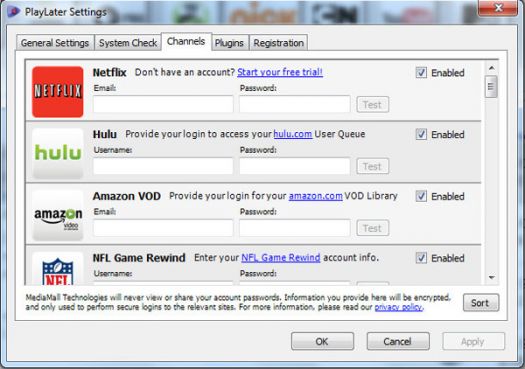
The array of available sources in their interactive program guide is impressive, from professional sports and live news feeds to third-party services such as Hulu, Netflix and Amazon VOD to a host of popular TV channels, even music services like Pandora and VEVO music videos. Partnered subscription-based providers such as Netflix, Amazon VOD and Hulu Plus can be accessed (assuming we have an account for these premium servies) once we plug our user names and such into PlayLater. Hulu is also available without a subscription in its free version, not the step-up Hulu Plus, with some so-so movies to choose from in addition to limited TV episodes.
We can browse by channel, then choose the type of program we want: full episodes or short clips. Then we decide on the show, possibly which season, and ultimately a specific episode. From there we hit the "Record Now" button and the thumb-twiddling begins. The recording time depends on your network connection and the specific quality/bandwidth of the material, but you'll never be any faster than real-time since encoding is done in real time. A 25-minute South Park from Comedy Central winds up being roughly 400 MB when recorded, so you can probably estimate how long the process would take for you. All of my recording tests moved much slower than real time, especially when factoring in any performance hiccups or mystery application freezes.
Only one video can record at a time, and we cannot start watching until the entire recording is completed. Additional recordings can be queued however, to begin automatically once the pipeline is unoccupied. So you can leave the app running overnight and wake up to a fresh batch of video goodies. We can click the "My Recordings" button to see a status bar graphic and a progress percentage number, followed by a little pop-up to tell us when it's finished.

The video quality varies as well, based upon the native quality of the original content: First-season, NTSC Family Guy is going to look rather crude, just no getting around that. It all looks like online video, there's no mistaking it for HD certainly, but superior in its stability when compared to streaming, with no need to buffer and rebuffer since the content is now stored locally. This local storage also allows the videos to play even when the computer is offline, although I imagine they will be rendered unplayable if/when we let our subscription lapse. The files are in the proprietary ".plv" format, so named for "PlayLater Video," which plays nicely with Windows Media Player.
I was immediately drawn to shows like Robot Chicken on the [adult swim] feed but this--like Family Guy--is available only as clips, not entire episodes. This is a big disappointment and especially silly in the case of the Robot Chickens, which typically only run about 11-12 minutes each without commercials. Then again, the recorded streams do contain commercial advertising, although these can be negotiated with the timeline slider.

I understand why PlayLater is a paid service. It offers users a convenience beyond streaming, and while I wouldn't call the content or the experience "premium," it is surely a cut above the usual, complimentary internet fare, here at a fairly reasonable cost of $4.99/month or $49.99/year. Paired with PlayOn for the "PlayTogether" package, offering even greater access options, the total is $7.99/month or $69.99/year. A free two-week trial is available, so if this turns out to be a good fit for your entertainment needs at a price you don't mind paying, then stand by to hit that record button.
More Information:
| Overall | |
|---|---|
| Value | |
| Performance | |
| Features/Ergonomics |