Binge-watching has become a preferred way to watch TV for many people. However, it does keep you pretty close to the couch. Although it's easy to stream movies and TV shows on the go, public Wi-Fi can be spotty -- and you don't want to use up your entire data plan to watch the first season of Stranger Things.
Well, Netflix is now making binge-watching easier than ever before. The streaming service just launched the option to download programming, so you can view it anywhere, even when you're offline.
The download option is available to all Netflix members at no extra cost. However, it doesn't work on every movie and TV show that the service has available for streaming. For instance, we were able to download episodes of Stranger Things, Orange is the New Black, Mad Men, and Jane the Virgin, but It's Always Sunny in Philadelphia, Daredevil, and the new Gilmore Girls revival only provided streaming options. It's sort of hit-or-miss for movies as well, but there are plenty of selections to take on the go -- and more are on the way.
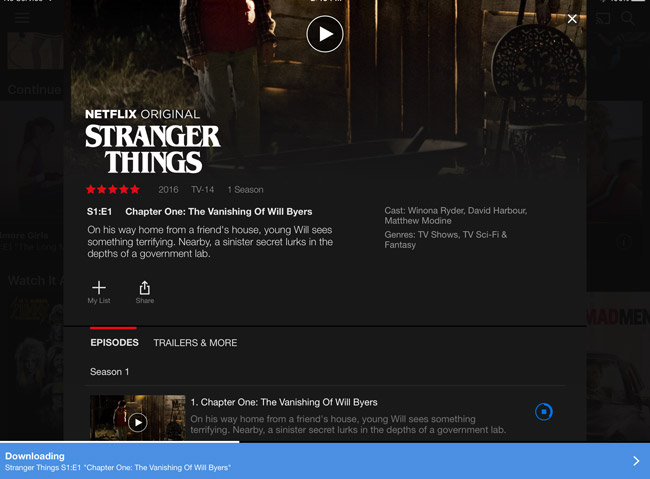
To download content, go to your program's details page in the Netflix app and click on the download button. Then when you're out and about, launch the app and go to My Downloads to view your downloaded programs without a web connection.
The download feature is included in all Netflix plans and available for both Android and iOS tablets and smartphones. Just make sure you have the most recent version of the Netflix app.
More Netflix News: