One With Everything
With Blu-ray now in its fourth model year, it's getting more difficult for a player to stand out from the pack. Some manufacturers aim to turn in the highest video and audio performance, and some try to pack in as many features as possible - particularly online content streaming. LG's BD390 is attempting to do it all: offer high performance and robust features.
We reviewed its little brother, the BD370 a few months ago and found that its online content offering was strong while DVD upconversion and HD de-interlacing performance suffered a bit when compared to the competition. Happily, the BD390 exceeds the performance of the BD370 as well as offering exclusive access to VUDU, in addition to Cinema Now, Netflix and YouTube. Is it the "complete package?" It very well may be.
Power to the People
Powering up the LG player and loading a disc is a remarkably painless process. Compared to the sluggish Pioneer BDP-320, the LG player is downright perky. Even though the LG player offers CinemaNow, Netflix and VUDU streaming, while the Pioneer player offers no streaming capabilities, the two players take about the same amount of time to boot up - 20 seconds. And the LG player offers a nice animated splash screen during the load process whereas the Pioneer offers nothing.
Loading discs is where the BD390 really shines, loading a standard DVD (Gladiator) in 13 seconds, a Blu-ray (Hitch) in 14 seconds and a BD-Java Blu-ray Disc (Pirates of the Caribbean: Curse of the Black Pearl) in about 32 seconds. These times are measured placing a disc in the tray, starting the clock while hitting the play button and stopping the clock as soon as the first trailer or studio logo is displayed on screen (after any loading messages). In comparison to the Pioneer player, the BD390 is 21 seconds faster to load a DVD, 28 seconds faster to load a standard Blu-ray Disc and 34 seconds faster to load a BD Java-based Blu-ray Disc. We also have an OPPO BDP-83 in for review right now, which is quite nimble itself, but the LG is actually a bit quicker to load Blu-rays than even the OPPO player.
Testing, Testing
We hit the BD390 with several test discs, including the HQV benchmarks (DVD and Blu-ray), the Spears and Munsil disc, and a home grown Panasonic test disc we lifted from a recent meeting with their product developers (sorry, guys). The LG player passed just about every test with flying colors, except in the area of noise reduction. The player did little to improve the motion adaptive noise reduction clip on the HQV DVD. But in every other test, the player performed extremely well.
The BD390 presented difficult moving diagonal lines nearly flawlessly, showing that the player has excellent diagonal filtering. It also locked to 3:2 film cadence tests such as the extract from "Super Speedway" quickly, eliminating the moiré distortion that occurs with improper 3:2 cadence detection from 24 frames per second sources. Difficult colorburst patterns were reproduced cleanly and tests of upconversion detail looked sharp without overt edge enhancement or ringing. Overall, the picture performance of both DVD and Blu-ray on the BD390 was excellent and notably better than the step down BD 370 model.
On actual DVD content, the upscaling performance held up. On the Rome flyover sequence in Gladiator, the diagonal roof tiles were presented cleanly without jagged edges. And on The Fifth Element Superbit Version on DVD, details in the archaeologist's beard in the opening sequence in Egypt stood out in near-HD quality. No, it doesn't compare to watching the Blu-ray version, but those who have a large collection of standard def DVDs will enjoy watching them on the BD390.
On Blu-ray playback, there was little to fault. On any number of demanding Blu-ray titles, the player performed admirably, with crisp detail, excellent black levels and stunning colors. For the most part, we didn't see too many compatibility issues except two. The Blu-ray of Vickie Cristina Barcelona comes with an unusual soundtrack: 3-Channel PCM (Left, Center, Right). When the BD390 HDMI audio output is set to "PCM" or "Primary Passthrough" or you use the analog multi-channel output, the output has no center channel audio on this specific title. This is kind of a drag if you want to hear any dialog, You can work around the problem by setting the audio output to "PCM Stereo" or "DTS Re-encode," but this should not be necessary. LG had no answer as to why this happens nor whether they intend to fix this in a future firmware upgrade.
Another title that proved problematic was a Tchaikovsky music-only Blu-ray disc with a 96 KHz, 24-bit 7.1-channel DTS-HD Master Audio Soundtrack. This would not produce any sound on the BD390, regardless of which processing option was selected. To be fair, this title was slightly problematic for both the Samsung BD-P2500 and Panasonic DMP-BD80, but at least those players could bitstream out the DTS-HD MA audio track while the LG player could not. Considering the fact that there are currently only two discs which currently use DTS-HD Master Audio 7.1-channel 96 KHz 24-bit audio, this is an area of limited exposure, but still the incompatibility is worth noting.

Sounds Good to Me
Other than the Vickie Cristina Barcelona and Tchaikovsky glitches, the player availed itself well in our audio testing. Soundtracks can be output over HDMI in bitstream mode or converted internally to multi-channel PCM if your receiver or preamp/processor requires it. If your receiver does not have HDMI audio processing, then you can use the fiberoptic or coax digital audio outputs to output standard DTS and Dolby Digital.
Because of Blu-ray's high bandwidth limits (640 KBPS on Dolby Digital, 1.5 MBPS on DTS), even lossy compressed Dolby Digital and DTS 5.1 soundtracks can sound pretty good through the player's S/PDIF outputs. But multi-channel PCM soundtracks on Blu-ray Discs such as 3:10 to Yuma or The Patriot will be converted to 2-channel (stereo) PCM over the S/PDIF digital outputs (fiberoptic or coax). This is not a limitation of the player, but a limitation of the S/PDIF digital format itself.
Unlike HDMI, fiberoptic and coax digital connections simply can't handle the higher bandwidth of multi-channel PCM. Fortunately, the LG player has a solution for this. If you set the digital audio output to "DTS Re-encode" then all soundtracks (DTS, Dolby and PCM) will be internally decoded then re-encoded and output as a standard DTS soundtrack for compatibility with older home theater receivers. This feature is also available in some Samsung players and it's a nice touch for those who may not want to upgrade their receivers or deal with the complexities of using the multi-channel analog outputs.
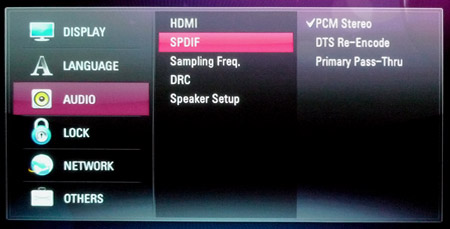
Speaking of multi-channel analog outputs, the BD390 does offer this feature. Its on-board DAC and surround decoders can handily decode DTS-HD Master Audio, multi-channel PCM, Dolby TrueHD or pretty much anything else you throw at it, outputting this via six (5.1) or either (7.1) RCA cables to a receiver that lacks HDMI audio capabilities. This can allow you to take full advantage of the new lossless Blu-ray audio formats. But the configuration options are fairly limited.

While the BD390 does have a test tone for adjusting channel levels, there are only level settings of Low, Medium and High -- you don't have the precise control you might need in order to get the most balanced sound. Also there are no delay adjustments in case you have one or more speakers at non-ideal distances from your listening position. Considering that most receivers lack any bass management or delay adjustments for their multi-channel analog inputs, it may be tricky getting the best sound out of the BD390's multi-channel analog outputs. If you are going to go this route, then be sure to read out detailed tutorial on setting up multi-channel analog outputs.
Stream Me Up, Scotty.
More than just a disc player, the BD390 also offers the most popular internet streaming options courtesy of its network port and integrated WiFi capabilities. These include Netflix instant streaming, CinemaNow, YouTube and, the most recent addition, VUDU. All worked without incident during out review once the player was activated for each of the premium services. Of these, Netflix is perhaps the most compelling from a financial standpoint -- you can stream all you want with a basic unlimited Netflix plan, starting at $8.99/month -- but VUDU offers the highest quality image and sound as well as the largest selection of titles.
I was a little dubious that VUDU's high quality HDX option could be delivered in real-time, without the benefit of an on-board hard drive, which you find in VUDU's standalone set-top box. After all, a 1080p stream complete with Dolby Digital Plus 5.1 surround can seriously tax one's internet connection. But even on my basic Time Warner/Earthlink cable modem connection, I was able to watch 1080p HDX movies over the internet with nary a hiccup. I was also happy to see that the player outputs Dolby Digital Plus 5.1 streams from compatible VUDU titles for an immersive surround sound effect.
VUDU says you need a 4.5 MBPS download connection in order to support HDX streaming. They even have a nifty little bandwidth test on their web site so you can check your bandwidth. According to VUDU's test, I am getting a download speed that varies significantly -- from 1.9 MBPS to 9.7 MPBS -- depending on the time of day and usage within the network (one of the drawback's of cable-based internet service). Fortunately my HDX movie viewing was during non-peak times (late night) so I was good to go. If your pipe isn't "fat" enough to support HDX streaming, then there are standard HD and SD streaming options that will work reliably at much slower download speeds. Even VUDU's standard 720p HD streaming looked better than Netflix streaming in HD, though it was obviously inferior to HDX.

The VUDU environment also offers quite a bit of value-added features such as movie review snippets from Rotten Tomatoes, and now even a direct link to the Wikipedia page for many films. If you're not sure whether to rent or buy a certain title, you can check out some reviews before renting or head over to the Wikipedia page right from within the VUDU interface and read more about it. There are even links back from the Wikipedia entries to the VUDU interface on your box, to browse other films that feature the same actors.

The BD390's remote, while not backlit, is reasonably well laid out. I found it easy enough to operate with the lights dimmed, at least for basic functions like menu access and transport. Unlike most other players, you don't need to find the set-up button on the remote to get into the set-up menu. Instead it's right on the unit's home splash screen. Of course, this means you can't enter set-up while a disc is playing, but this is something we've only seen on the OPPO BDP-83.
Hidden behind a small sliding door on the bottom of the remote you'll find some of the lesser used buttons, such as a numeric keypad (helpful when flling out forms or setting up your WiFi or wired network connection), a zoom button for bringing the action closer, a resolution button for dynamically changing output resolution, and access to advanced picture control settings in case you feel that you need to tweak the video settings on the player. The zoom function works on SD or HD titles and can allow you to zoom a 2.35:1 title to fill a 16:9 screen by cropping out the edges. While not something we'd advocate, it is a feature that some people look for which is not very commonly found on current players.
In addition to internet streaming and playback of shiny silver discs, the BD390 is also a multi-format networked media player in its own right. If you plug in a USB flash drive to the unit's USB port on the front panel, or connect to a shared media drive on a PC in your local network, you can play back audio and video files and view photos. Supported file types include jpeg photos, compatible video files with extensions of avi, divx, mpg, mpeg, mp4 and mkv and compatible audio files with extensions or formats including mp3, wma, aac and ac3. Divx codecs up to DIVX 6 are supported as well as DIVX-HD. Subtitles are supported for most video formats.
We tested a variety of AVI video files and MP3s and found that they played properly (with videos in their correct aspect ratios) and were easy to access from the BD390's main menu. For precise details on types of media files supported, check the owner's manual which you can download from LG's BD390 support page.
Turn Ons
Turn Offs
Final Thoughts
Buying a Blu-ray Disc player has traditionally been all about choices and compromises. Do you want outstanding performance or do you want robust features including a variety of compelling streaming options? With the BD390, you can have it all: integrated WiFi, Netflix, CinemaNow, YouTube and VUDU streaming, top-notch DVD and Blu-ray playback and even multi-channel analog outputs. The BD 390 is truly "one with everything" and should be on your short list if you're looking for a premium Blu-ray Disc player that does more than just play discs.
Where to Buy:

Manufacturer's Contact Information:
LG Electronics USA, Inc.
1000 Sylvan Avenue
Englewood Cliffs, NJ 07632
Toll Free: 800-243-0000
On the Web: www.lgusa.com
Where to Buy:
| Overall | |
|---|---|
| Value | |
| Performance | |
| Features/Ergonomics |