Although some might think there are three things in life that are inevitable: Death, Taxes and the Cable Bill (or Satellite, as the case may be), the truth is that the third "inevitability" is not so inevitable. In fact, with the current ramp up to all-digital TV broadcasting that will culminate in the end of analog television broadcasting in February 2009, a number of new channels as well as your favorite traditional networks are available now in all their digital splendor. And all you'll need to watch them is a TV with a built-in digital tuner, or a digital converter box and a decent antenna.
Go Digital or Go Home
If you've already upgraded to a high definition television, then chances are pretty good that you already have a digital tuner. In fact, in order to be called an HDTV, a television must have an integrated ATSC tuner capable of tuning in digital over the air broadcasts. But if you are still watching TV on an older CRT (Cathode Ray Tube) set which lacks a digital tuner, the government is making it easy for you to transition to the digital age by offering $40 coupons (up to 2 per household) applicable toward the purchase of a digital converter box.
A digital converter box or CECB (coupon eligible converter box) allows you to tune in free digital television broadcasts and watch them on your current analog television. Technically, these do not reproduce images in high definition, but they can produce image quality that approaches that of a good DVD. The cost of these converter boxes ranges from $50 to $60 before the coupon, making the total out of pocket expense fairly insignificant - certainly less than the cost of one month's cable or satellite bill. DISH Network even sells a version of their DTVPal digital converter box for exactly $40 (the TR-40 CRA), which means you pay only the $8.95 shipping fee after applying your $40 coupon.

Point Yourself in the Right Direction
First off, visit the AntennaWeb web site at AntennaWeb.org, sponsored by the CEA (Consumer Electronics Association). This site will help you to locate the broadcasters in your area (based on your address/zip code) and will tell you what type of antenna you need to use in order to pull in your local channels. A similar site that some people prefer is TVFool.com.
If you're in or near a major city, with a clear view of the broadcast tower, you may be able to get by with an inexpensive passive indoor antenna such as the Terk HDTVi or Antennas Direct's simple but stylish PF-7 Picture Frame antenna.

The Set Up
Once you've selected and installed your antenna, the last step is to get into the set-up menu of your HDTV or digital converter box and let it run through the "auto add" or "channel scan" feature. You will generally find this option in the Set-Up menu, under "tuner settings," "initial set-up" or something similar. Make sure to select "antenna" or "over the air" instead of "cable" as your input type. This channel scan feature may take a few minutes as the tuner searches all of the available frequencies and locks in those channels that are strong enough to tune in.
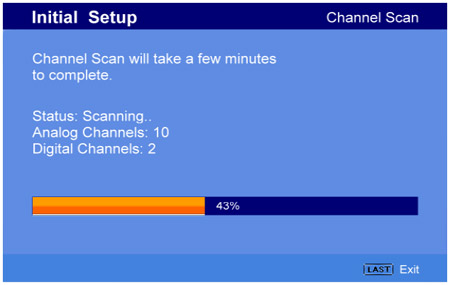
More than just your grandfather's three networks
Back in the not too distant past, choices for over the air broadcasts were pretty limited. ABC, NBC and CBS were the staples, plus (if you were lucky) a local PBS affiliate offered programs of a more enlightening and educational nature. Over time, other broadcast networks came online such as Fox, UPN and WB (the last two are now combined in the CW Network). But if you really wanted selection, you'd have to bite the bullet and pay a monthly charge for cable or satellite TV. Now, with the efficiencies of digital broadcasting, networks can actually broadcast multiple channels over the same bandwidth used previously by one analog channel.
In New York City, for example, no less than 24 digital channels are available over the air. This includes the various sub-bands (like NBC's weather channel), plus some other interesting channels. QUBO (channel 31-2) broadcasts children's shows throughout the day and night. A DOT (Department of Transportation) channel (25-2) cycles through various traffic cameras placed at different intersections and highways around the city (interesting but pretty low quality). Of course, the major broadcast networks offer up their shows in all their digital and high definition brilliance - you haven't seen Letterman until you've seen Letterman in High Def! And you'll find a few other interesting options.
WNET (local PBS channel 13) broadcasts not one digital channel but three: WNET-DT (100% High Def programming at 1080i resolution), PBS-Kids (non-stop children's programs such as Mr. Rogers and other fun, educational fare), and PBS-13.3 ("V-Me") which shows Spanish language programming. Unfortunately the PBS channels are currently being broadcast at such low power that only the closest customers, or those with the most powerful reception equipment) can enjoy them, but WNET's intention is to ramp up to full power broadcasting in February 2009 when they begin using the current analog channel 13's broadcast frequency for their digital channels.

On a couple of recent "service calls" to friends houses in Queens, I was able to set up one friend with all of the local channels (including WNET) with a simple indoor Picture Frame antenna made by Antennas Direct. And I helped another friend get everything but PBS with a medium range outdoor directional UHF/VHF antenna (also by Antennas Direct).
We installed this antenna on the roof of their coop building which offered a direct line of sight to the broadcast antennas currently located on the Empire State Building, approximately 3 miles away. Because of the multi-path distortion so common in large cities (due to signal reflections from multiple buildings), we needed to insert an inexpensive variable attenuator into the line to clean up the ABC and Ion feeds. But overall, it was a pretty painless exercise with immediate and stunning picture quality results.
On our own roof (also in Queens), I used the new Clearstream2 (C2) antenna from Antennas Direct. It's optimized for upper VHF and UHF signals, which is all you'll need to receive digital channels before and after the digital transition. This produced the best results overall with all 24 channels rock solid at 75% to 100% signal strength.
Of course, depending on where you live, your mileage may vary. You may not have quite the selection available in your neck of the woods as we have here in New York City. But new over-the-air digital stations are still coming online as broadcasters continue to prepare for the analog cut-off scheduled for next year. So the good news is that your menu of digital delicacies may expand over time.
Try it out for yourself. You might just find you can cut that cable and save yourself a bundle in monthly fees. Which you can promptly use… to pay your taxes.
Related Articles:
More Information and Additional Resources:
Special Thanks to Richard Schneider from Antennas Direct for providing the antennas used for these installations.